Office 01773 719347 Sales from 9 to 5
Adrian 07971 475781
gibidi@gibidiautomation.co.uk
Outside of the UK or IRELAND you can always arrange
your own shipping
We will package up your goods ready for your courier to pickup from our address
Office 01773 719347 Sales from 9 to 5
Adrian 07971 475781
gibidi@gibidiautomation.co.uk
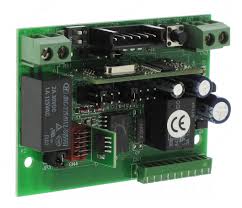
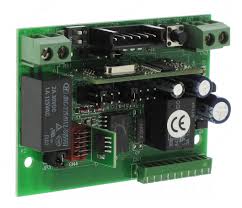



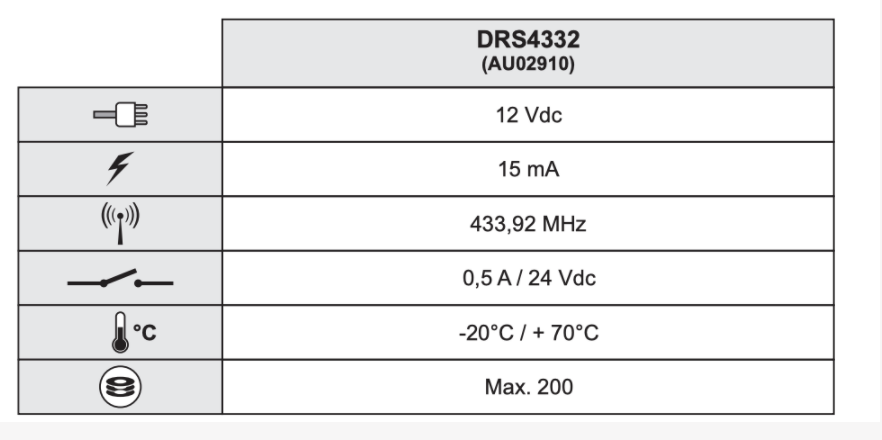
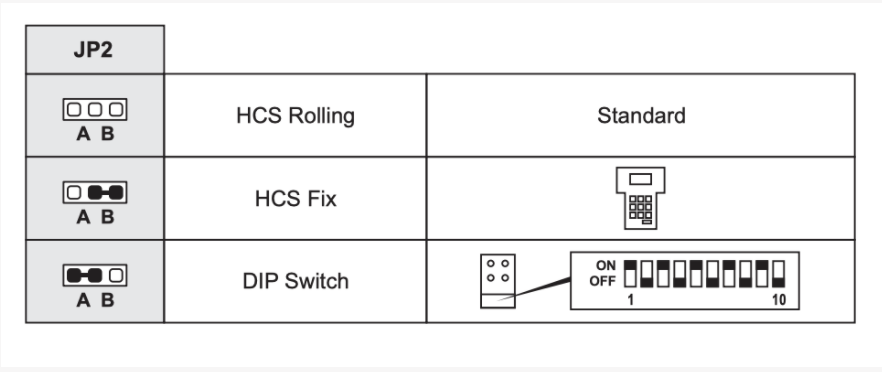
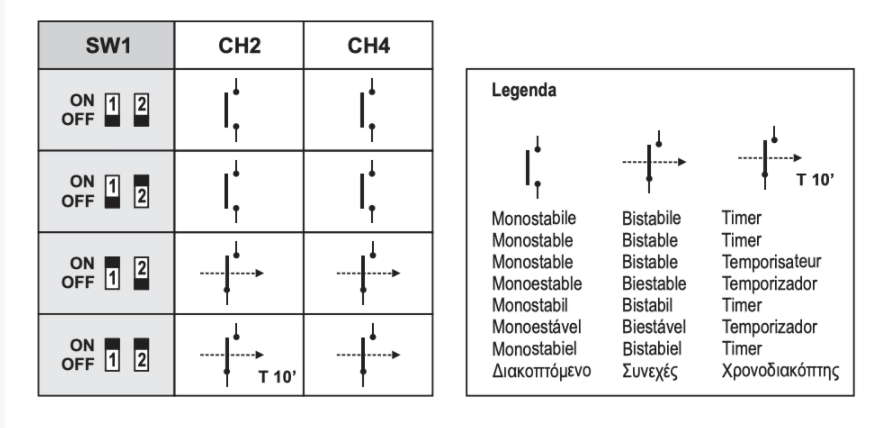
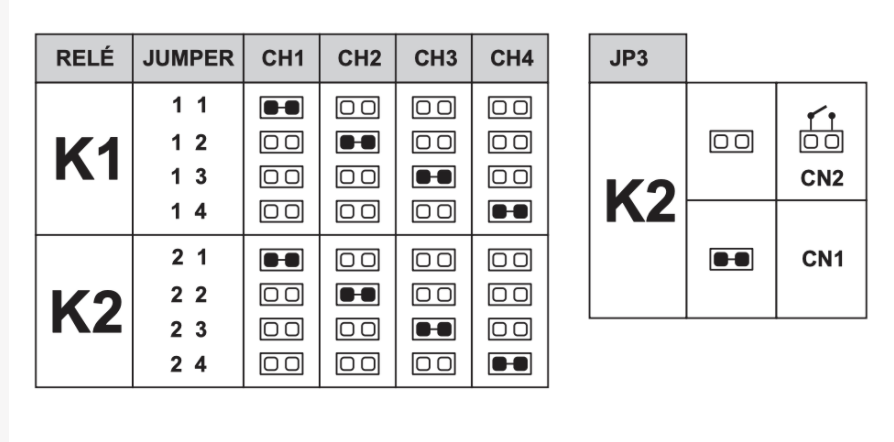
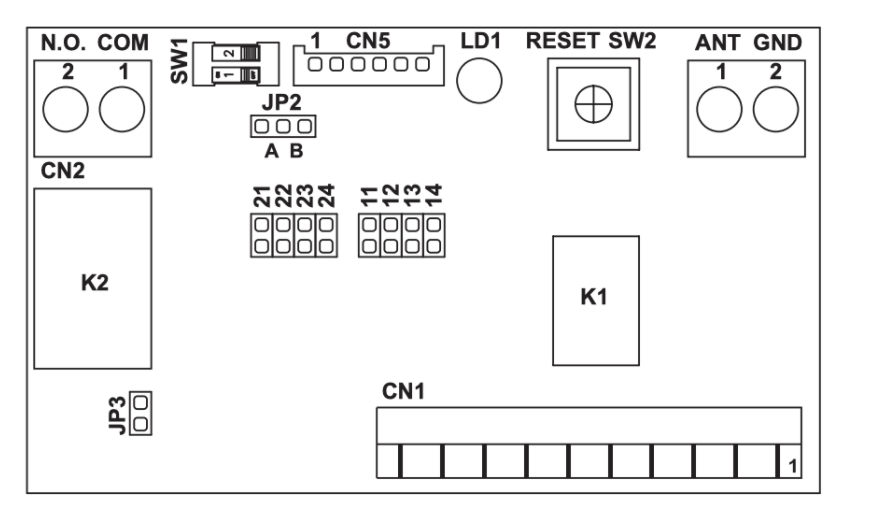
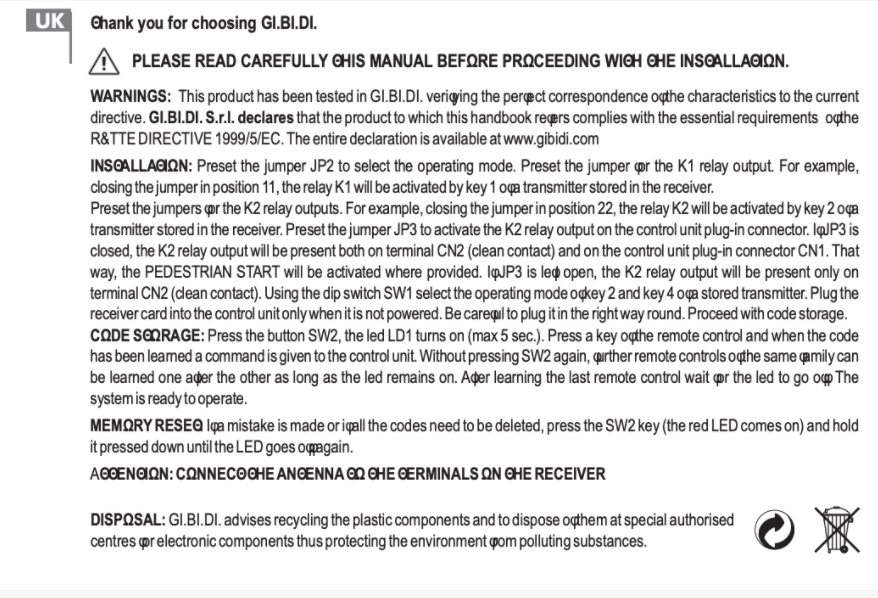
£ 61.20 incl. tax*
£61.20 Inc VAT Excl Tax: £51.00
 | Managed Plug in Receiver With 2 Channels |
GiBiDi Domino
Remote Transmitter Fob
Configuring Additional Remote Transmitter Fobs
Additional transmitter fobs can be configured to work with
the existing installation.
In order to do this you need to be standing in front of the control box
by the gates.
(A)
USING AN EXISTING WORKING GENUINE GIBIDI DOMINO TRANSMITTER FOB...Press buttons 1 and 2 together at the same time for 8 continuous seconds.
Then within five seconds...
Briefly press the button 1 on the new remote transmitter fob.
Leave the system for 10 seconds.
Press the button on the newly configured
transmitter fob and the gates should open.
Do not press the
Radio Transmitter Fob Button without seeing that the gate is
clear of obstructions.
OR (B)
To program a genuine Domino remote
USING AN EXISTING WORKING GENUINE GIBIDI DOMINO TRANSMITTER FOB...You can do this by going to the control panel of
(1)Sliding gates Take the lid off the motor so you can see control panel and see through cover Then undo the screw by you at the end of the control panel by wiring then loosen the 2 screws at the far end away from the wiring to lever the see through lid up away from the wiring then at the far end away from the wiring there is a pcb card sticking up with a RED L.E.D and BUTTON by it ….
(2) Swing gates go to the control panel remove the lid and on right hand side ½ way up there is a PCB card sticking out with a RED L.E.D and BUTTON by it
Press button briefly until red L.E.D comes on then press ONLY BUTTON 1 on remote….
THAT’S IT PROGRAMMED! THEN REPEAT FOR MORE REMOTES…
If red L.E.D goes out press button again and repeat with other non-programmed remotes.
THIS PROGRAMS ALL 4 BUTTONS …. ONLY EVER PRESS BRIEFLY BUTTON 1 ON REMOTE FOR PROGRAMMING!
Don’t worry if you use buttons 2,3 or 4 as by pressing briefly button 1 this programmes all 4 buttons
If you have 2 button Gibidi remote follow the instructions but you can press the button you want to work the gates!
Don’t Press the receiver card button in for more than 5 seconds as this could delete all programmed remotes already programmed into it!
Clearing the receiver card memory
(necessary if a handset has been lost or stolen)
Locate the programming button on the receiver/control PCB. Press this button briefly then press a second time
and hold it down until the L.E.D goes out then follow steps (A) or (b) above to re-program key fobs again
Also by trying to program copy remotes this could stop genuine remotes from working
OR
Delete all other programmed remotes from the receiver unit
Regular Maintenance by User
The Radio Transmitter Fob is battery powered. As the battery life diminishes, the range of transmission will decrease. When the red L.E.D. does not light up, you
should change your battery….
If you have problems you can give us a call at Gibidi automation on 08453510781
We Sock Spare Gibidi Parts & Full Gate Automation Kits Above Ground & Under Ground Motors For Swing Twin Leaf & Single Leaf Gates As Well As Sliding Gate Motors & Barrier / Bollard Motors of various sizes



 https://www.gibidimotors.co.uk/store/product/a-gibidi-mako-black-or-white-remote-key-fob-433-mhz
https://www.gibidimotors.co.uk/store/product/a-gibidi-mako-black-or-white-remote-key-fob-433-mhz
If you can't see what you are looking for just ask!
* Based on residence in United Kingdom. Tax rates for other countries will be calculated at the checkout. Price exclusive of tax: £ 51.00.
Don't know the parts you need text, email or whatsapp a picture to Adrian on 07971475781 or email gibidi@gibidiautomation.co.uk with a picture of the broken part or a picture from the back of your gates with a description of the problem and we will do what we can to help

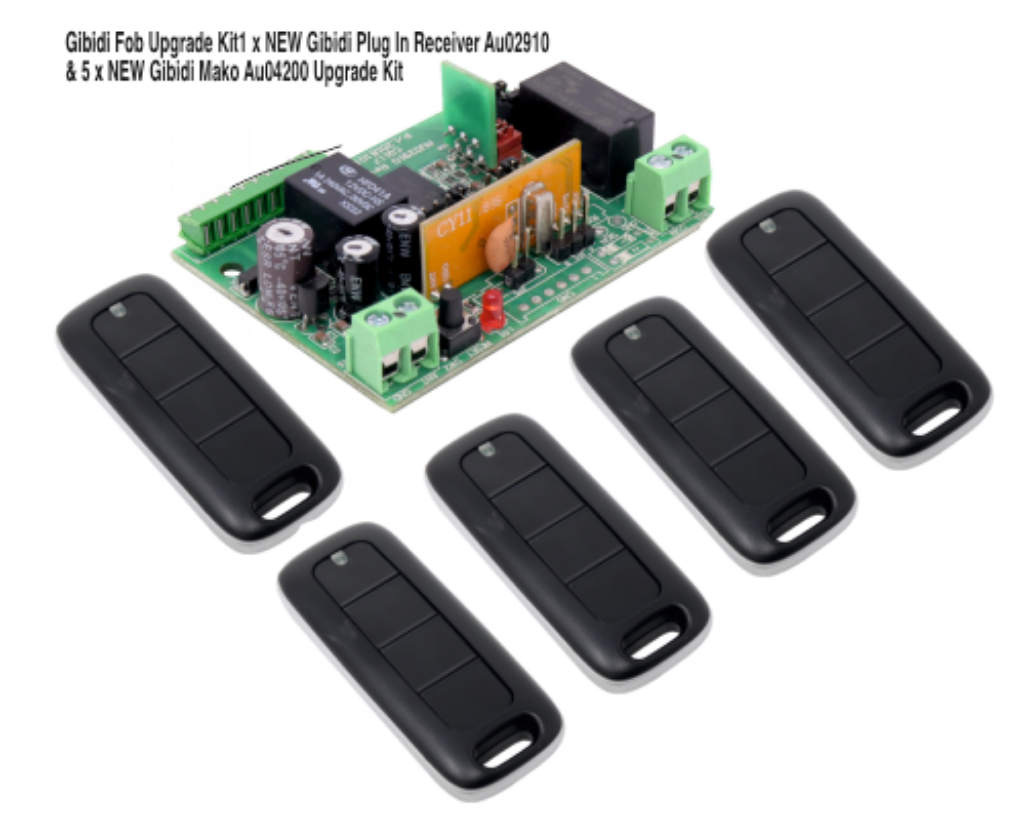
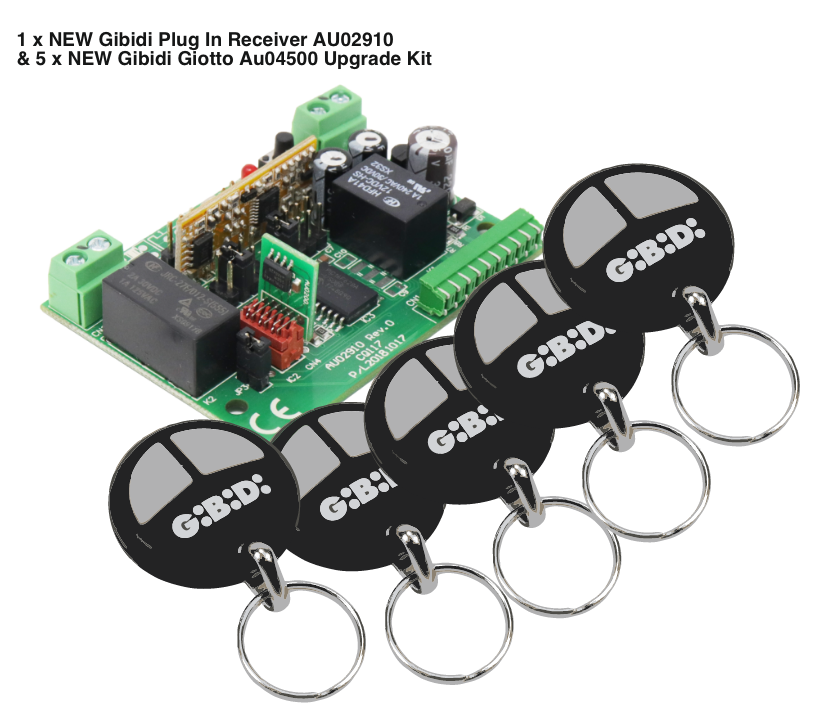




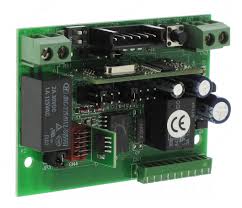



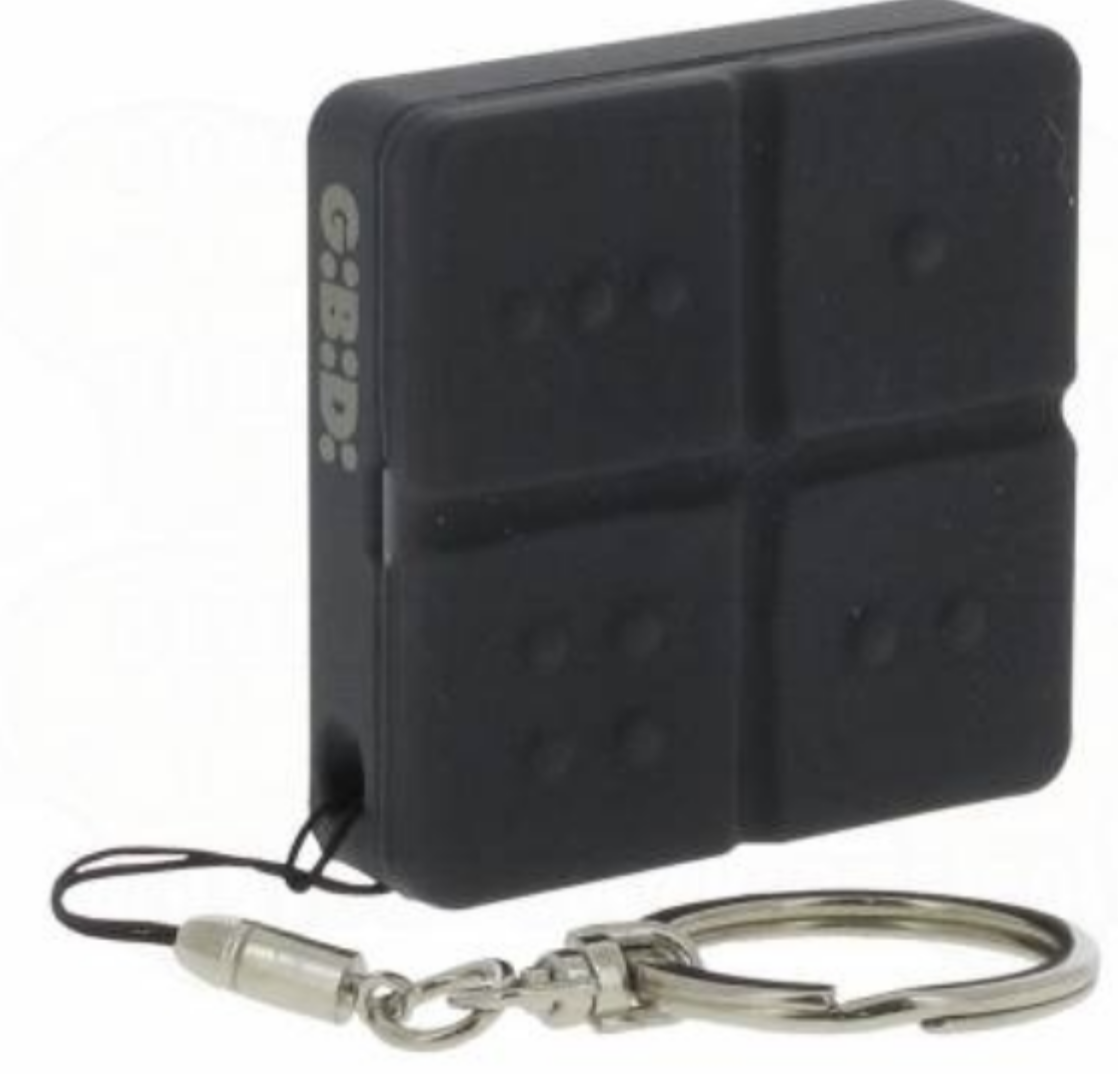
2020 Copyright A T Ball Electrics All Rights Reserved
gibidi@gibidiautomation.co.uk
Office 01773 719 347 Adrian 07971 475 781
Head office:-The Old Bake House Office 31 Moorgreen Newthorpe Nottingham NG162FD
VAT Registration Number is 230 5806 33
PLEASE NOTE : ITEMS WILL NOT BE LEFT BY COURIER (DPD) WITHOUT BEING SIGNED FOR.
Most small items are sent by post and we are unable to instruct the postman to leave Items.