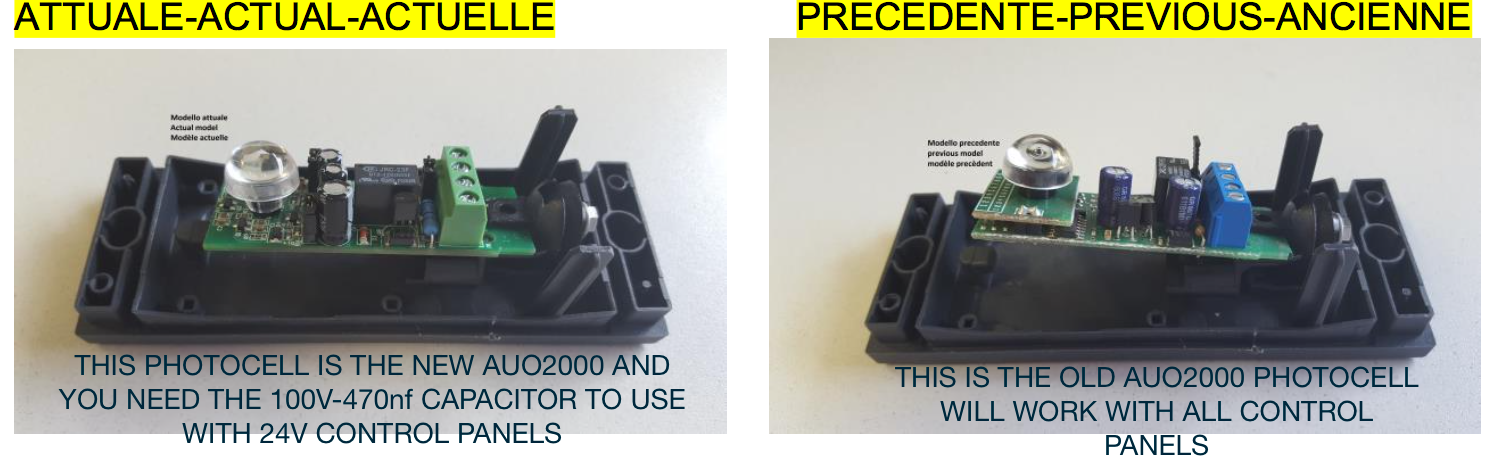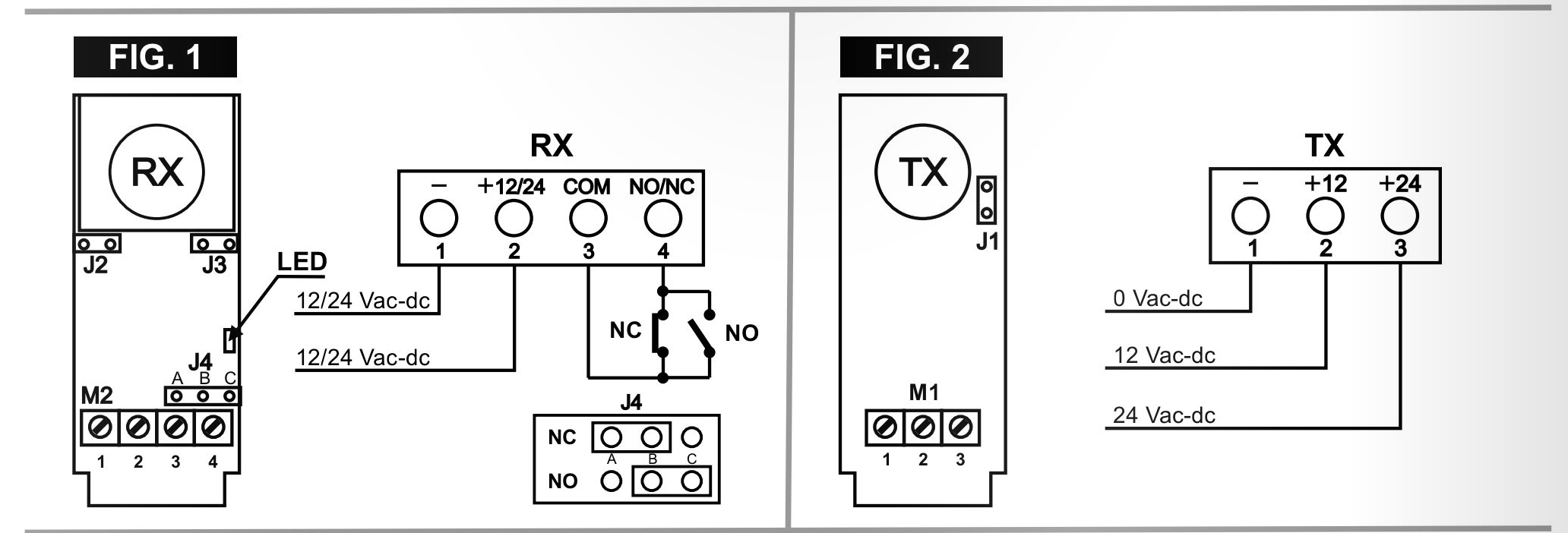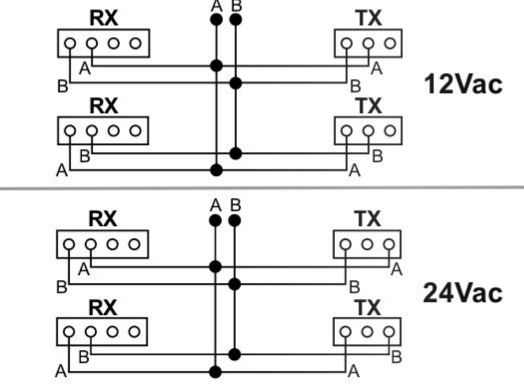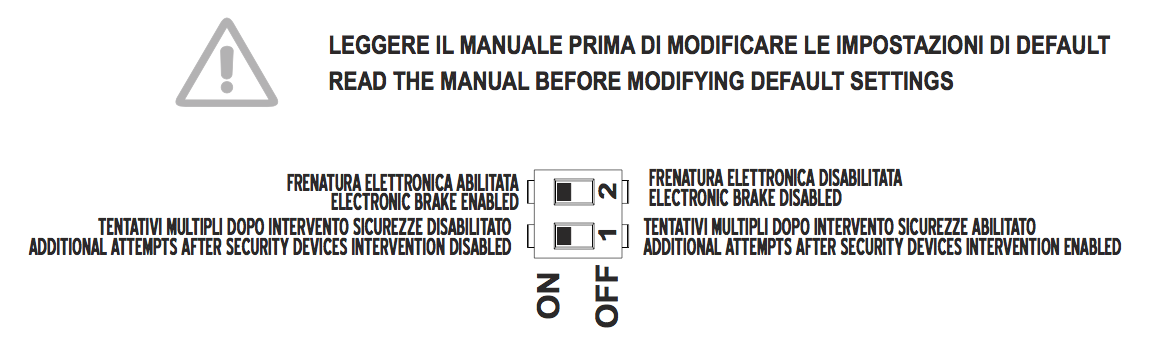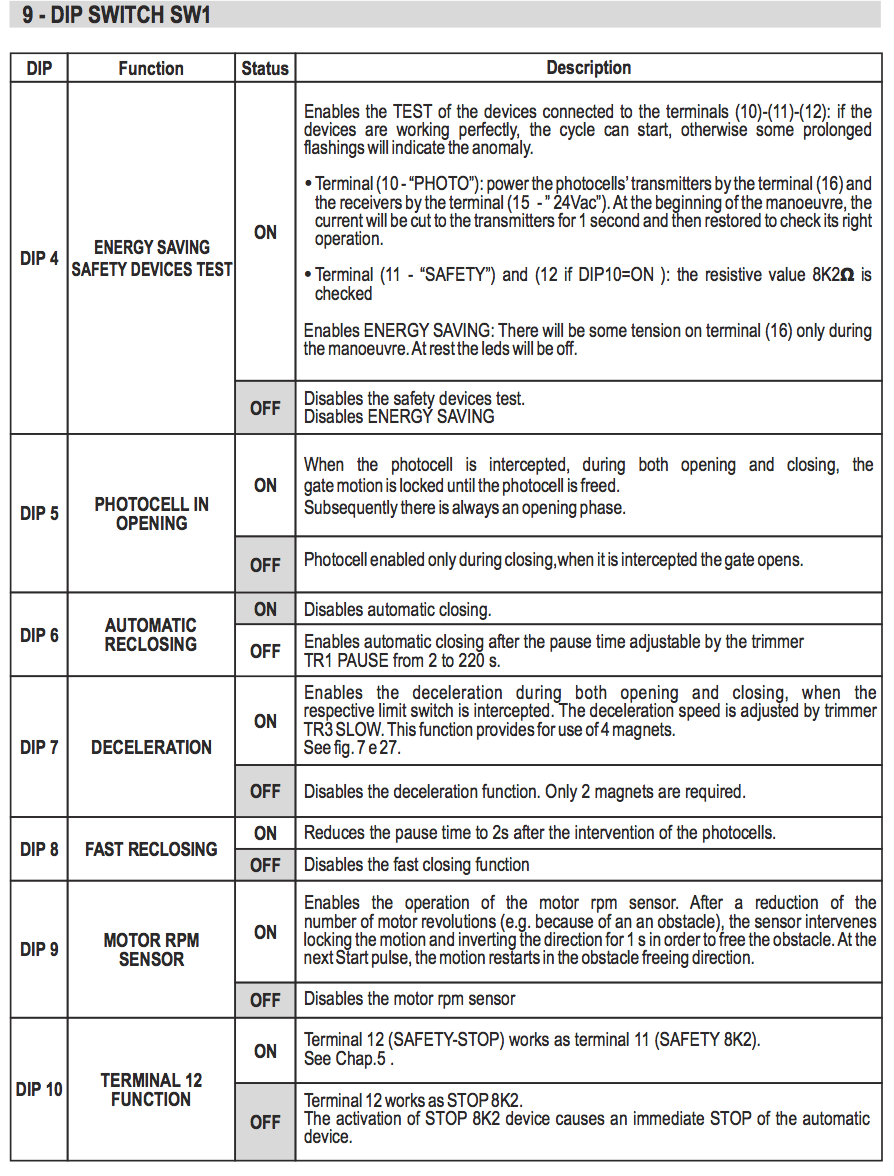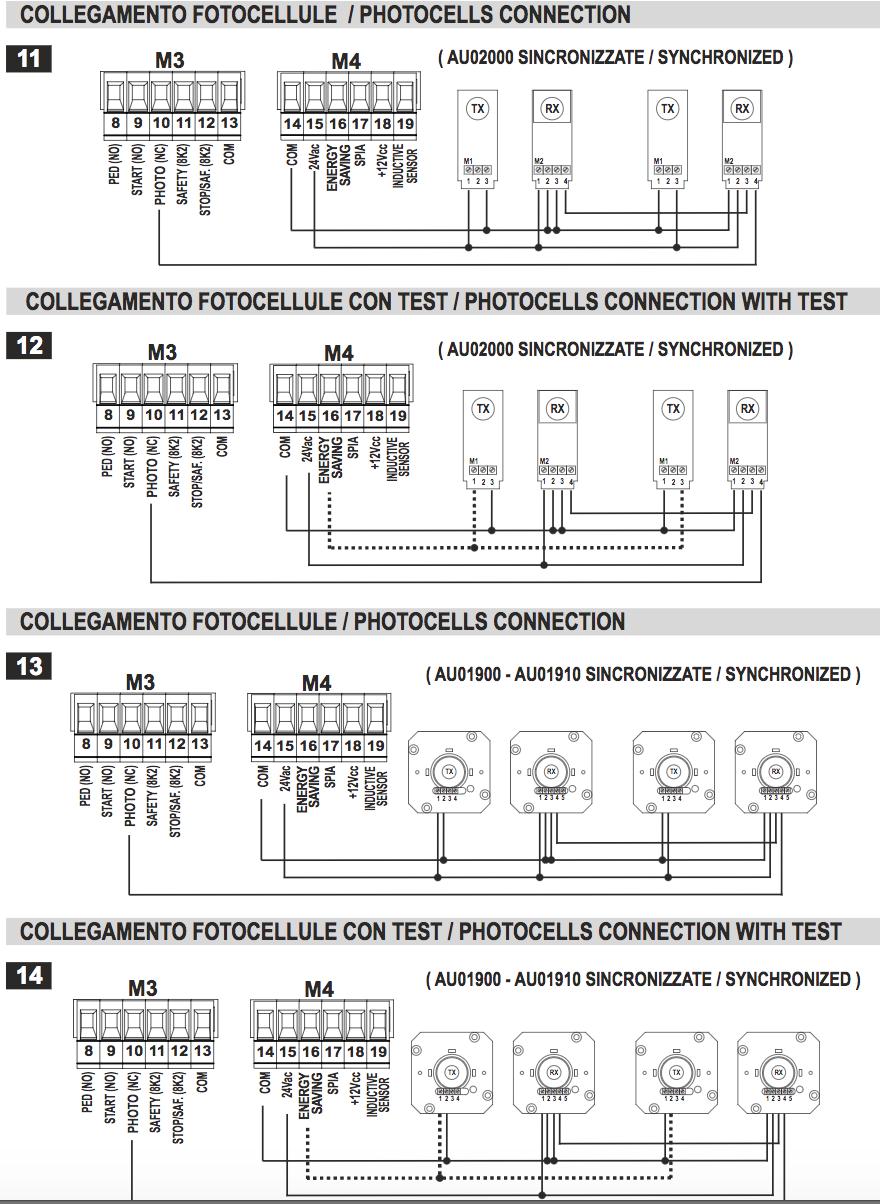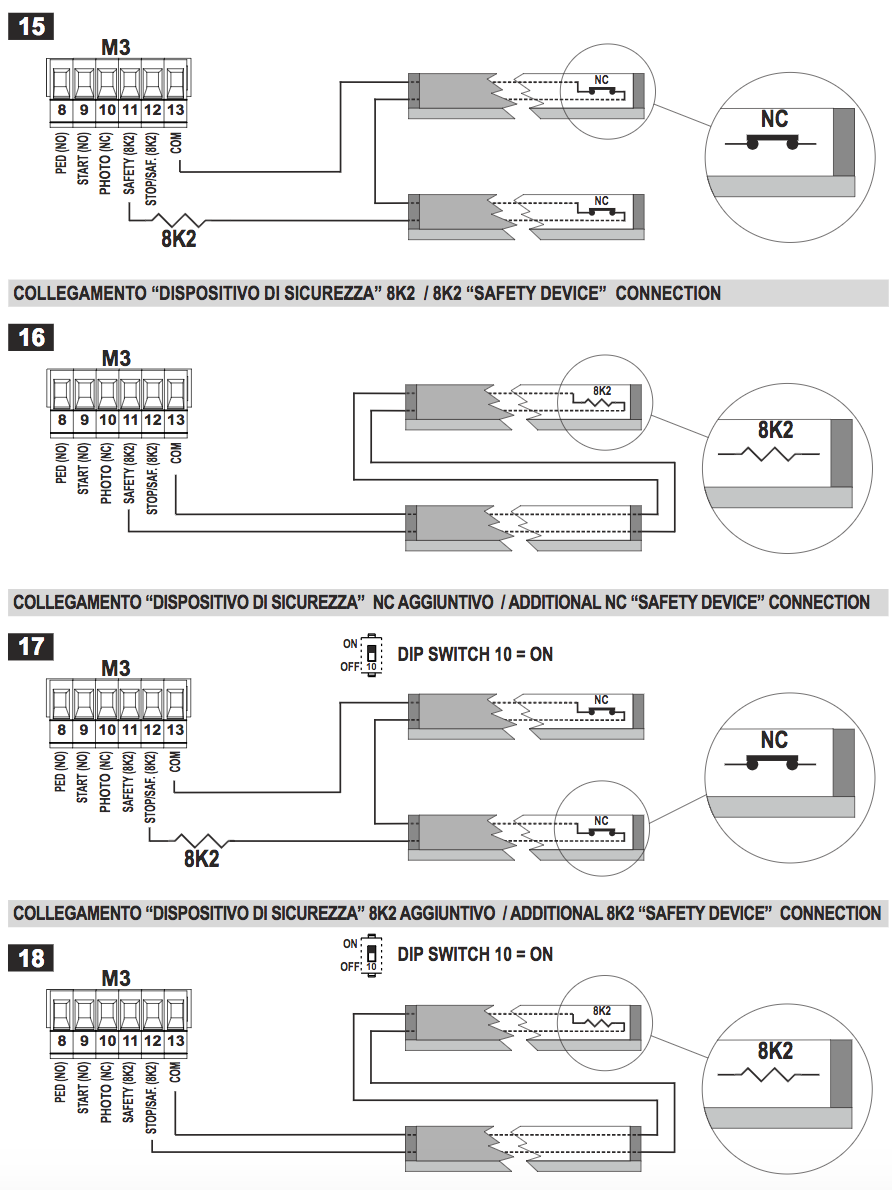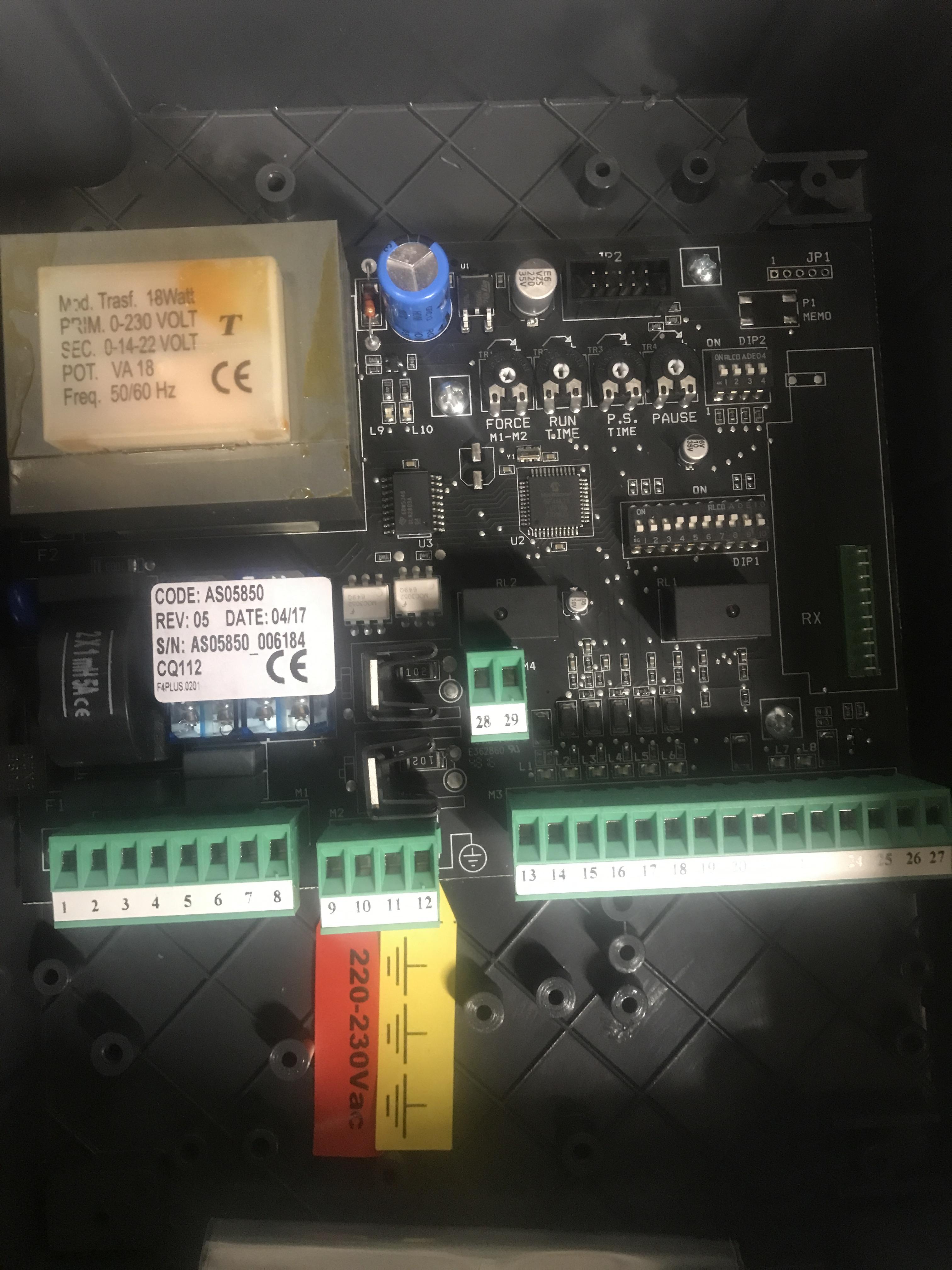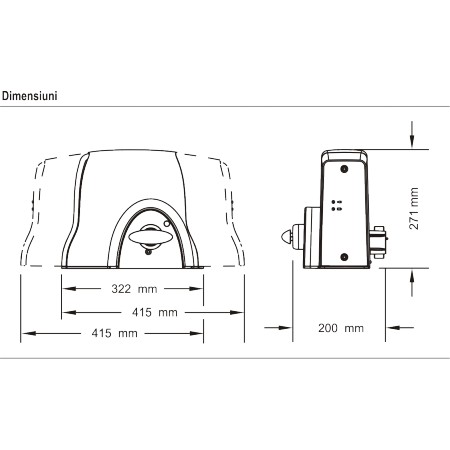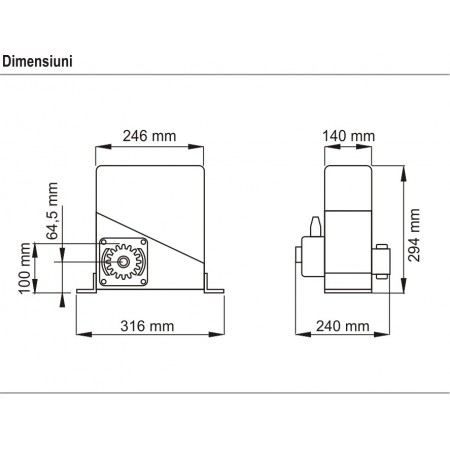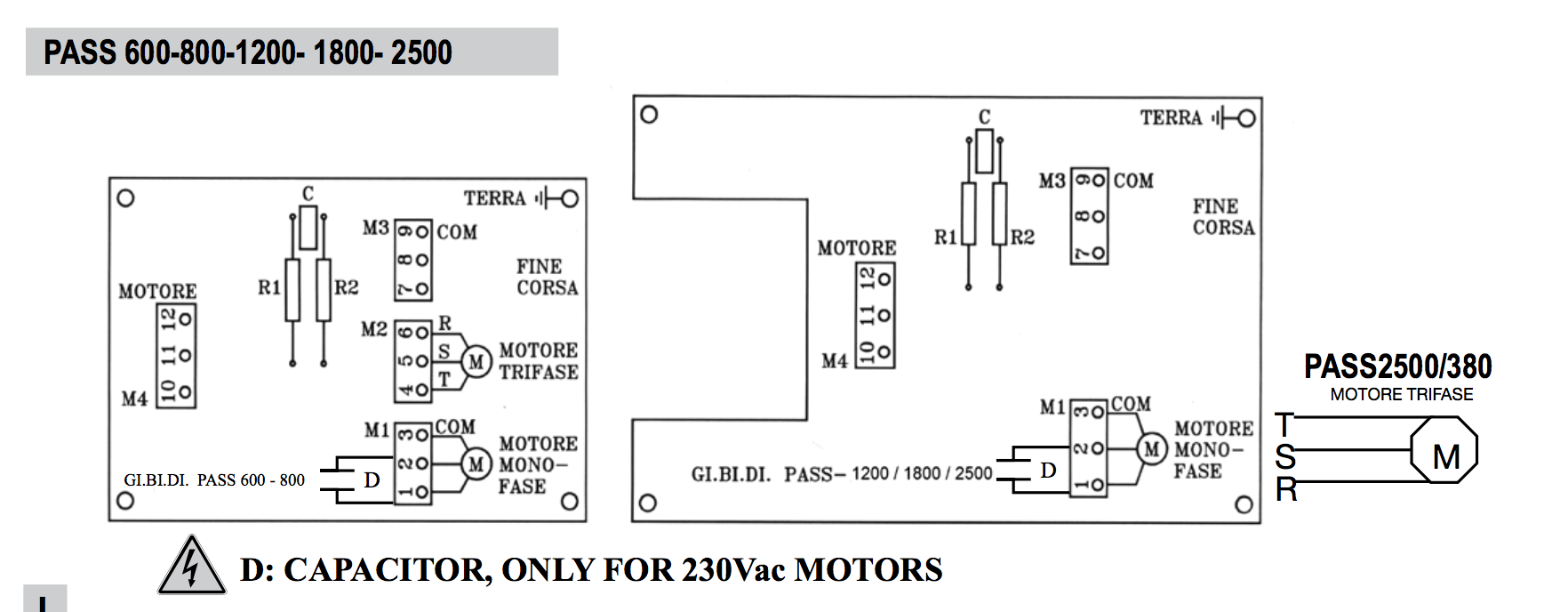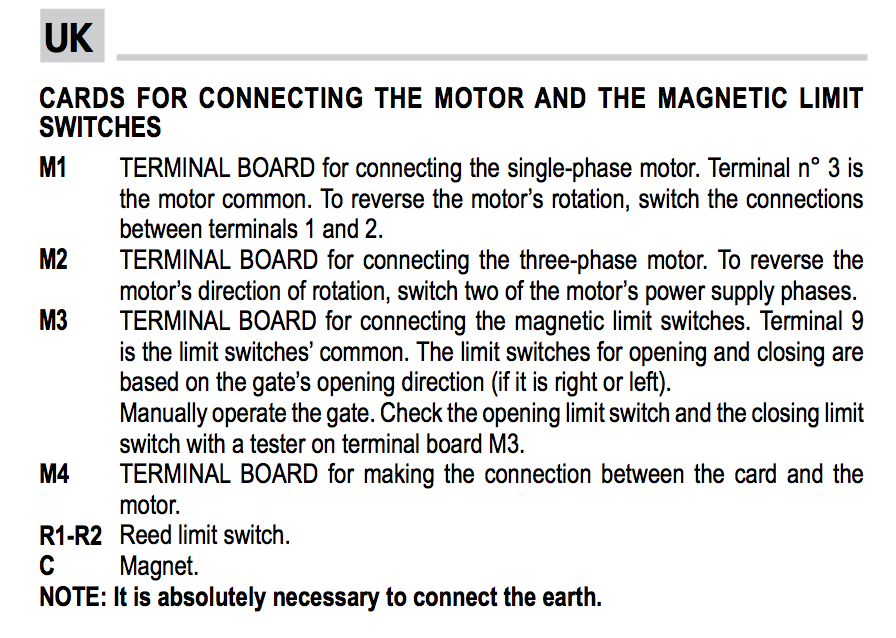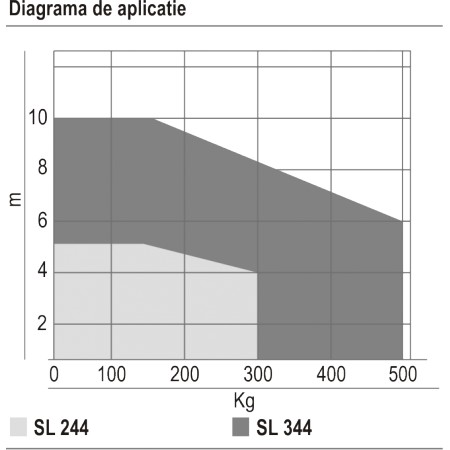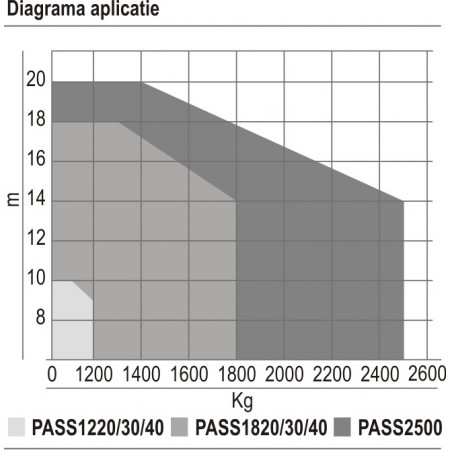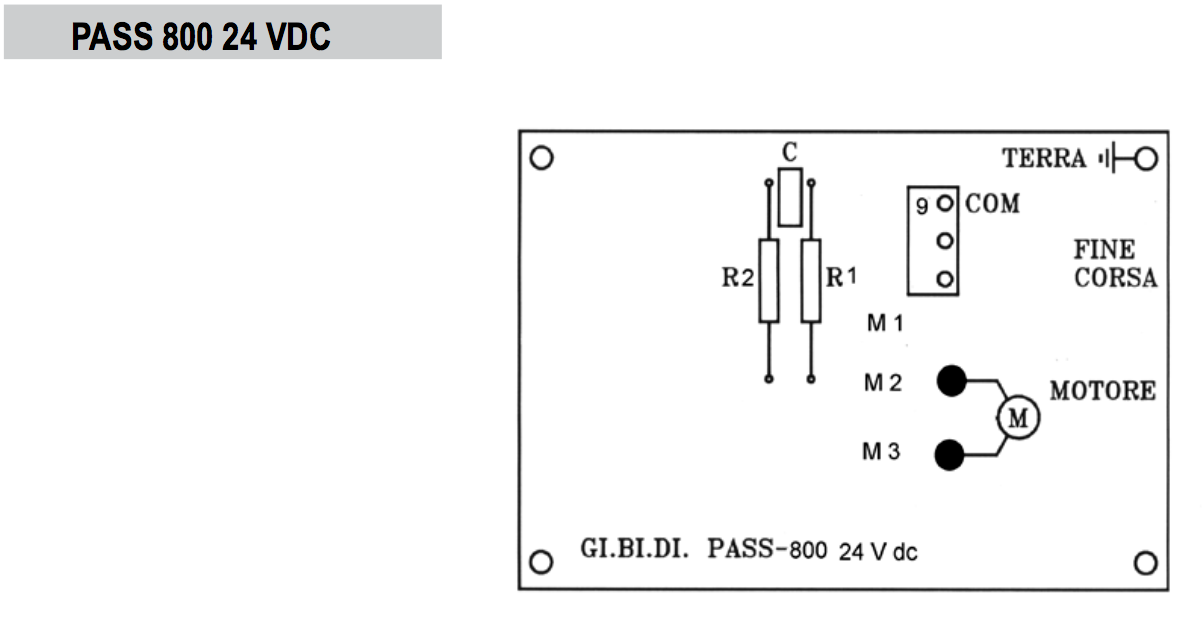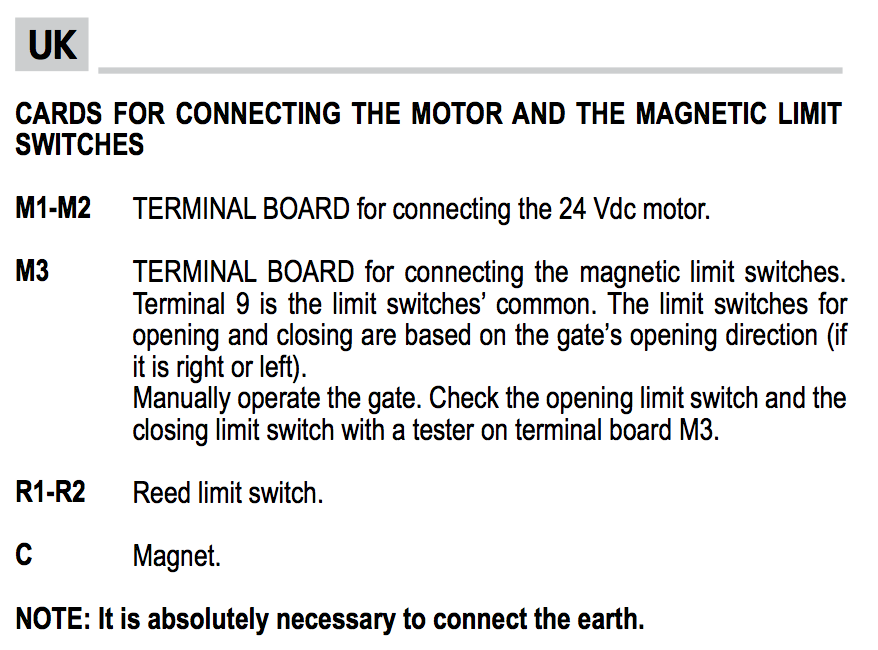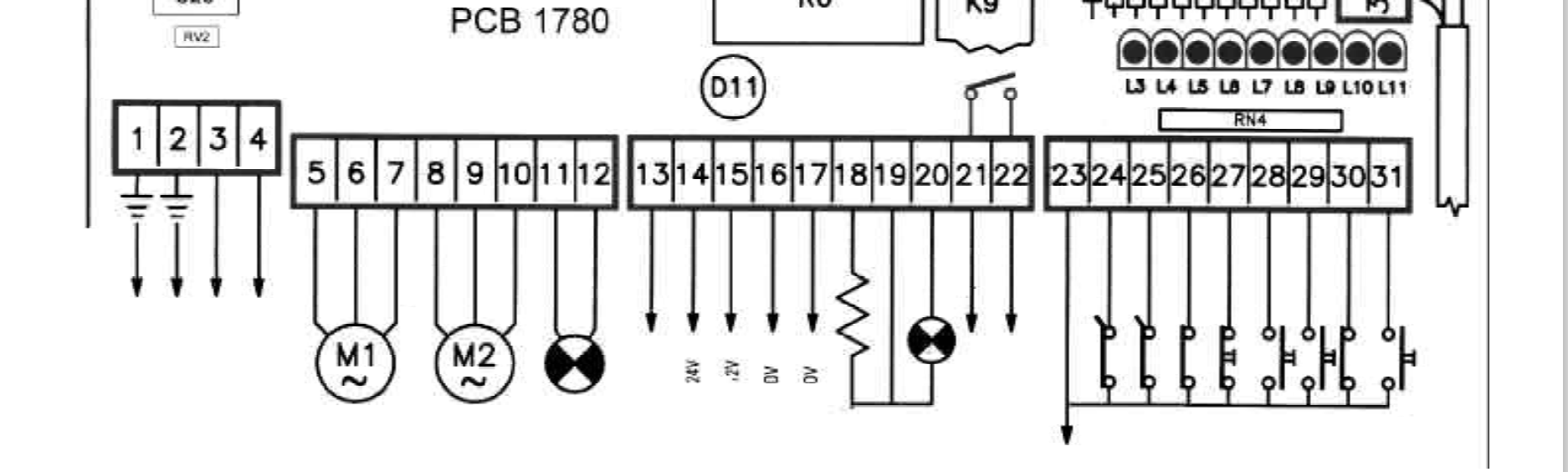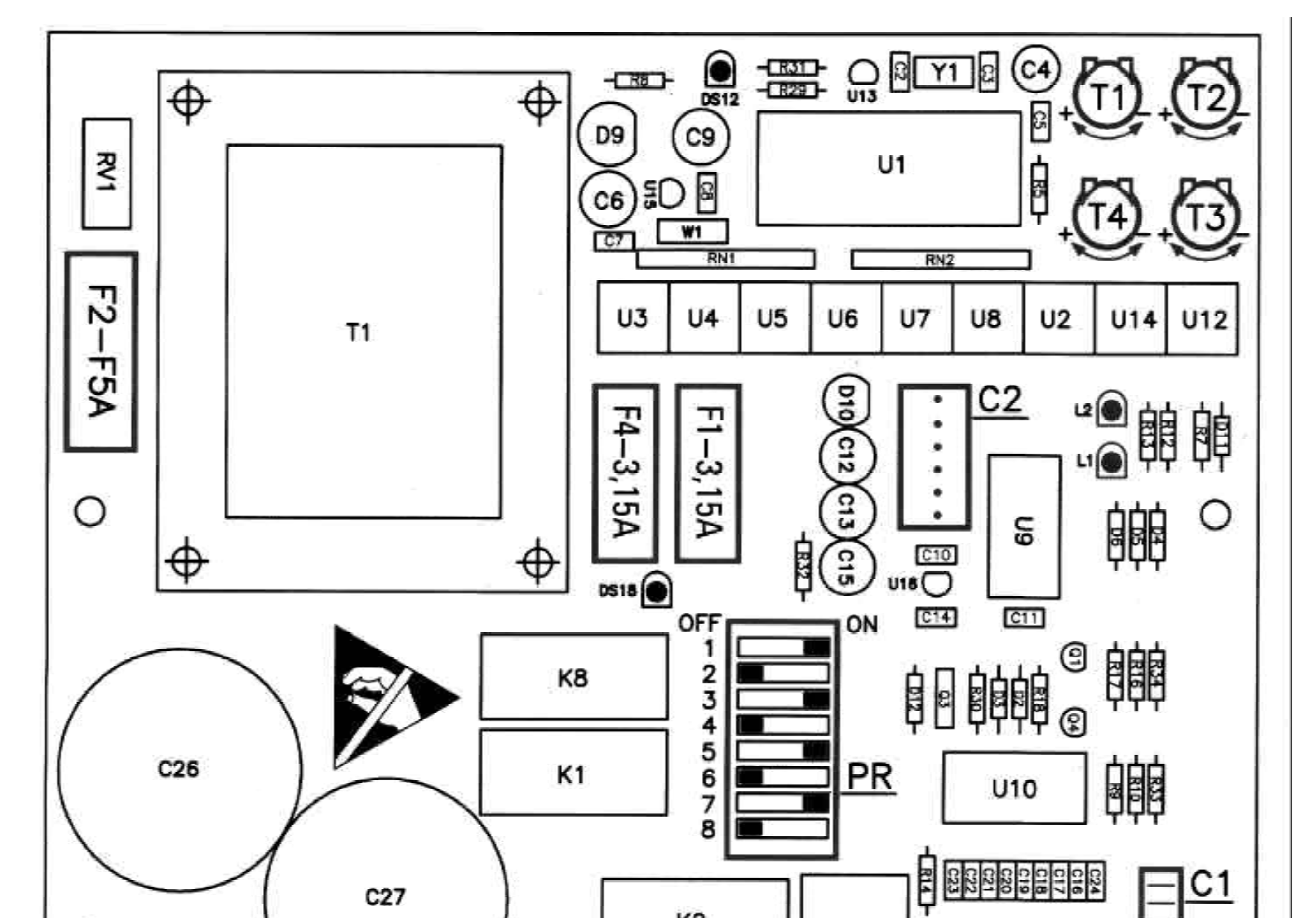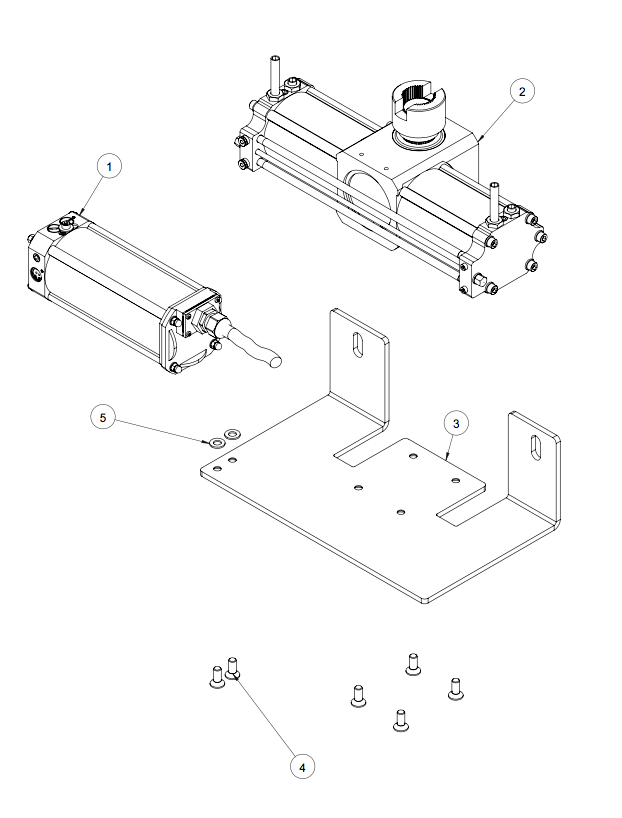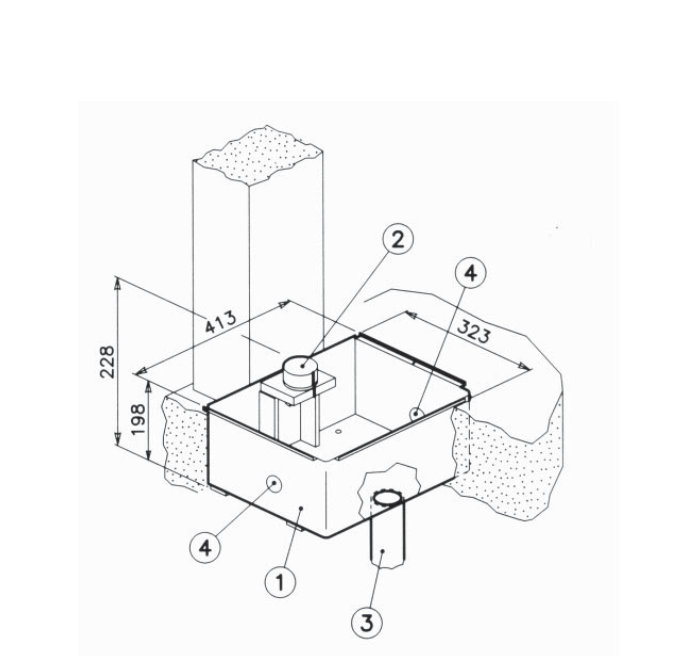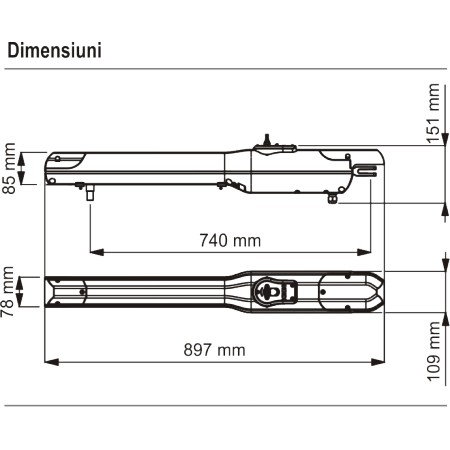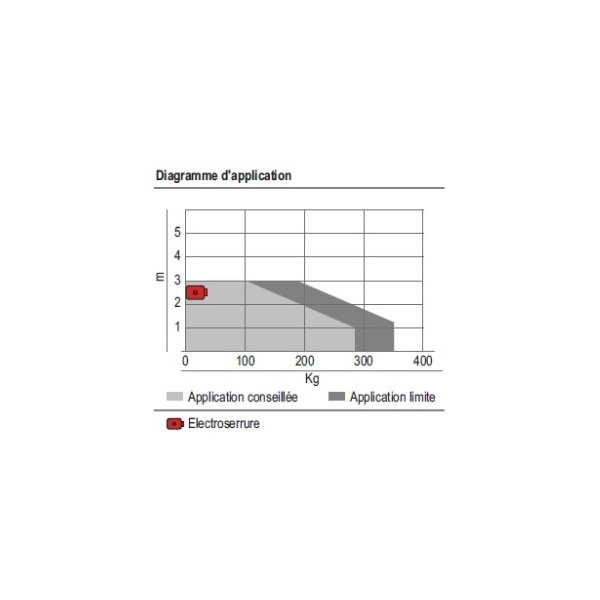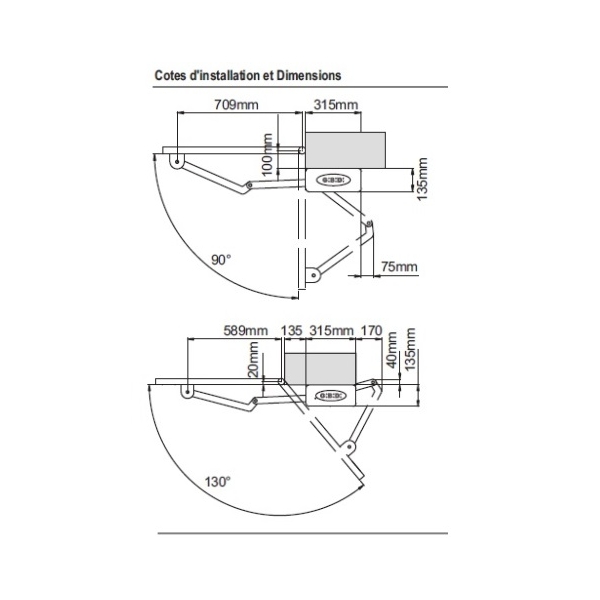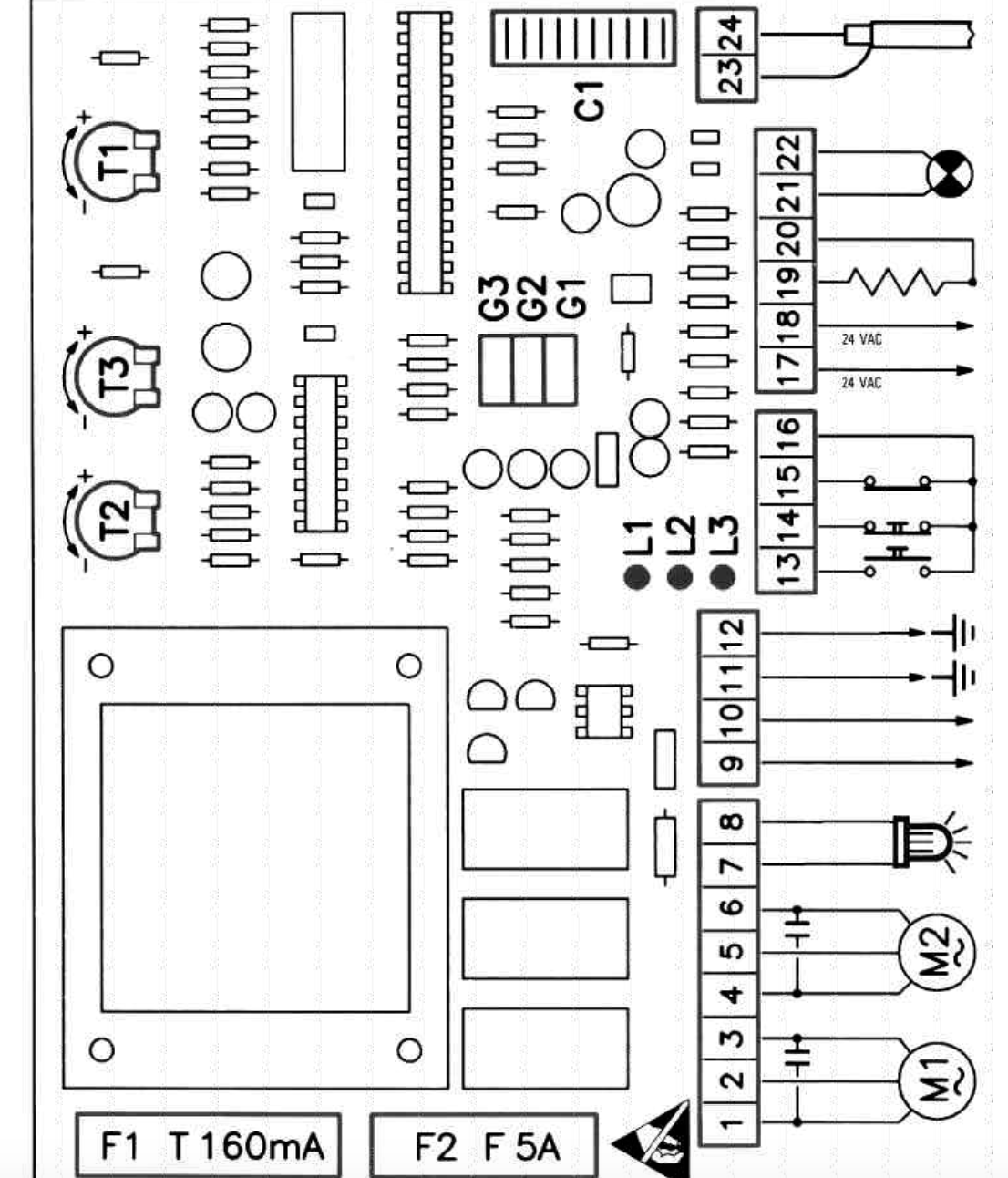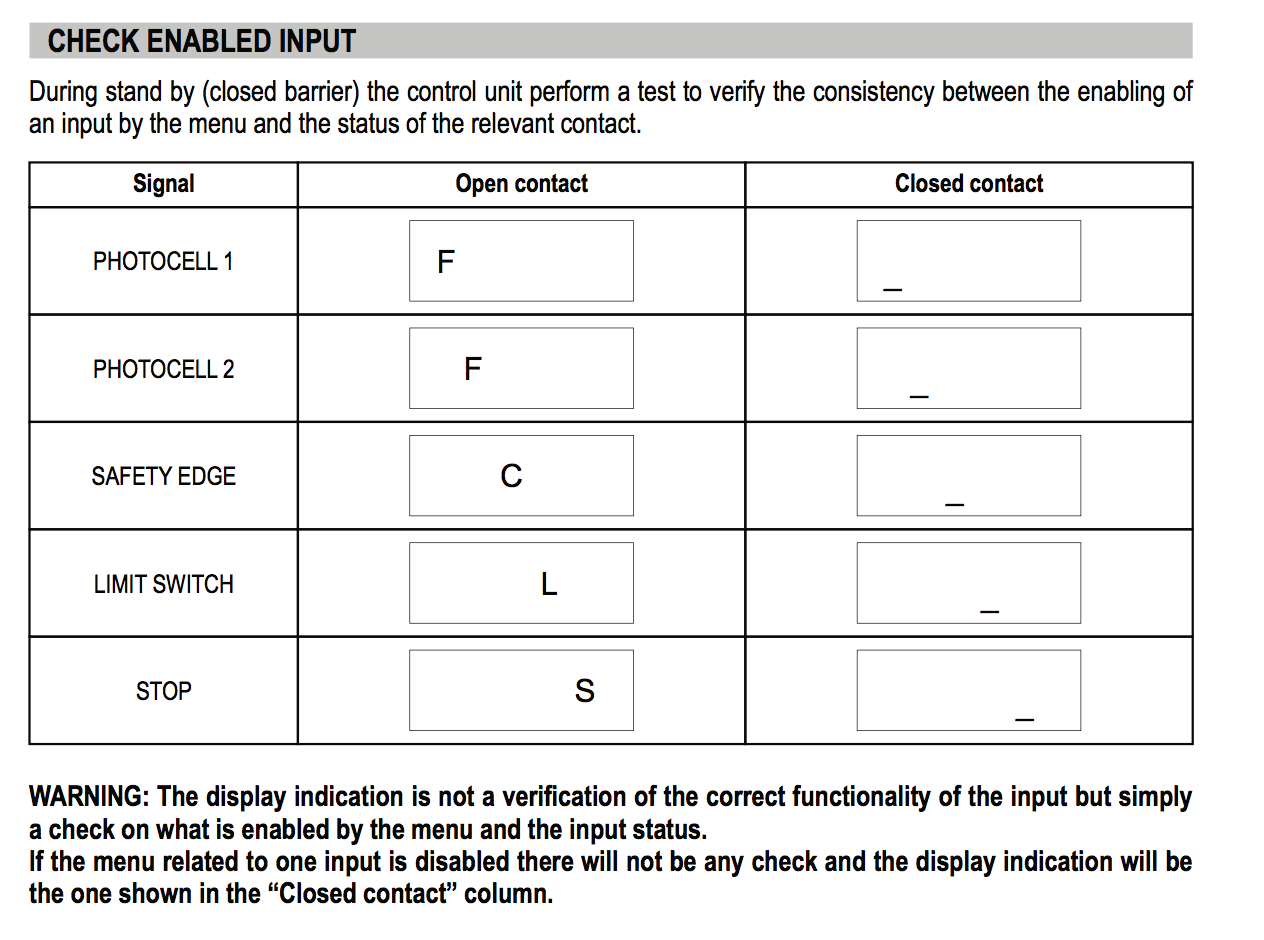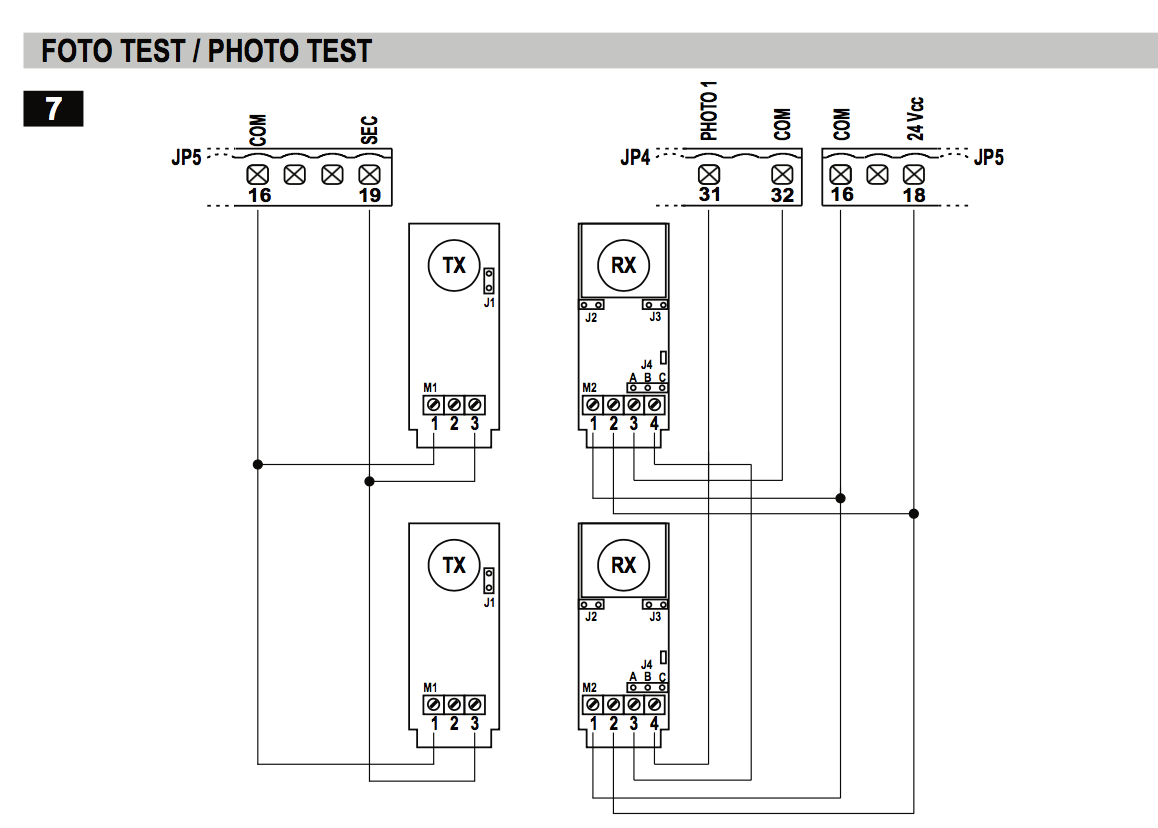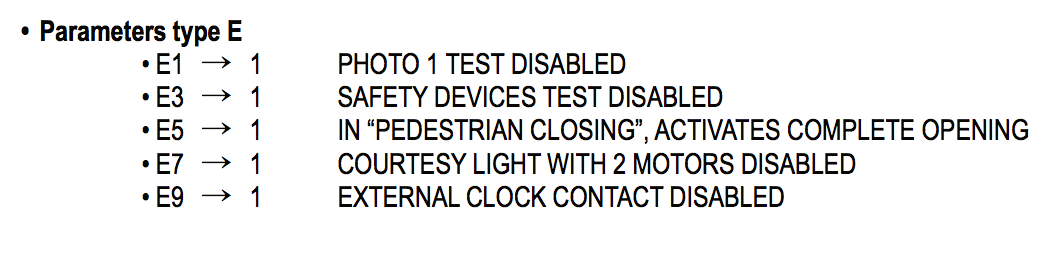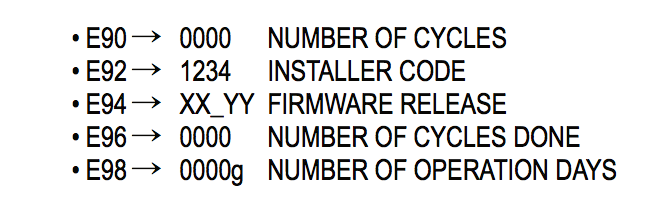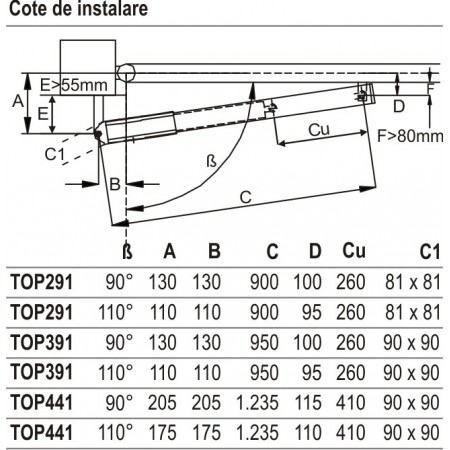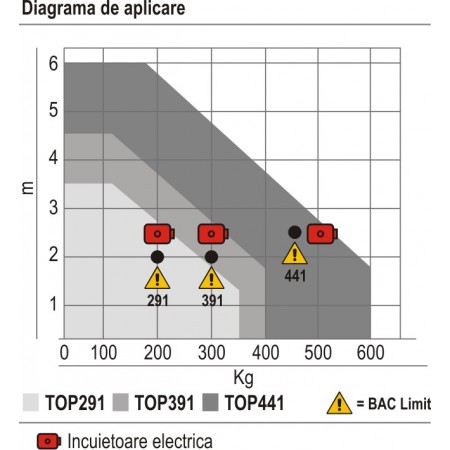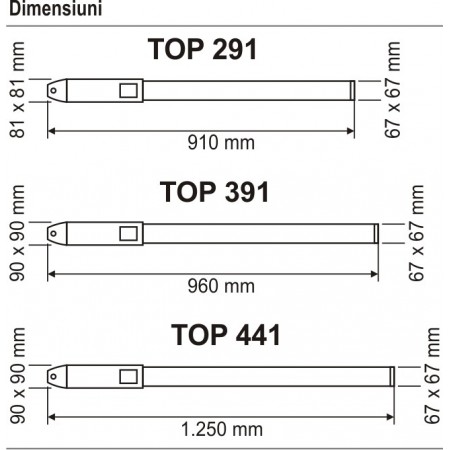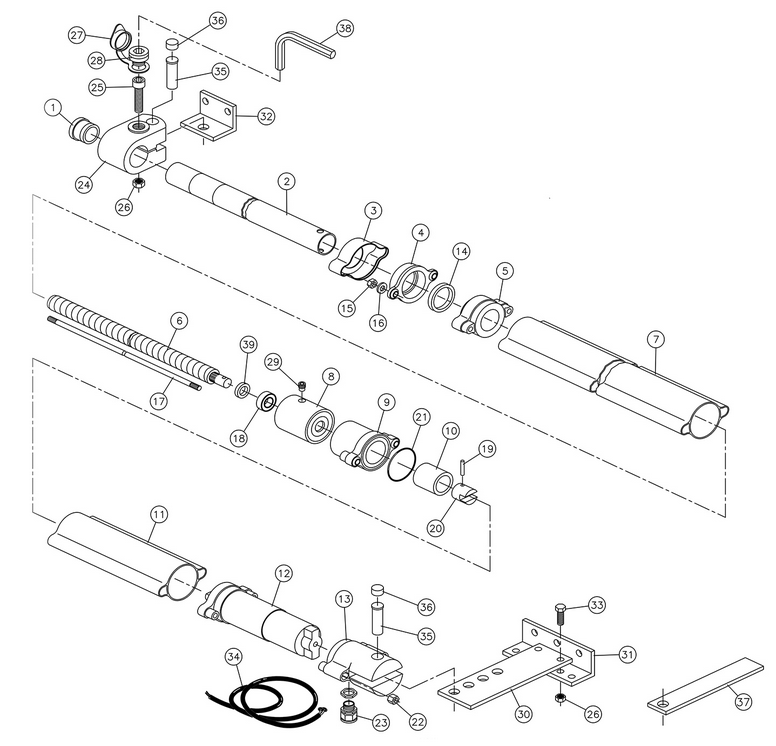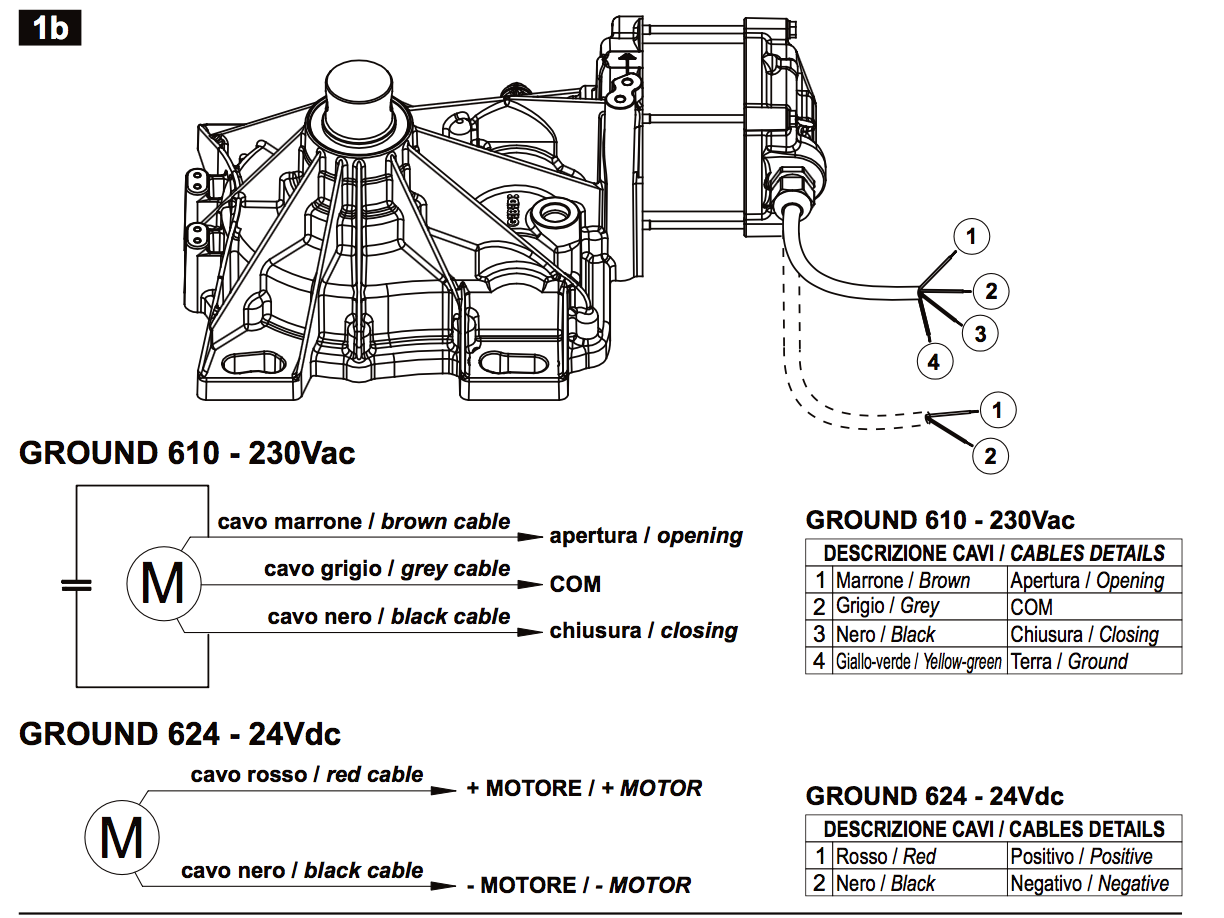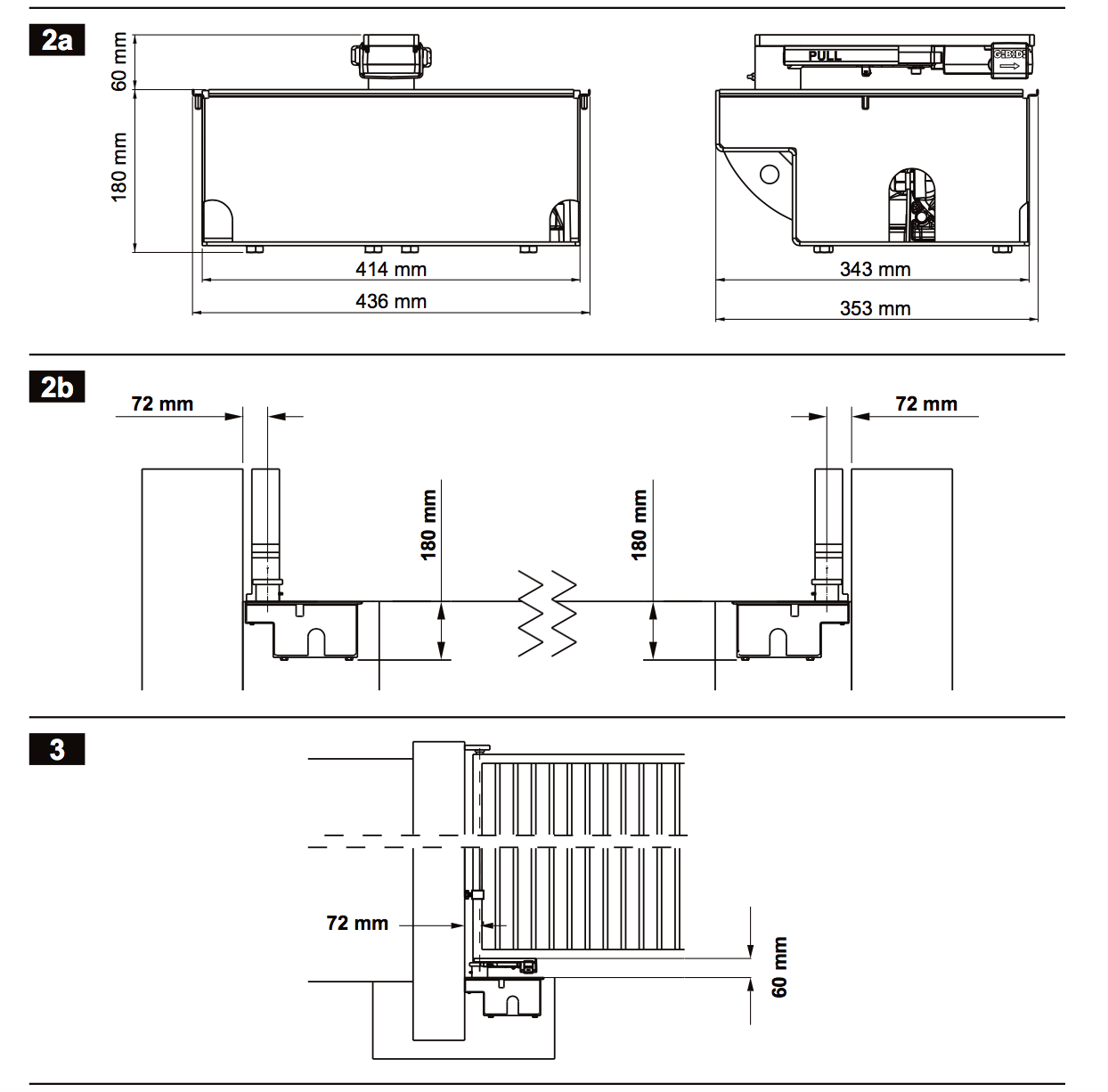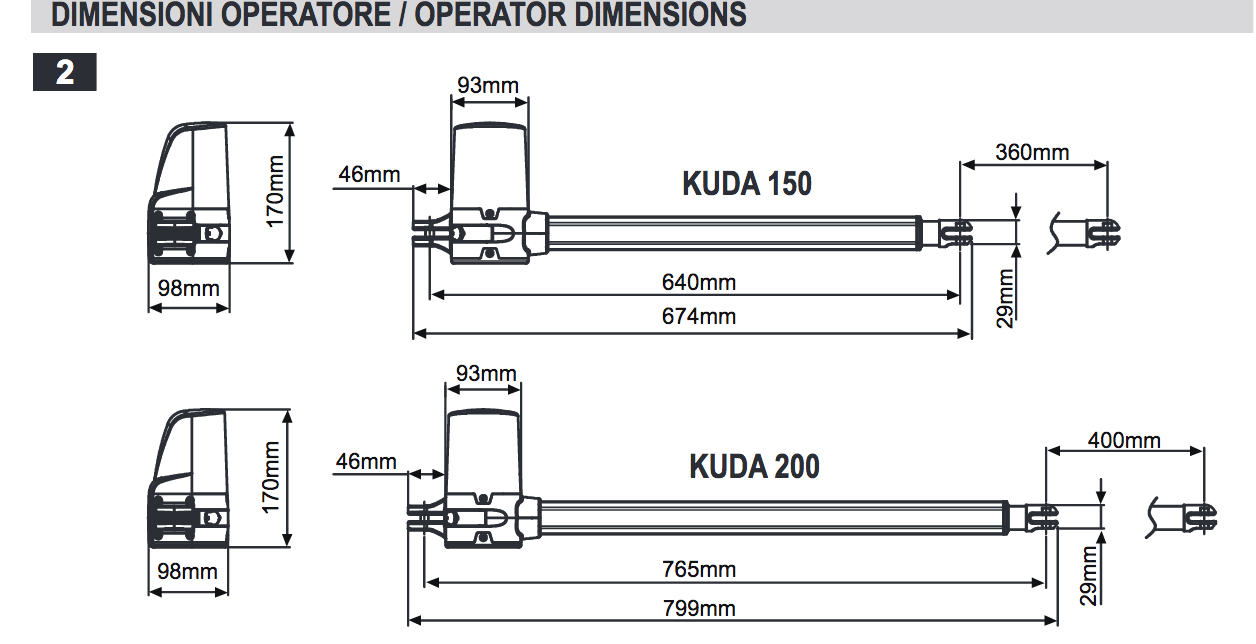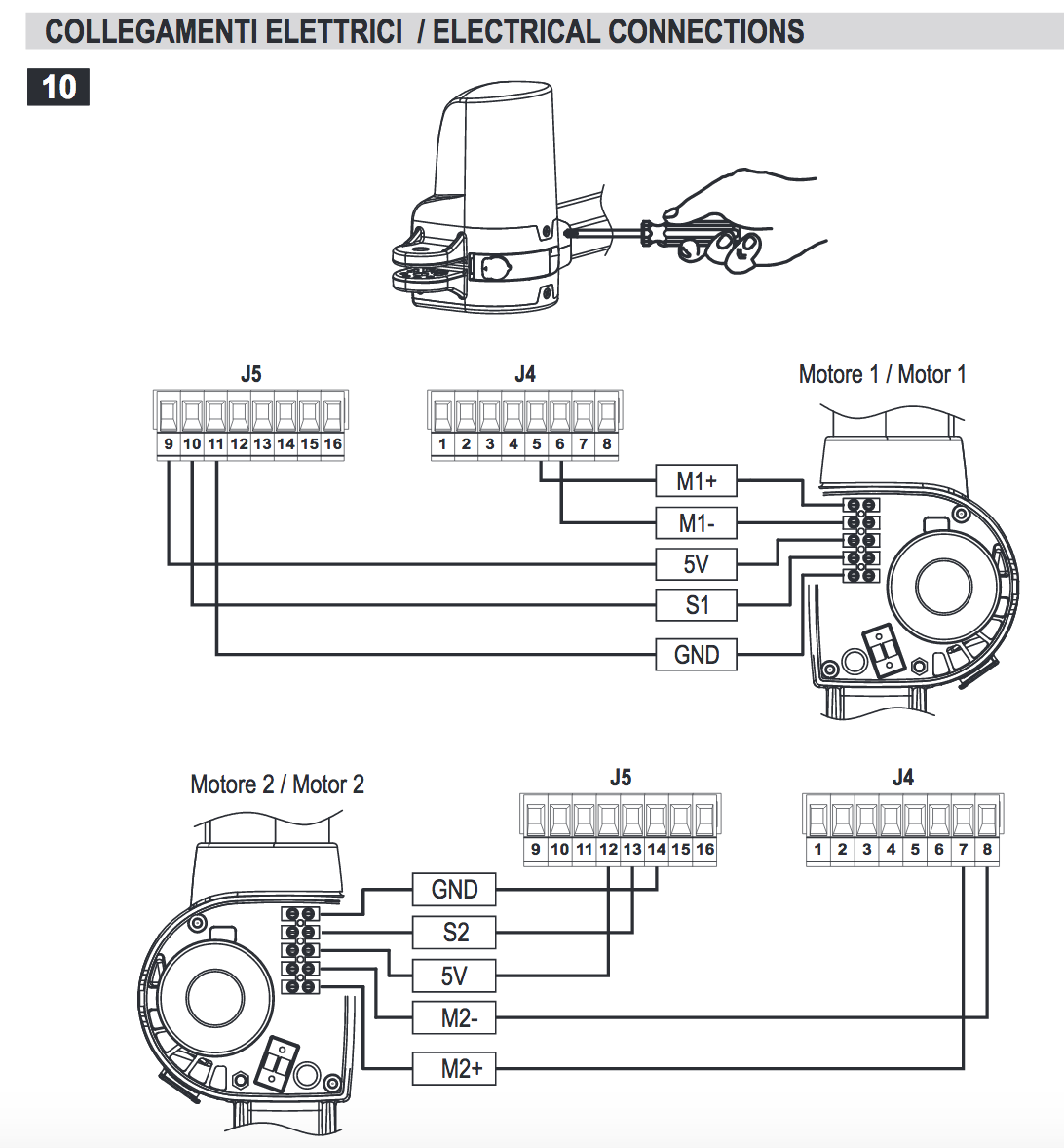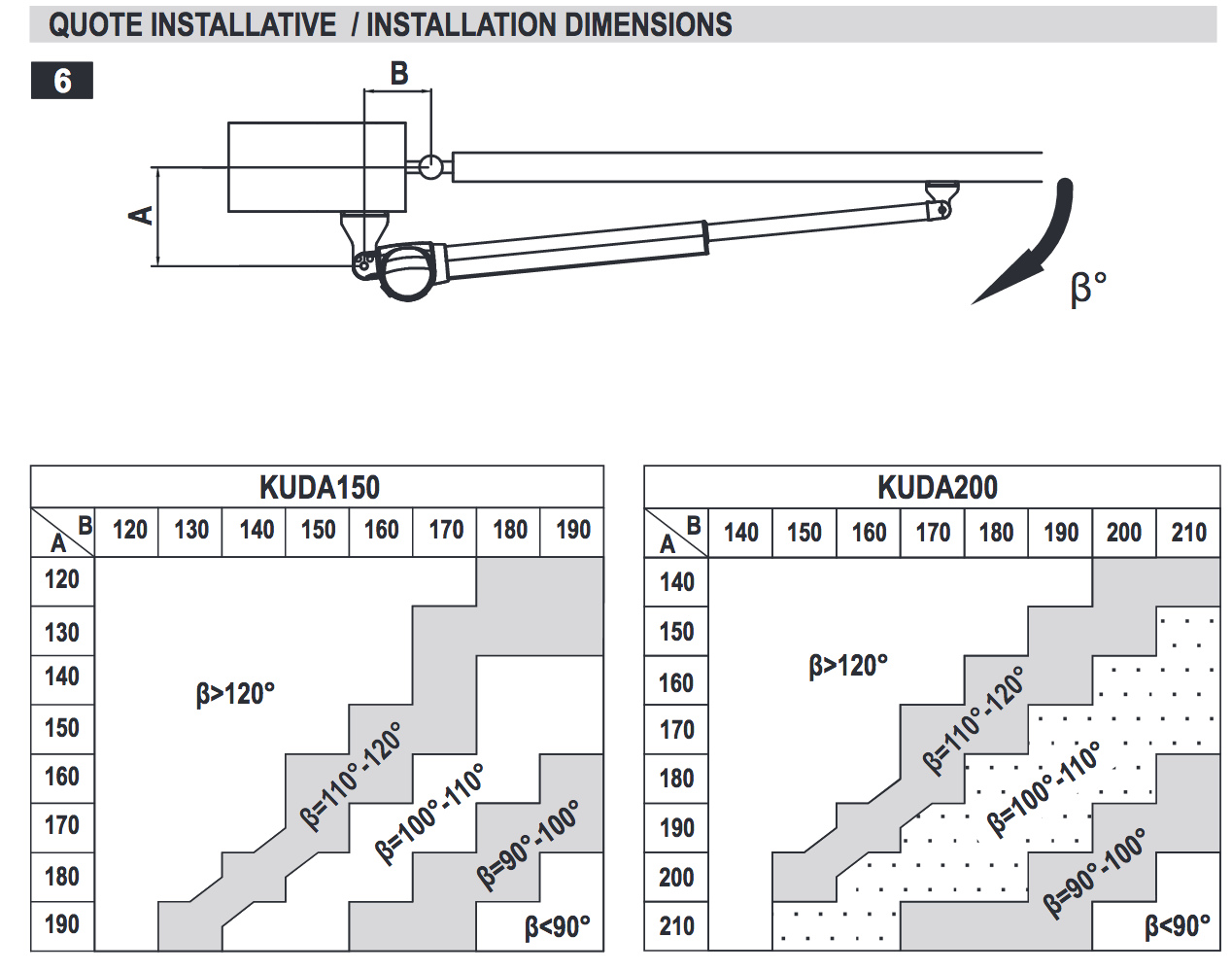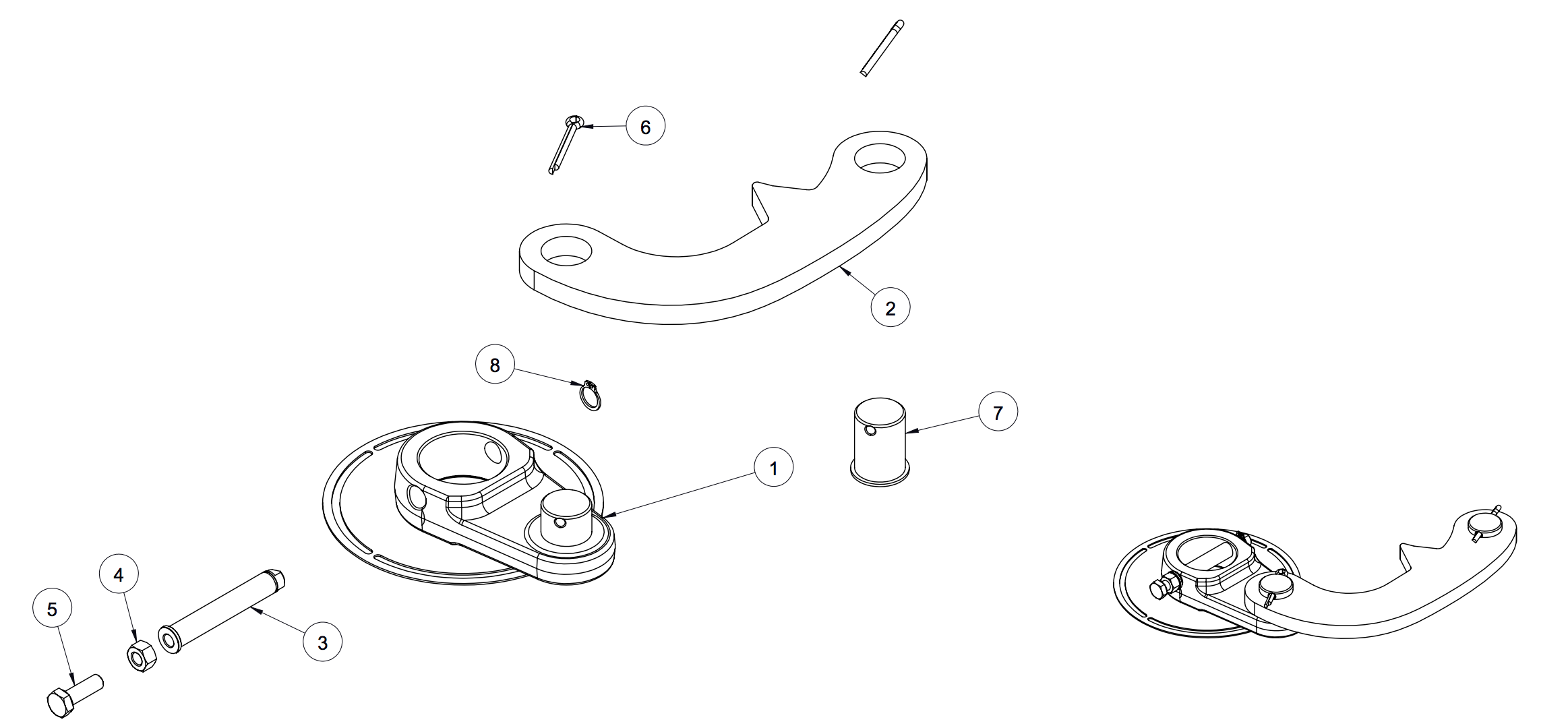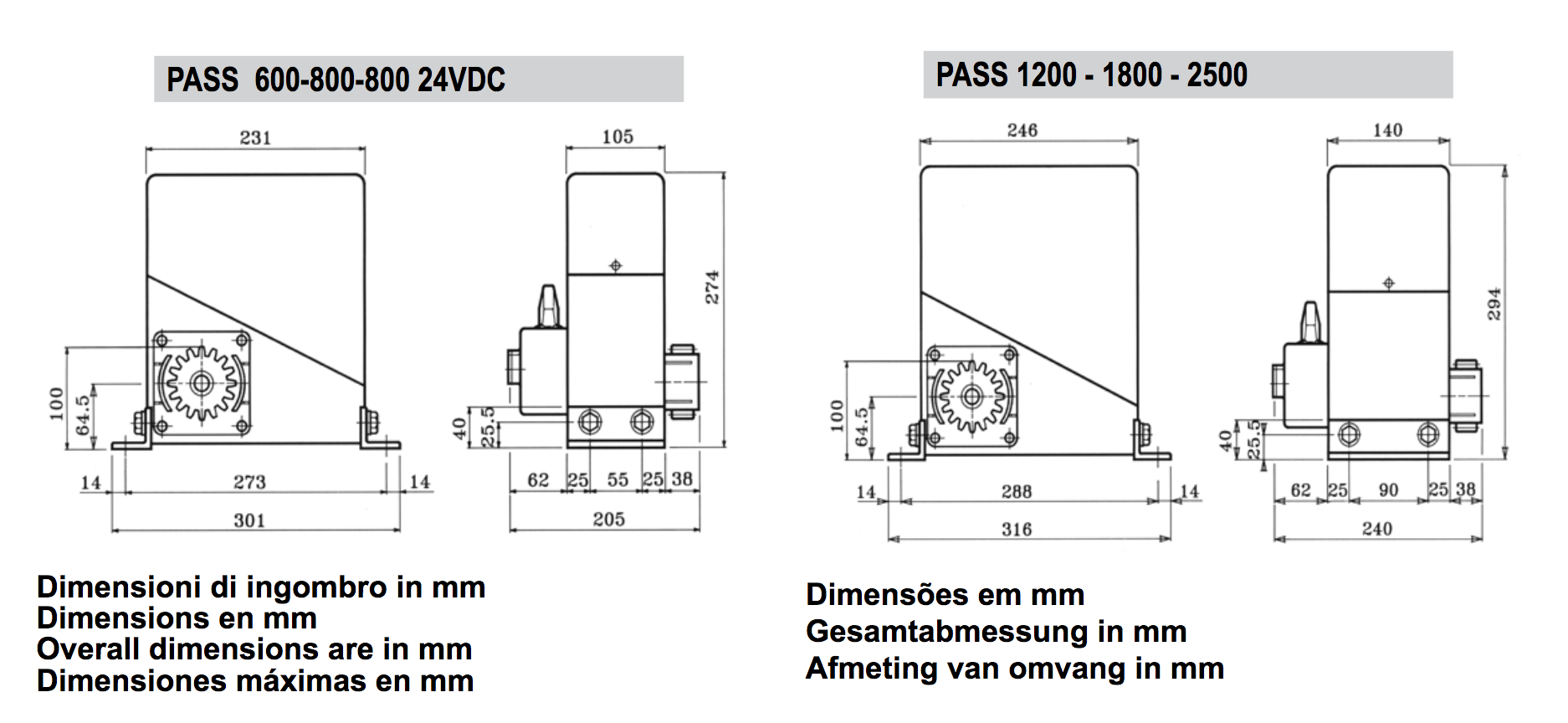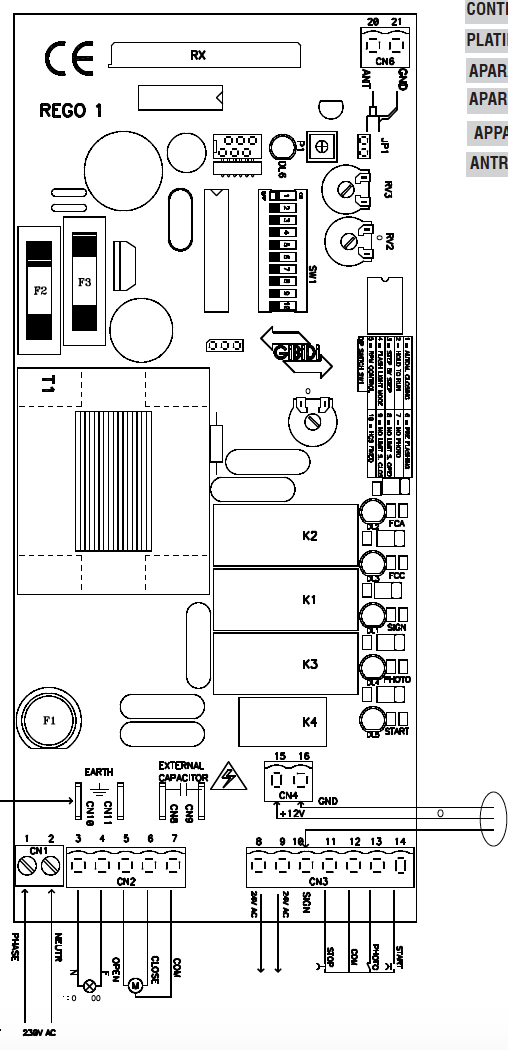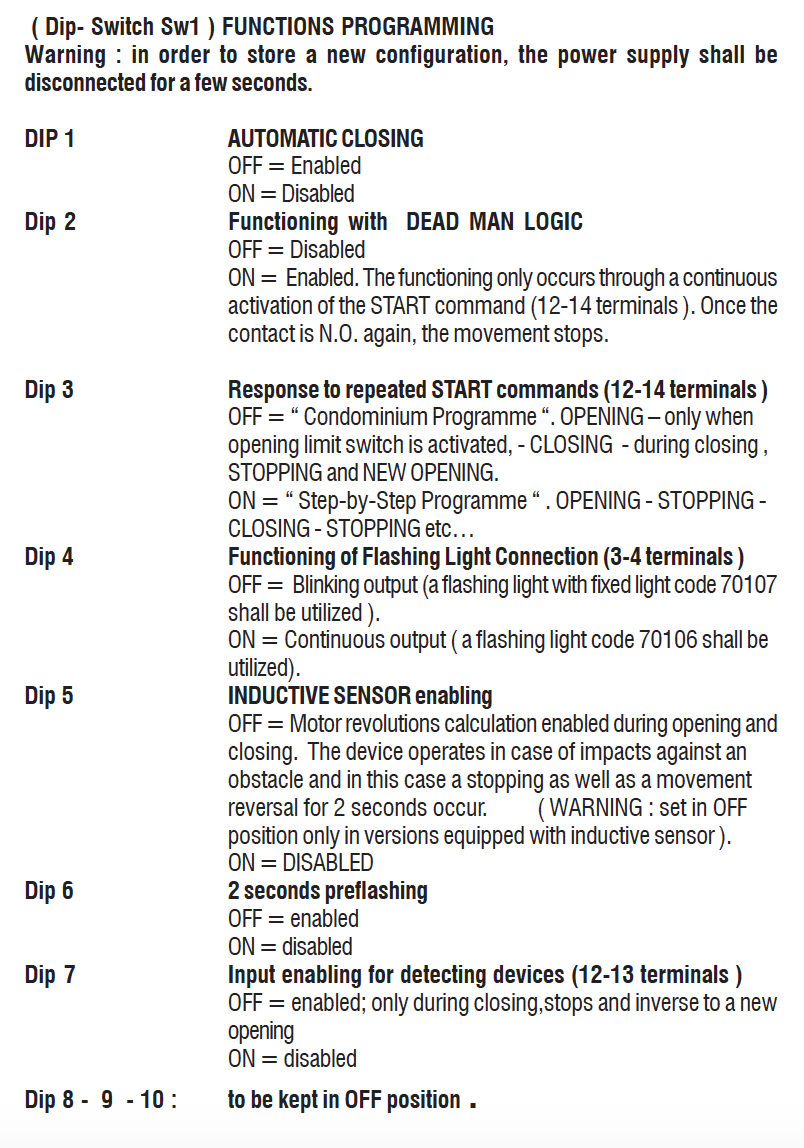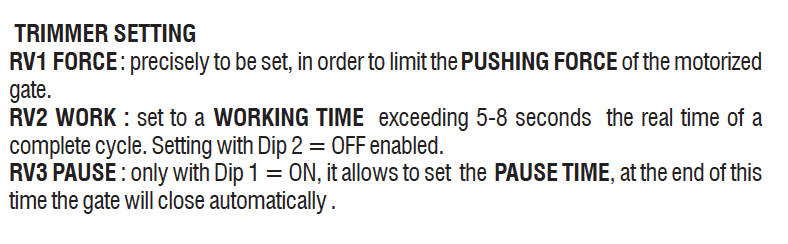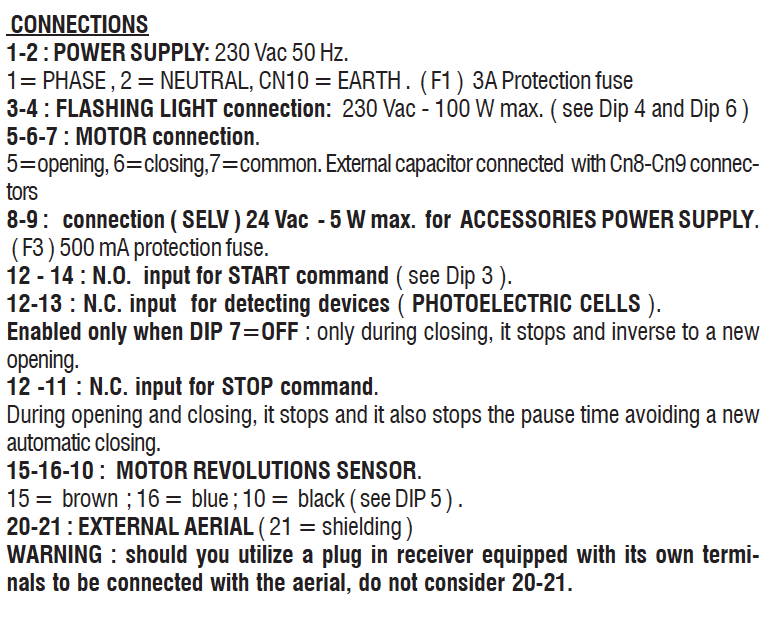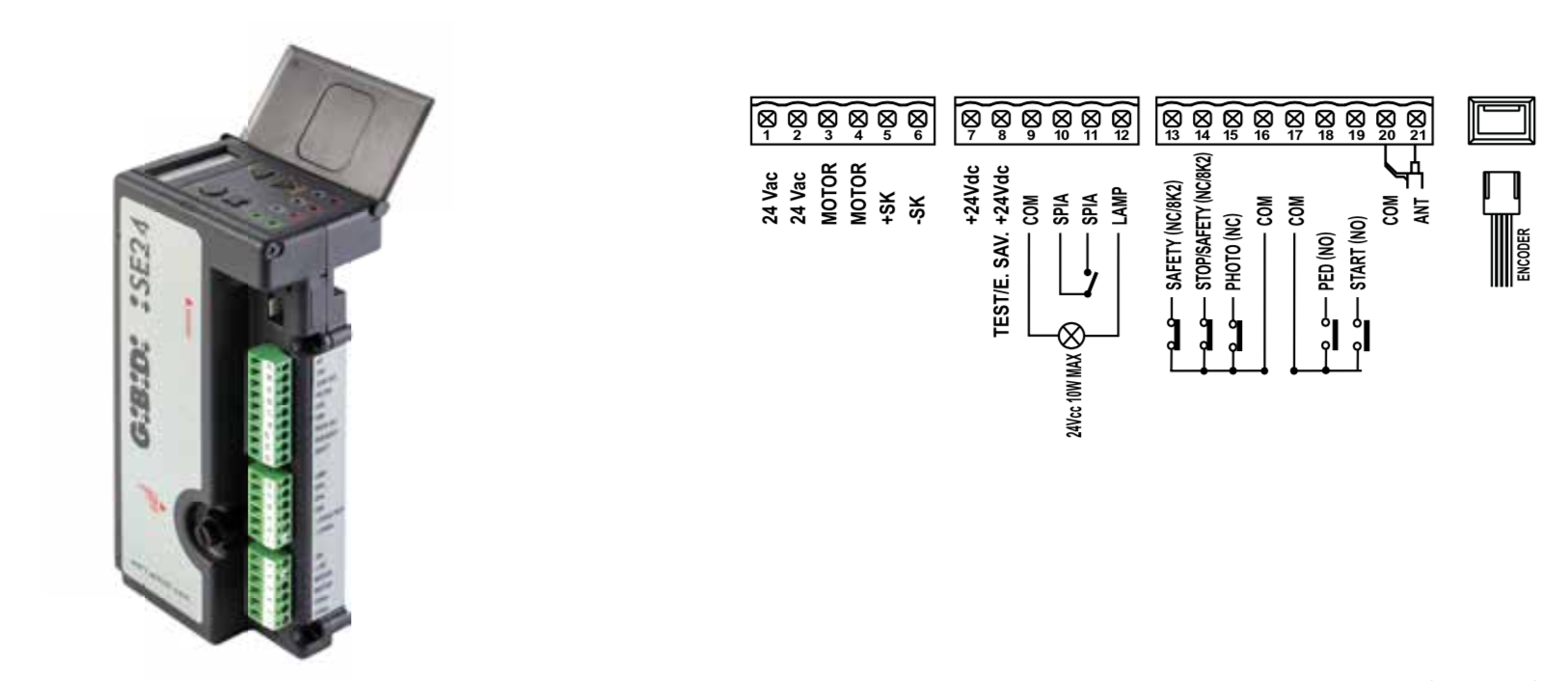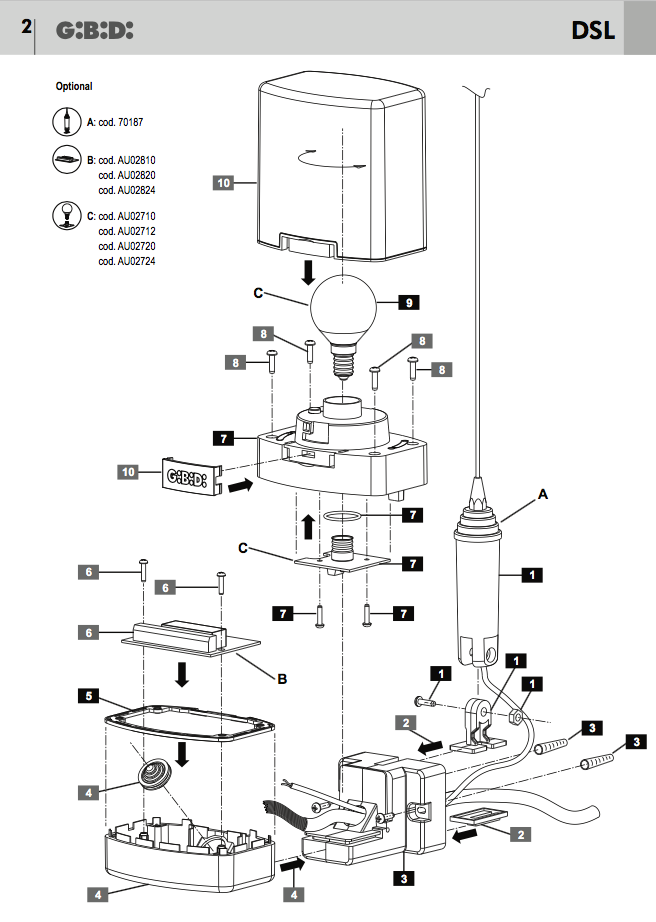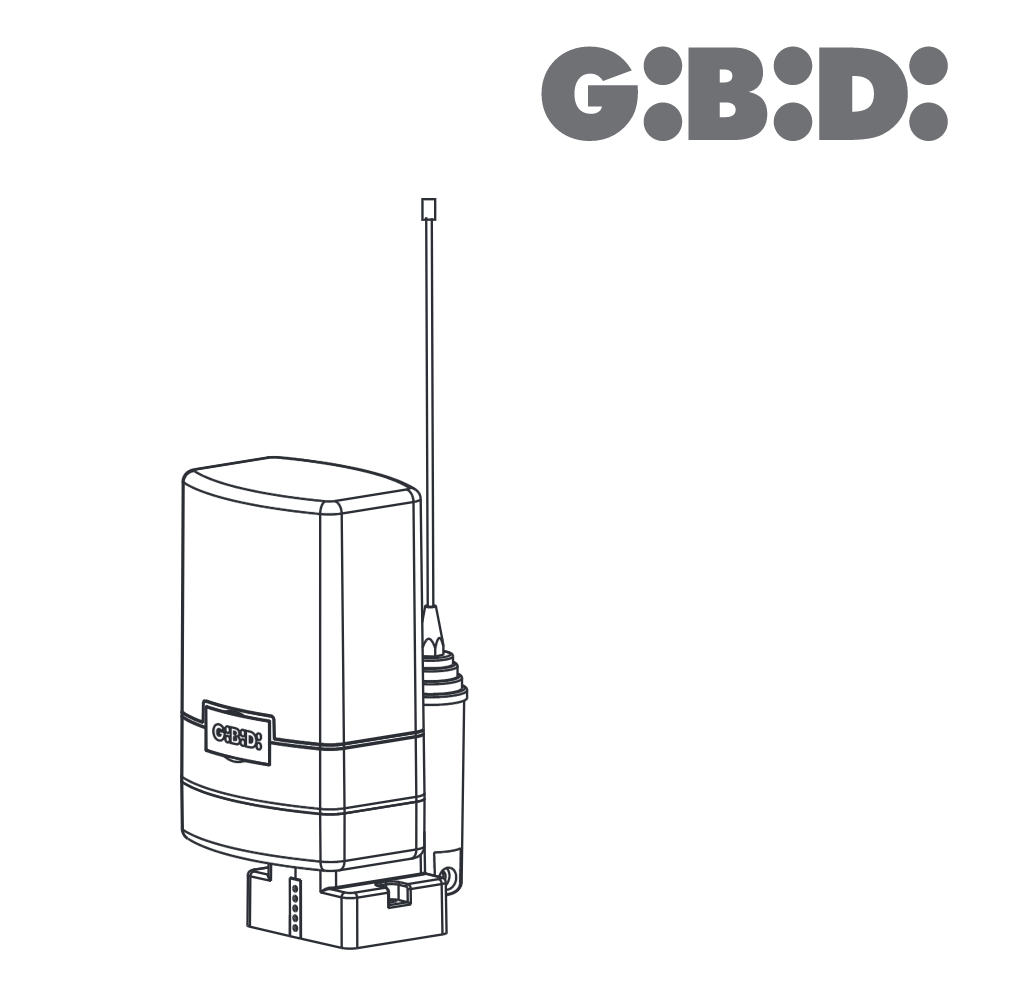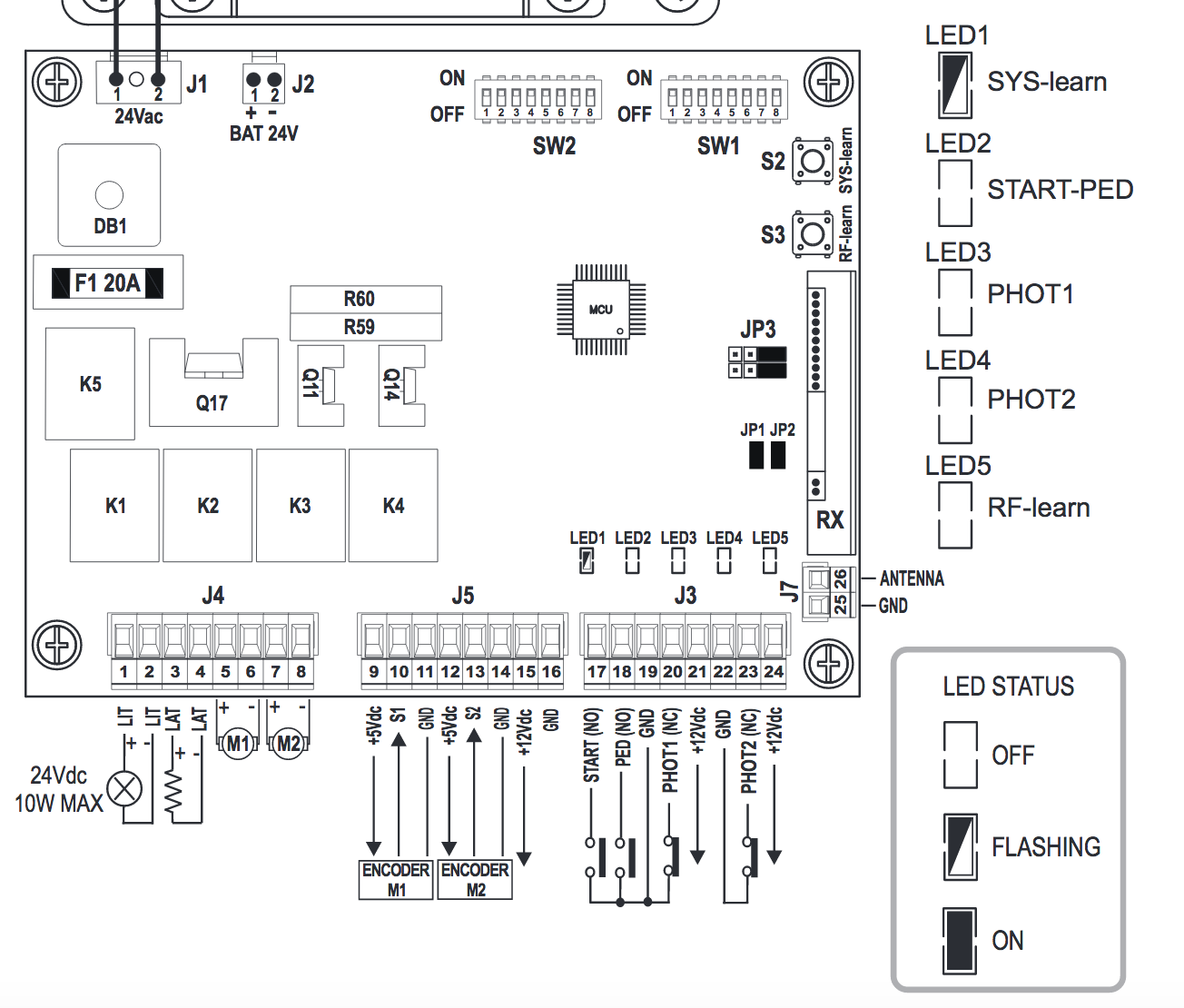BA230 Control Panel
Download AIC5012BA230ITUK rev 01.pdf
Download AS05550manual BA230 old firmware.pdf
The old BA230 has a molded in live nutral and double earth power supply input on the control board. The new version you can unplug the power supply from the control board
The old version you can't add the time clock
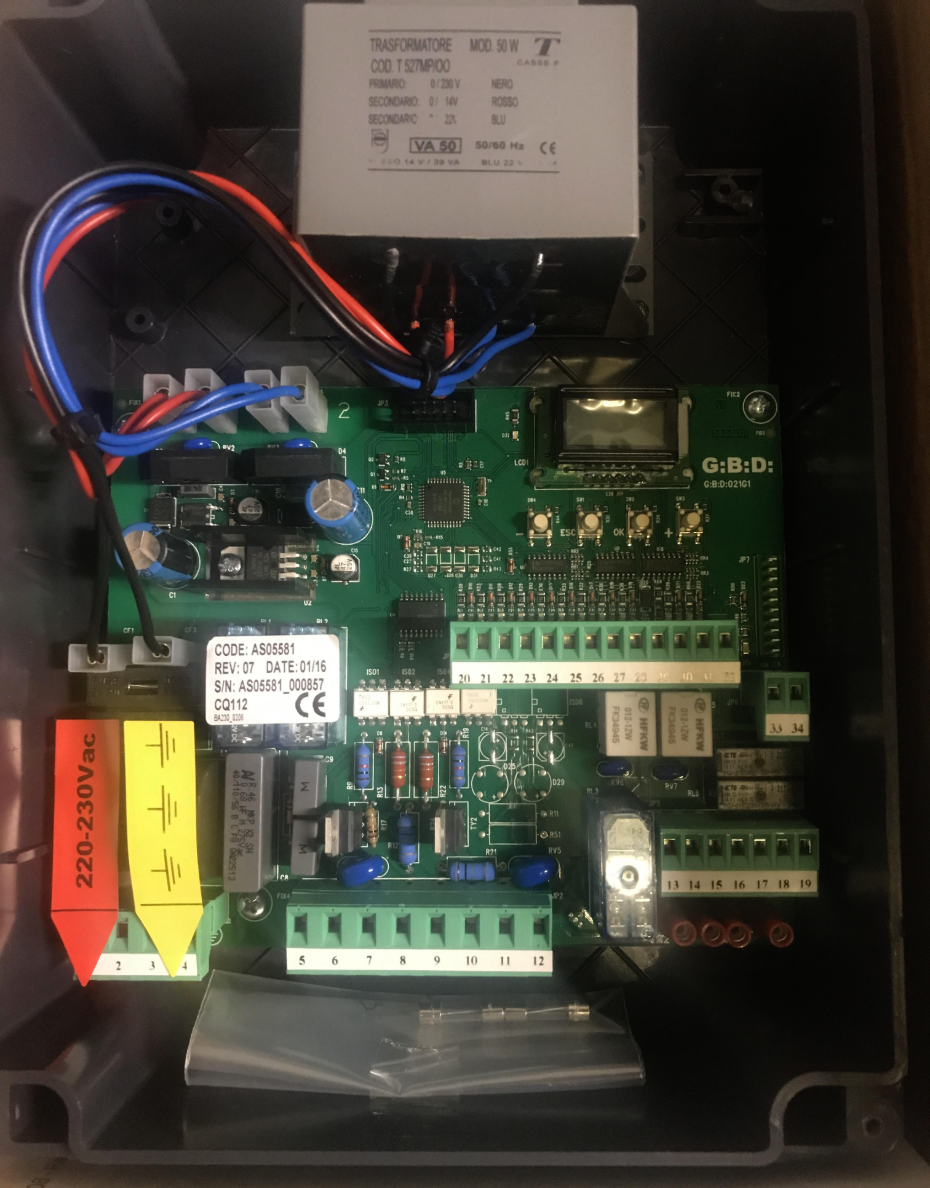 Gibidi BA230 Control PanelGibidi BA230 Replacement Control Panel
Gibidi BA230 Control PanelGibidi BA230 Replacement Control Panel 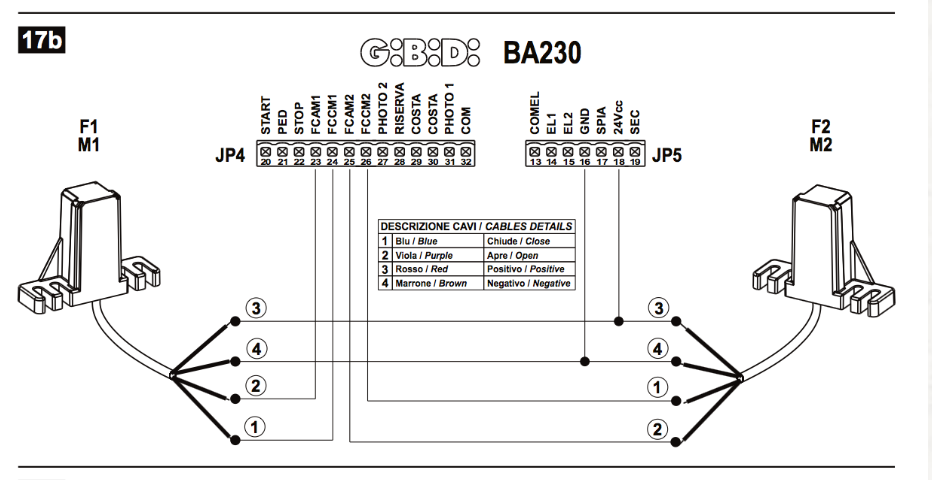
Most asked about BA230 is
How do I attach a time clock to keep gates open?
On control panel go to E9 and turn to 4 then
connect time clock to 28 and 32 NO connection and when it switches to NC gates open
How do I attach safety bump strips?
On control panel go to C9 and turn to 2 for 8k2 or 3 for NC
then connect the strips to 29 and 32
Gates won't close?
Have a look at photocells.. see if working ok..
Have a look at safety strips if fitted ..
Or short out 22, (stop) 27 (photo2) 29 (safty nc)
and 31 (photo1) all to 32 common gates should close
Dont forget to turn C3 to 1... That turns off the 3 seconds :)
Programming mode for a new Gibidi BA24 or BA230 from adrian ball on Vimeo.
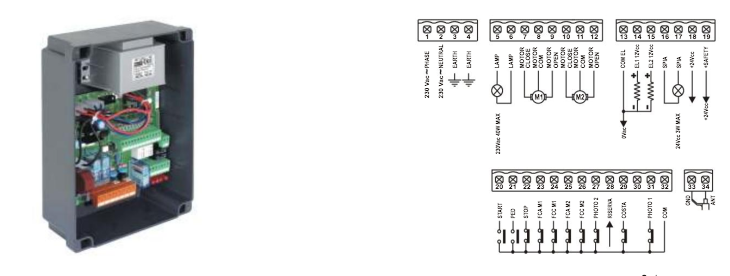 GIBIDI BA230 CONTROL PANEL WIRING
GIBIDI BA230 CONTROL PANEL WIRING 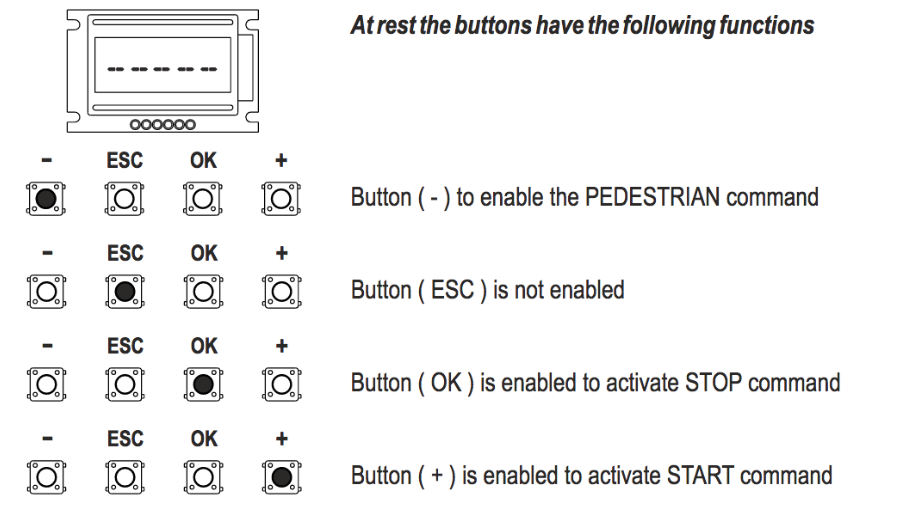
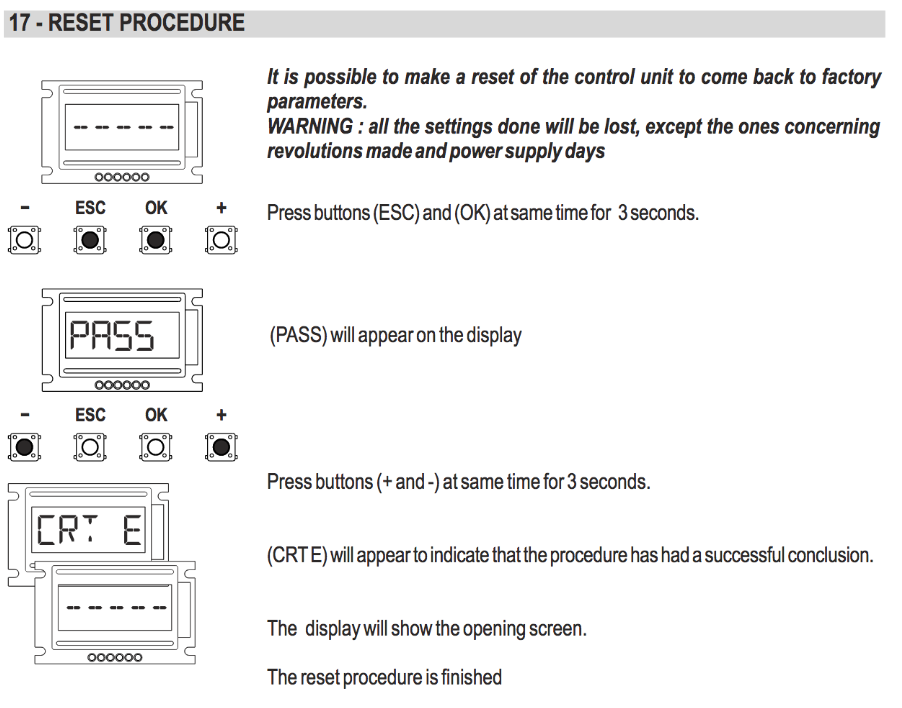
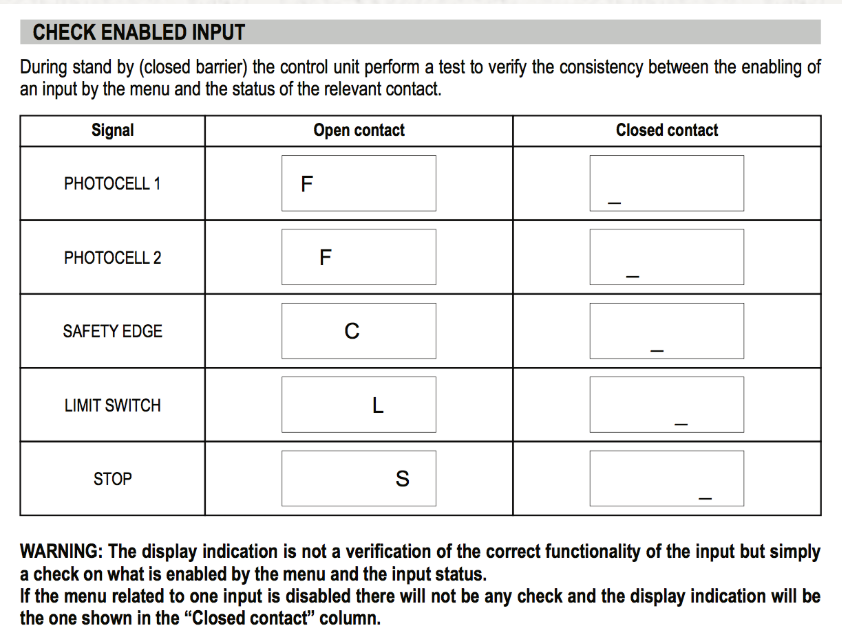
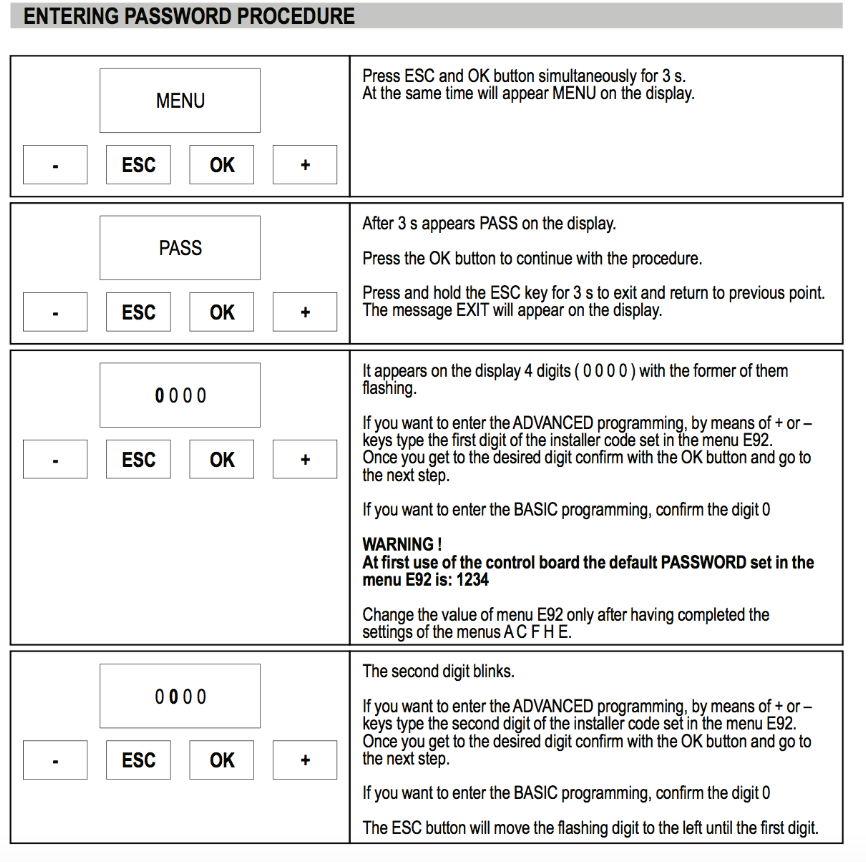
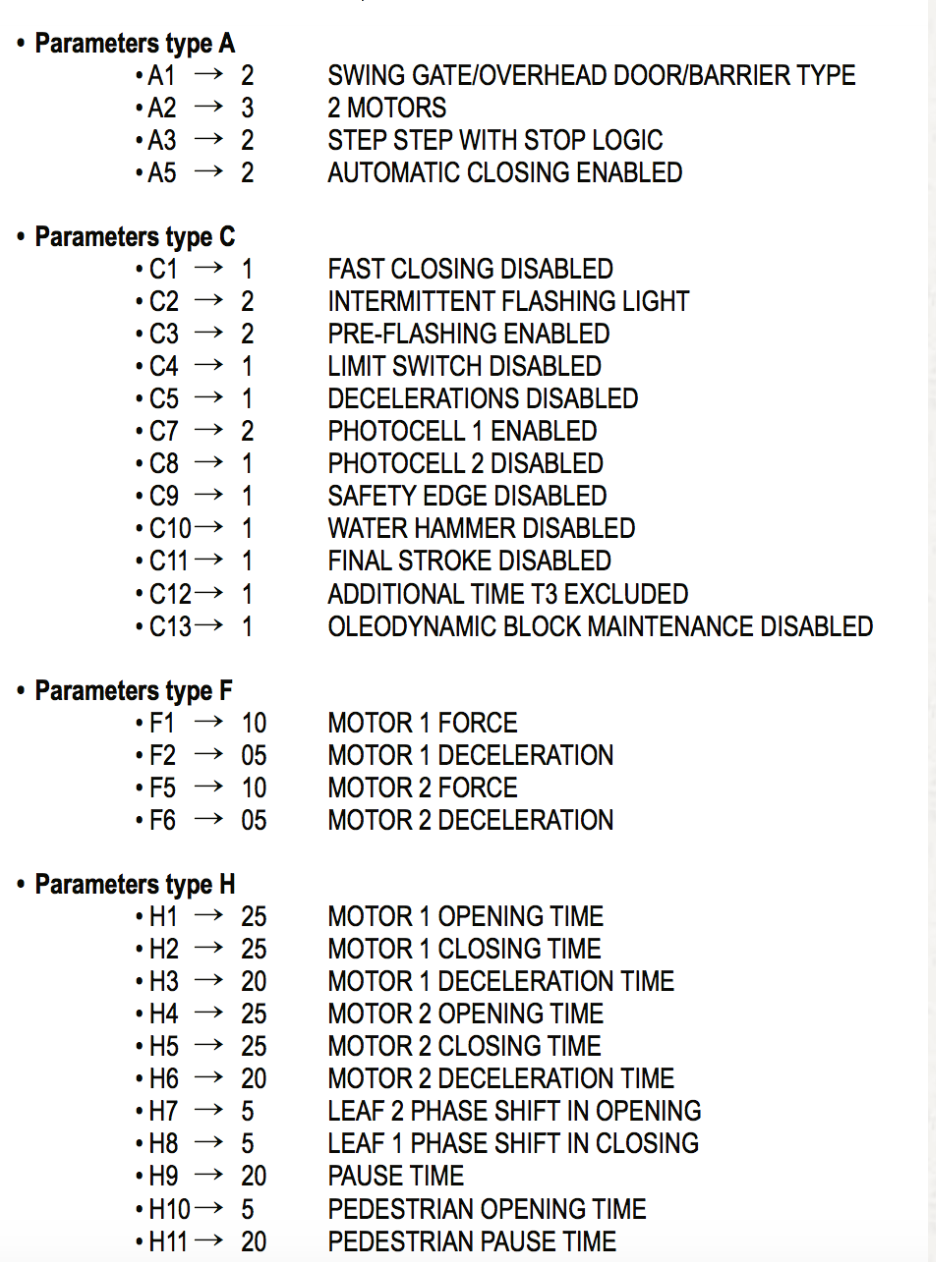
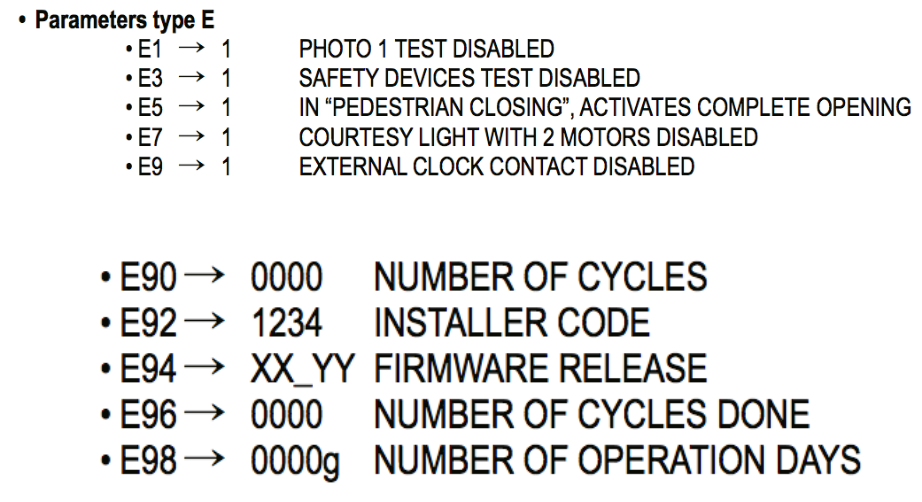


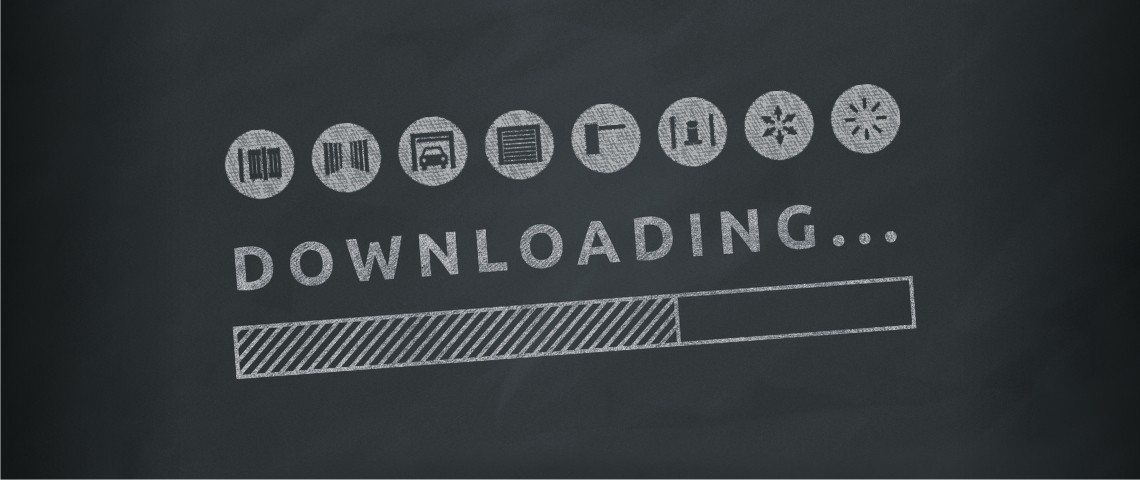
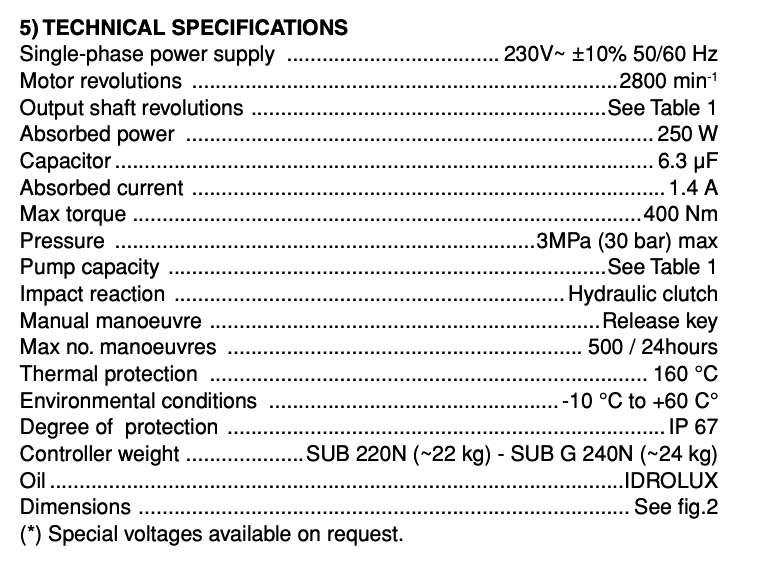
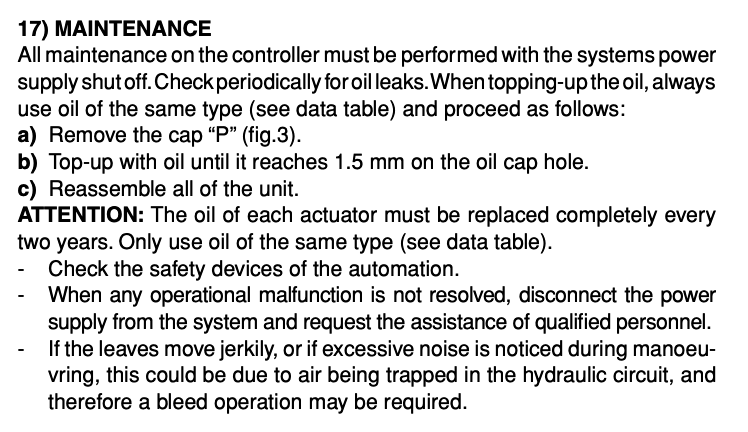
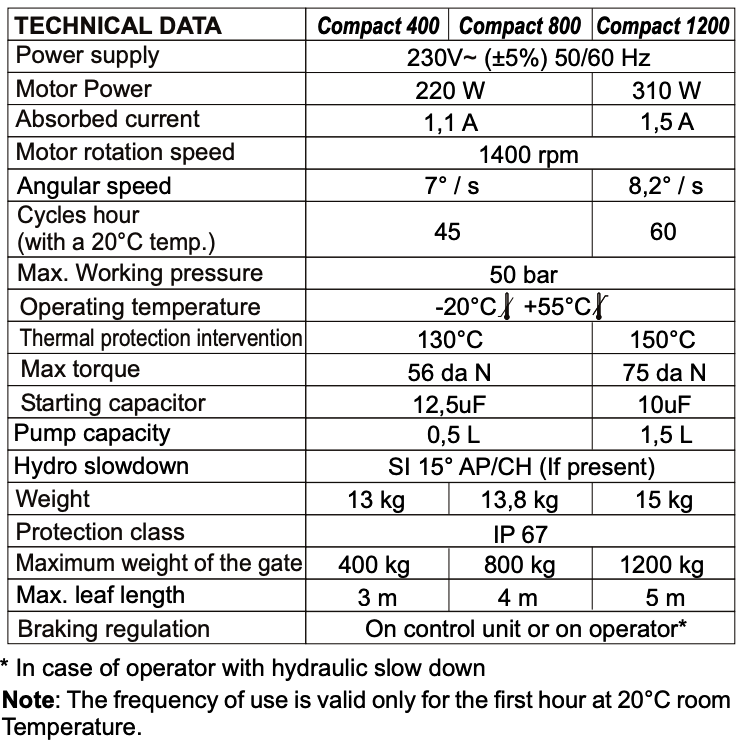
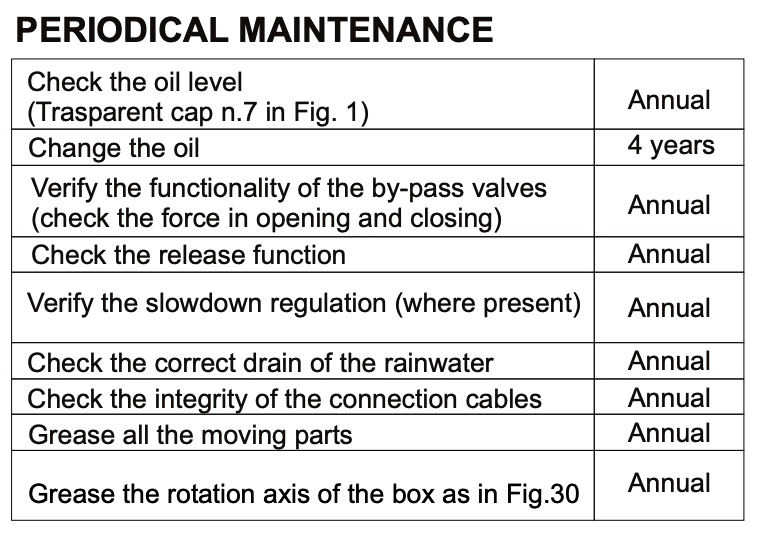
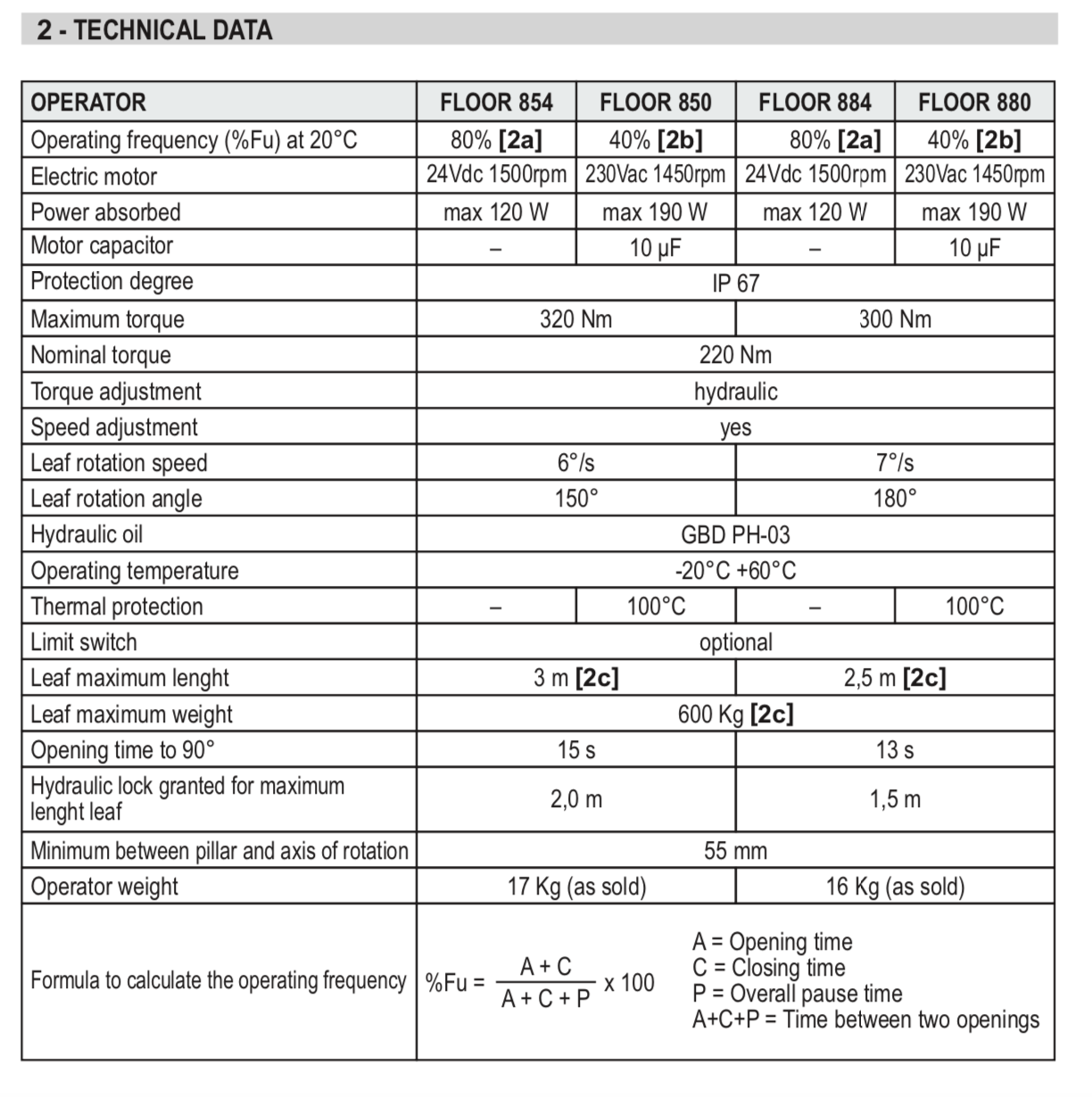
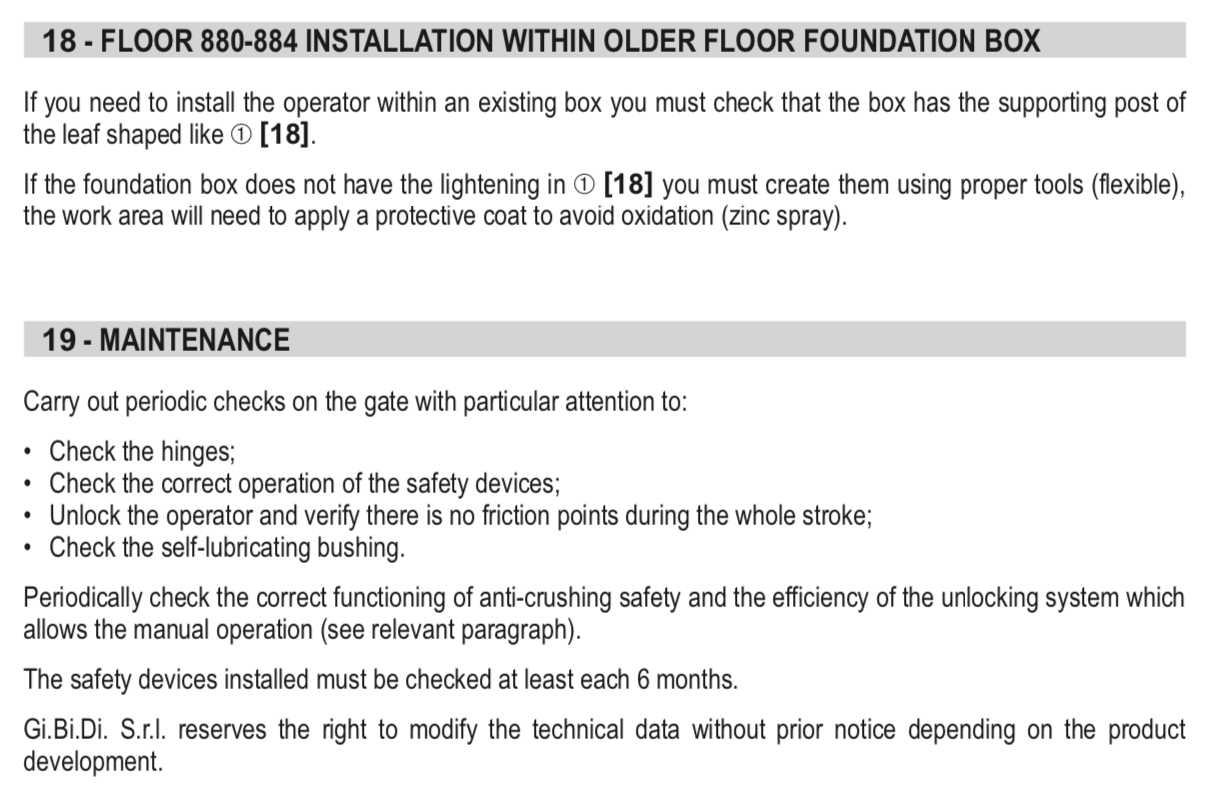
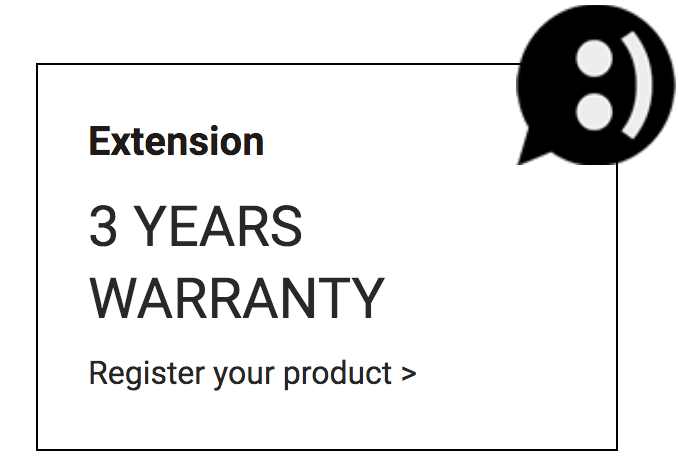


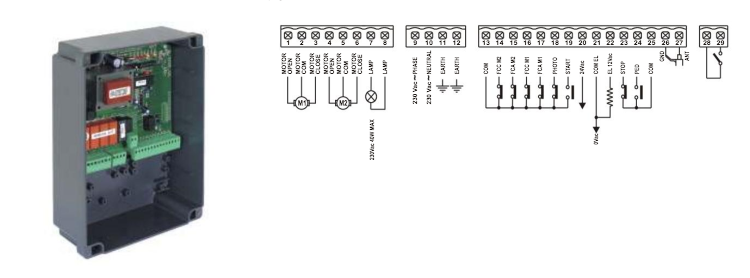
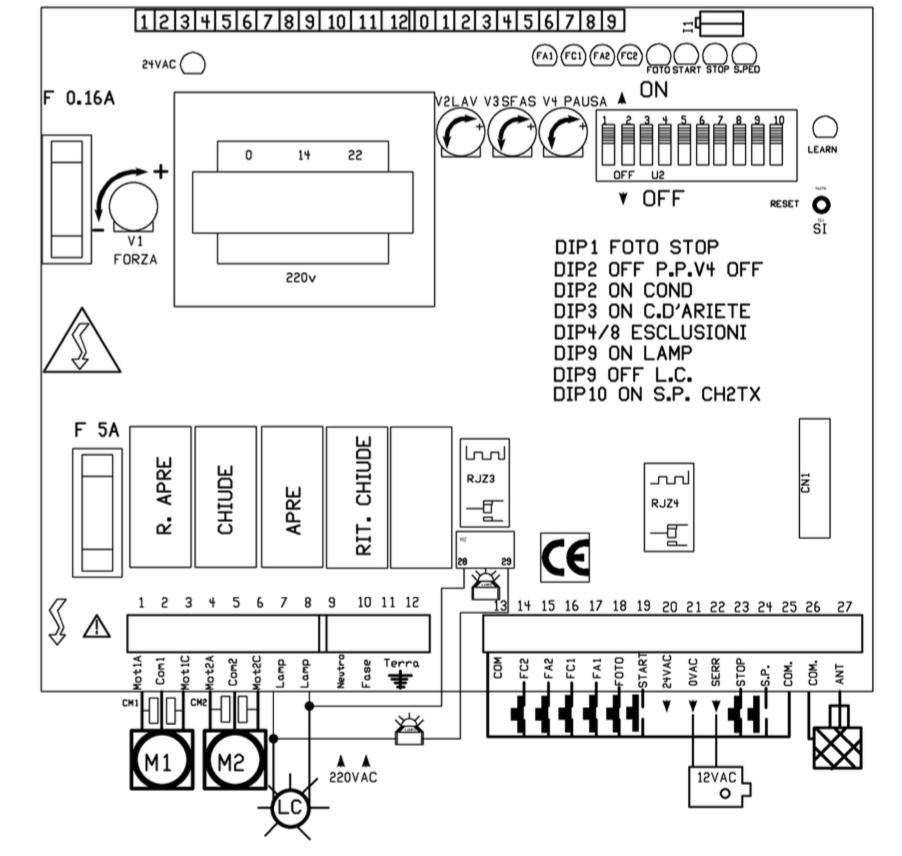
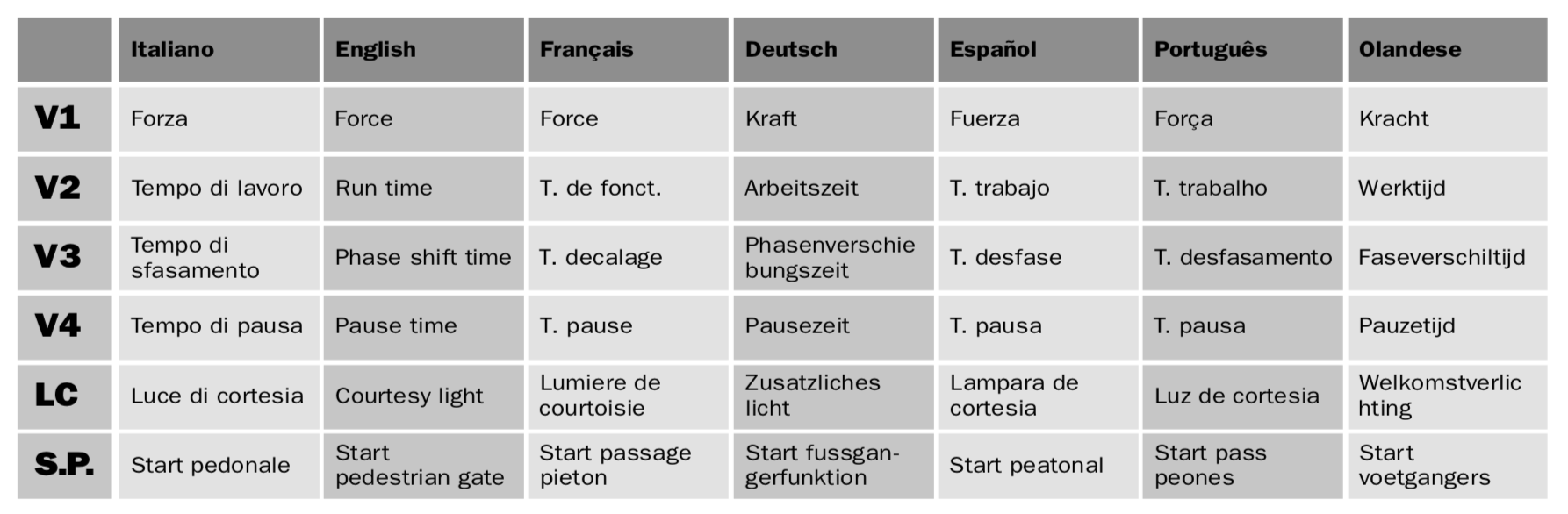
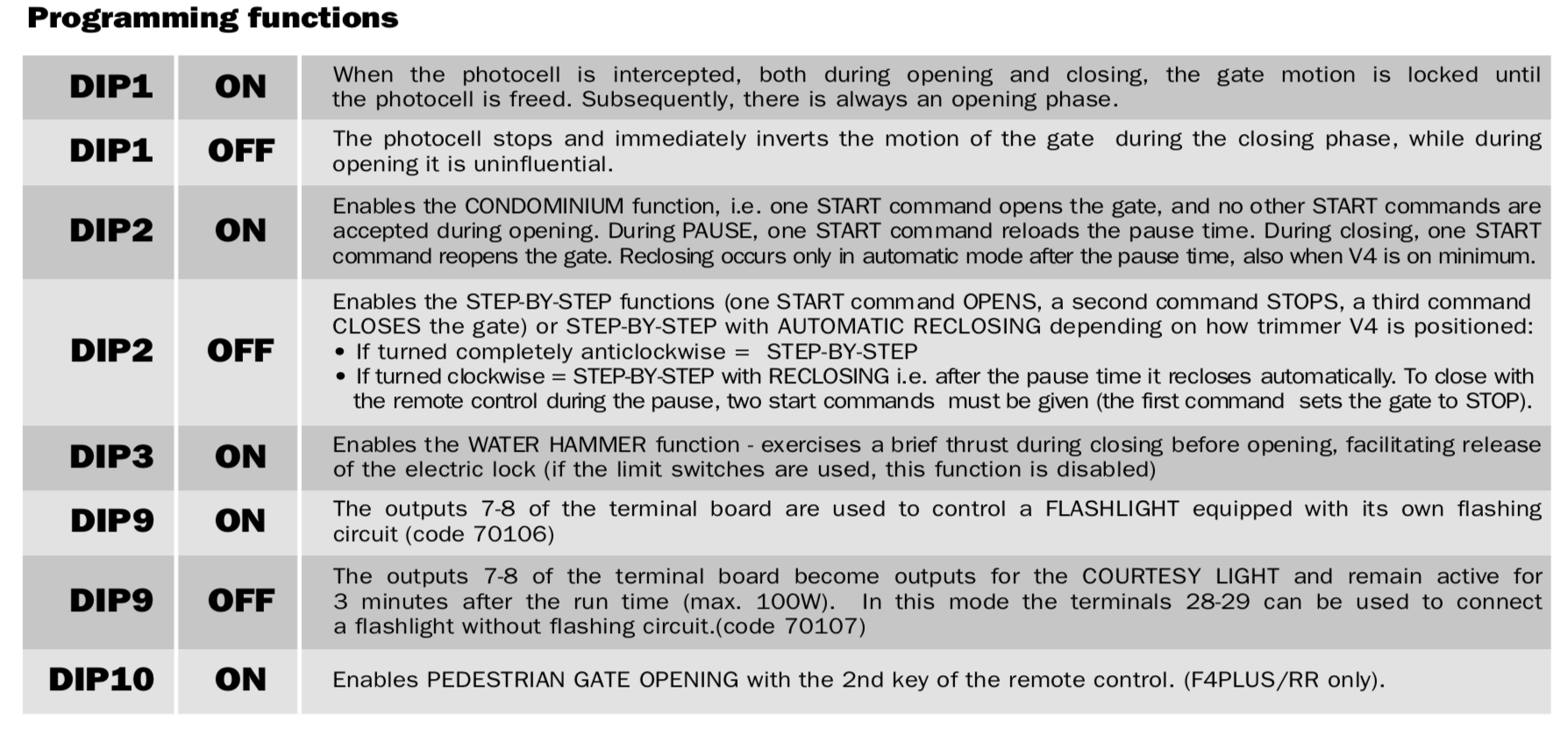
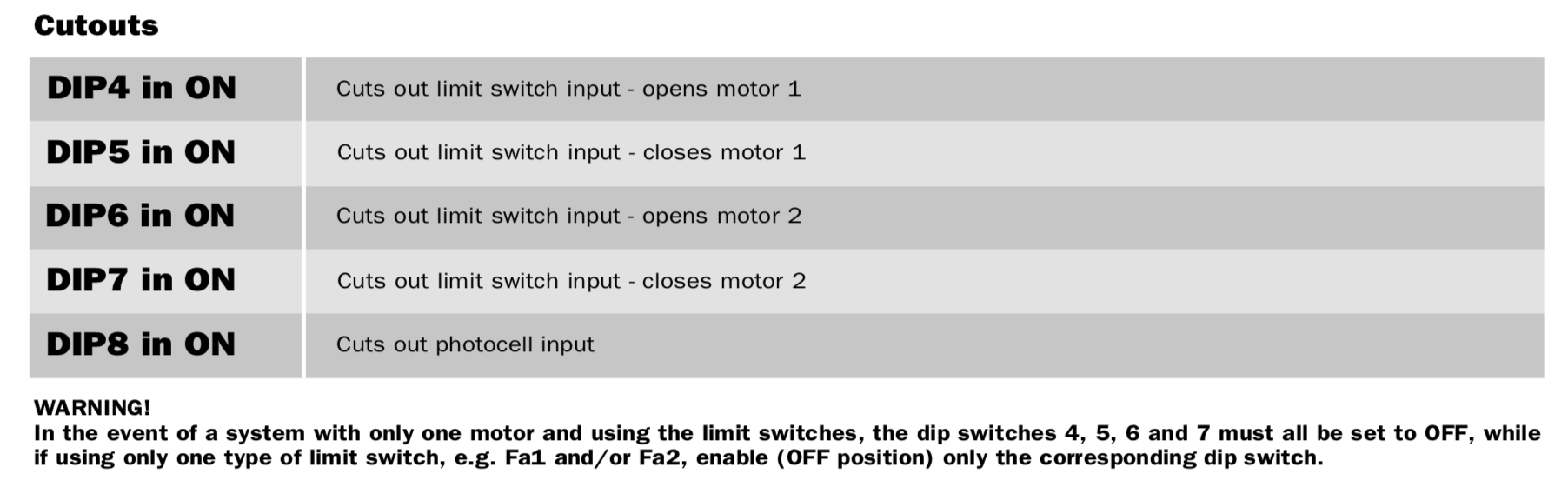
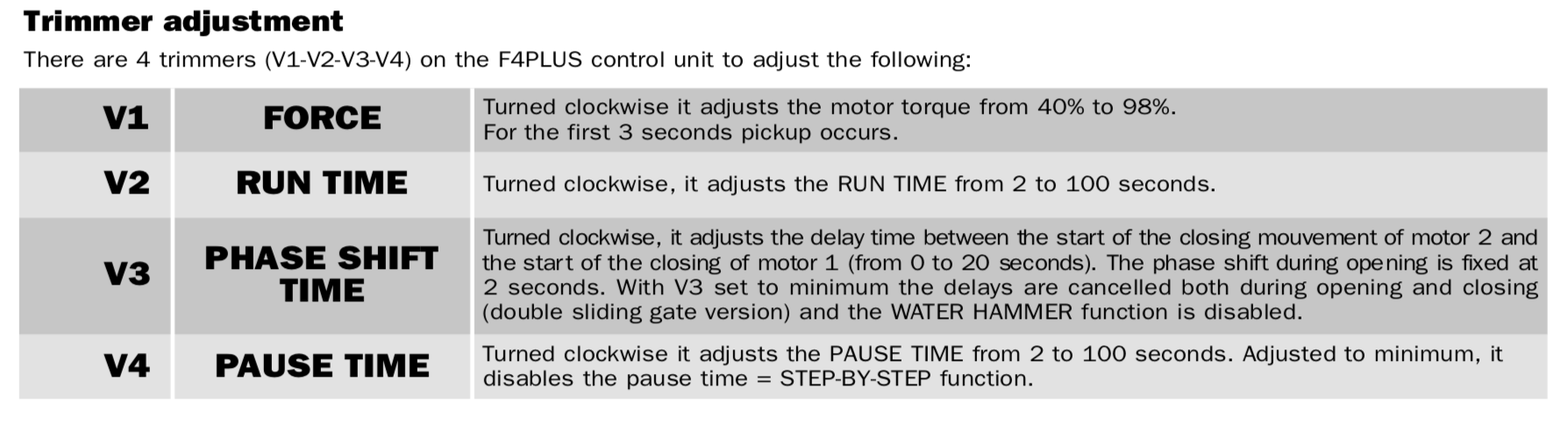
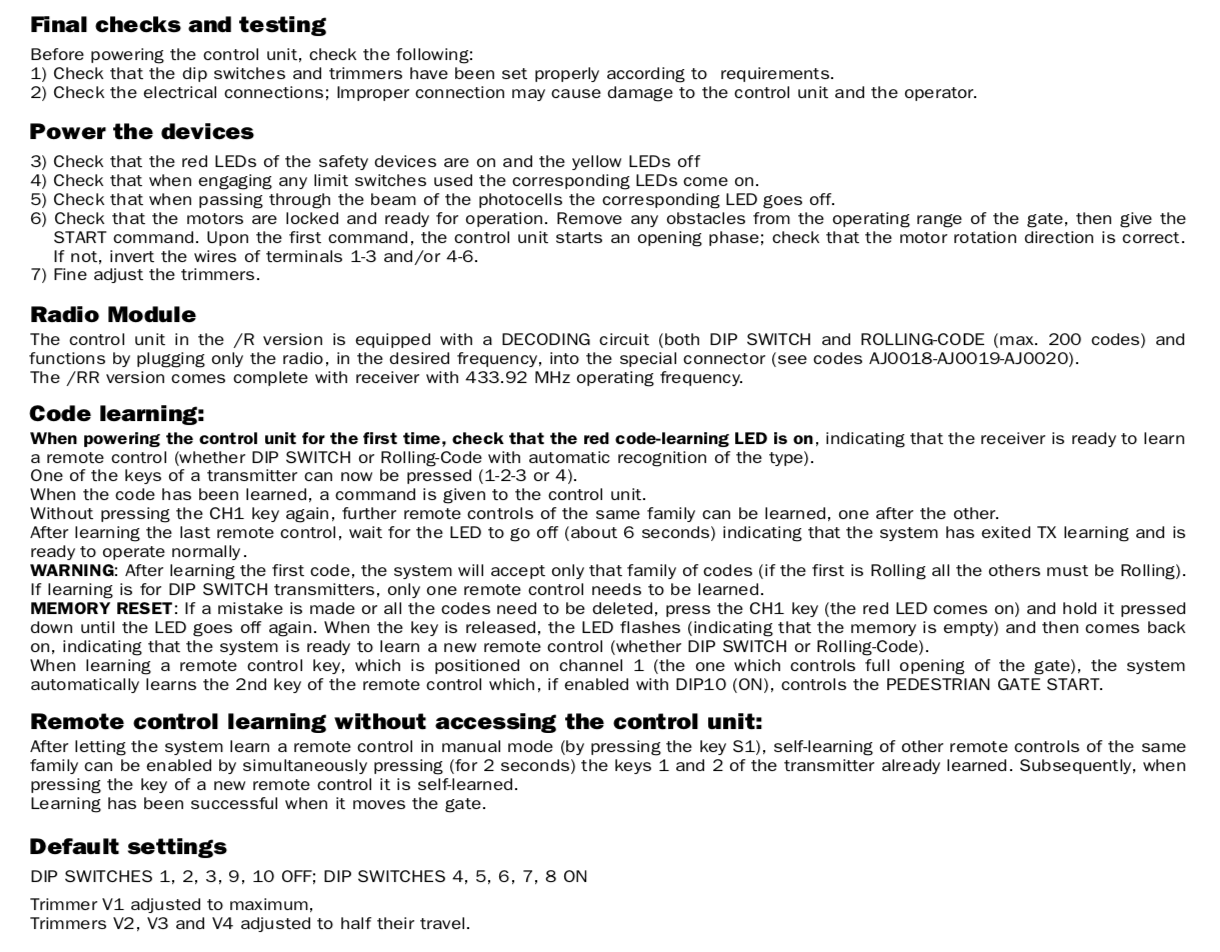


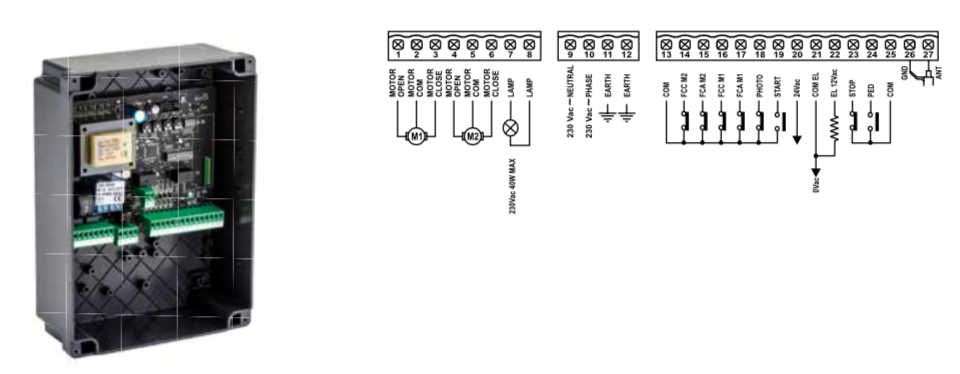
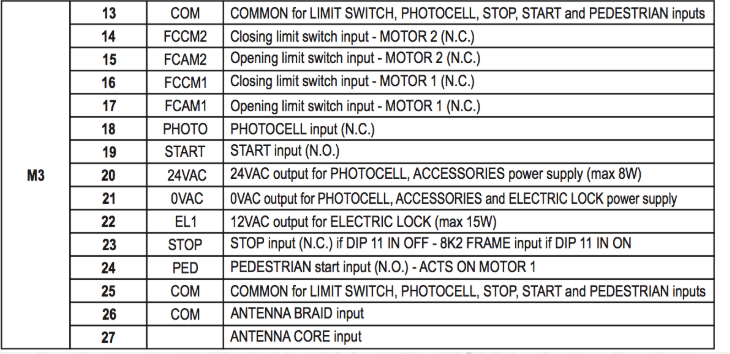
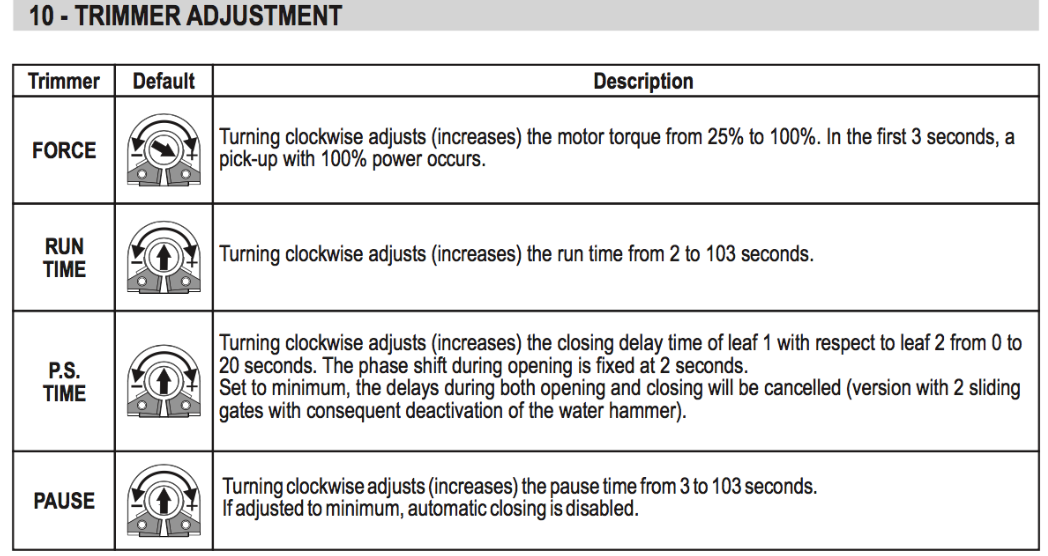
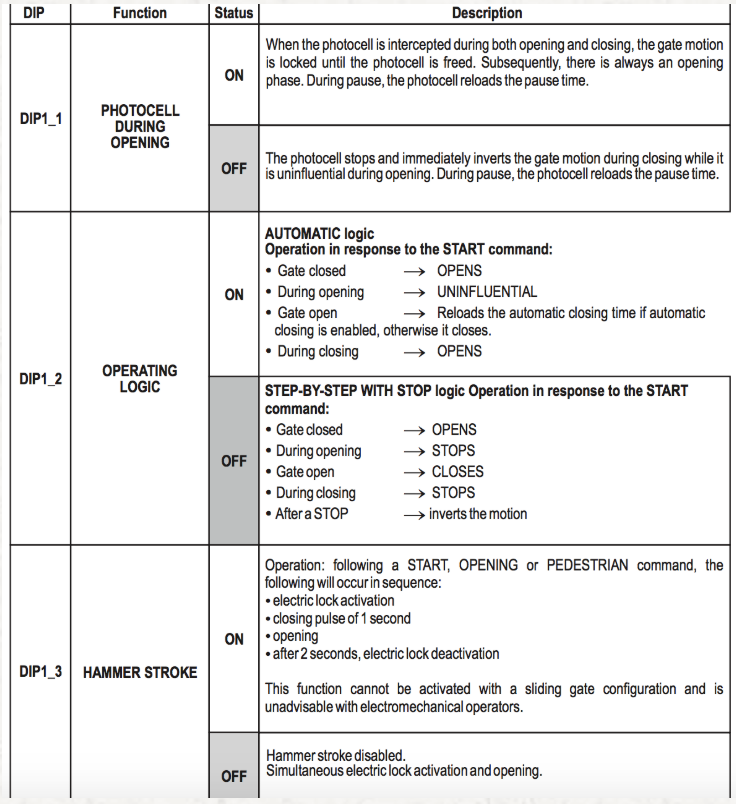
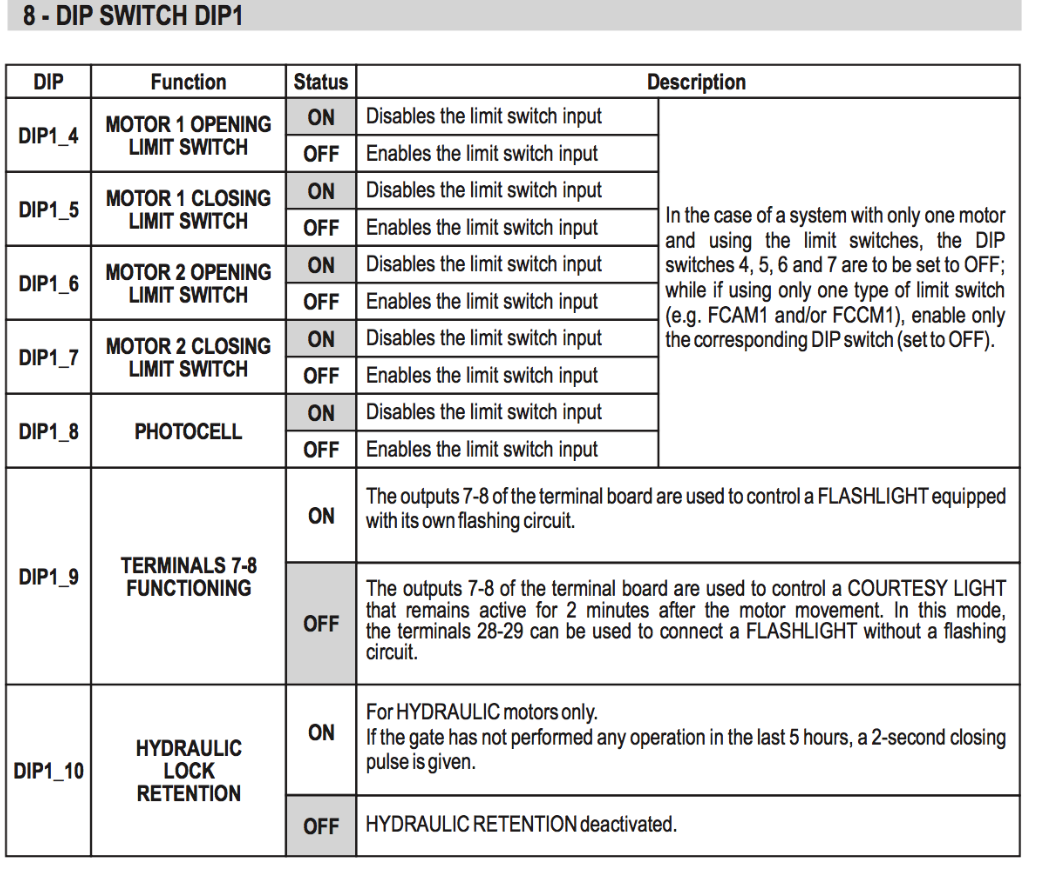
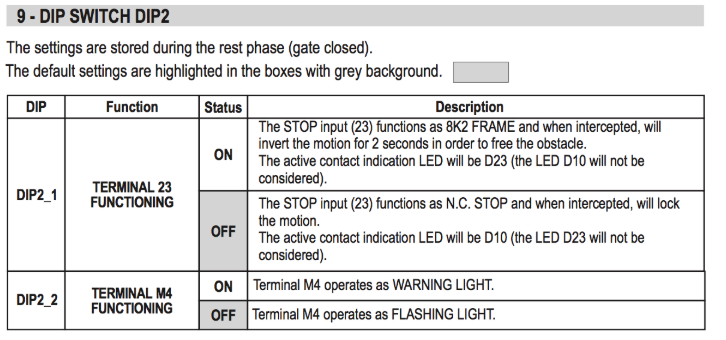
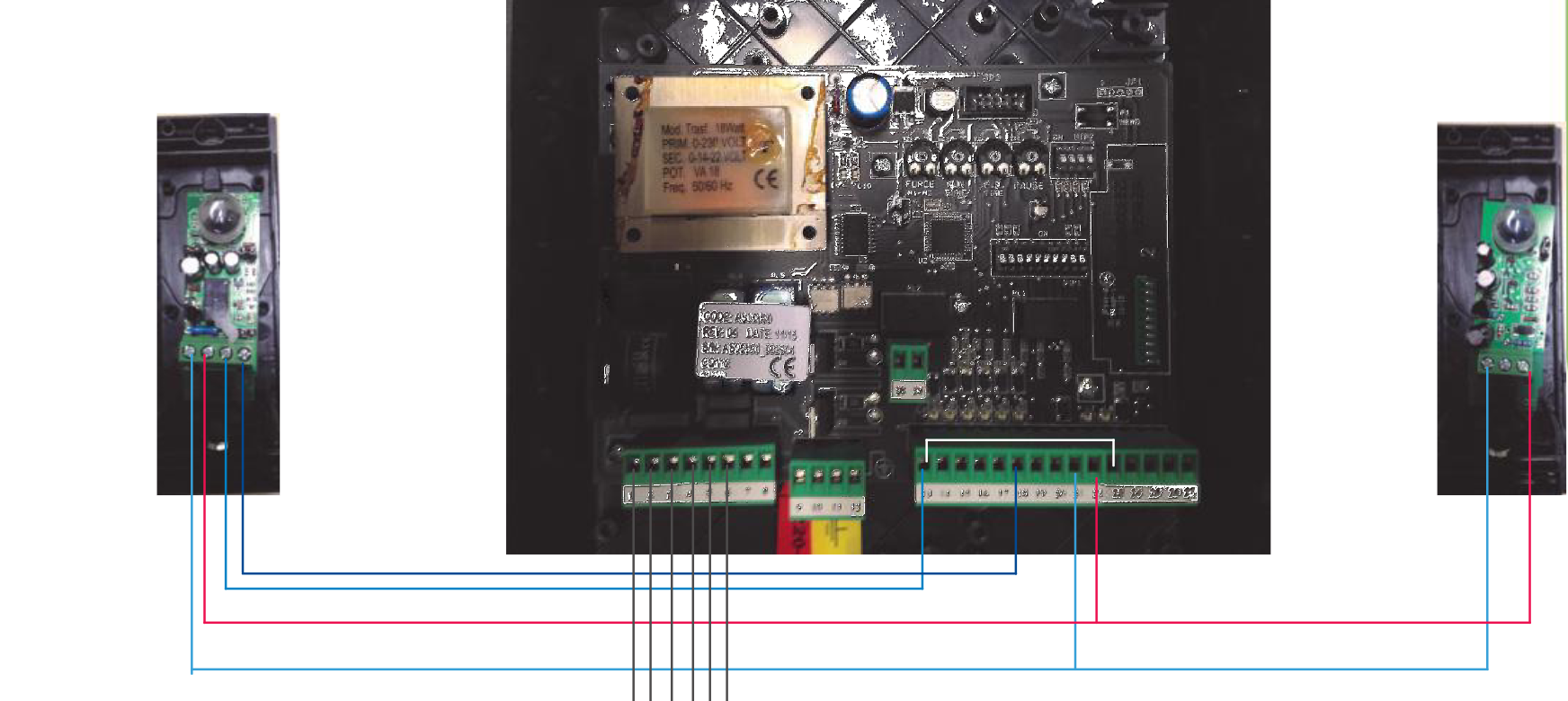 GIBIDI NEW F4 PLUS PHOTOCELL WIRING
GIBIDI NEW F4 PLUS PHOTOCELL WIRING
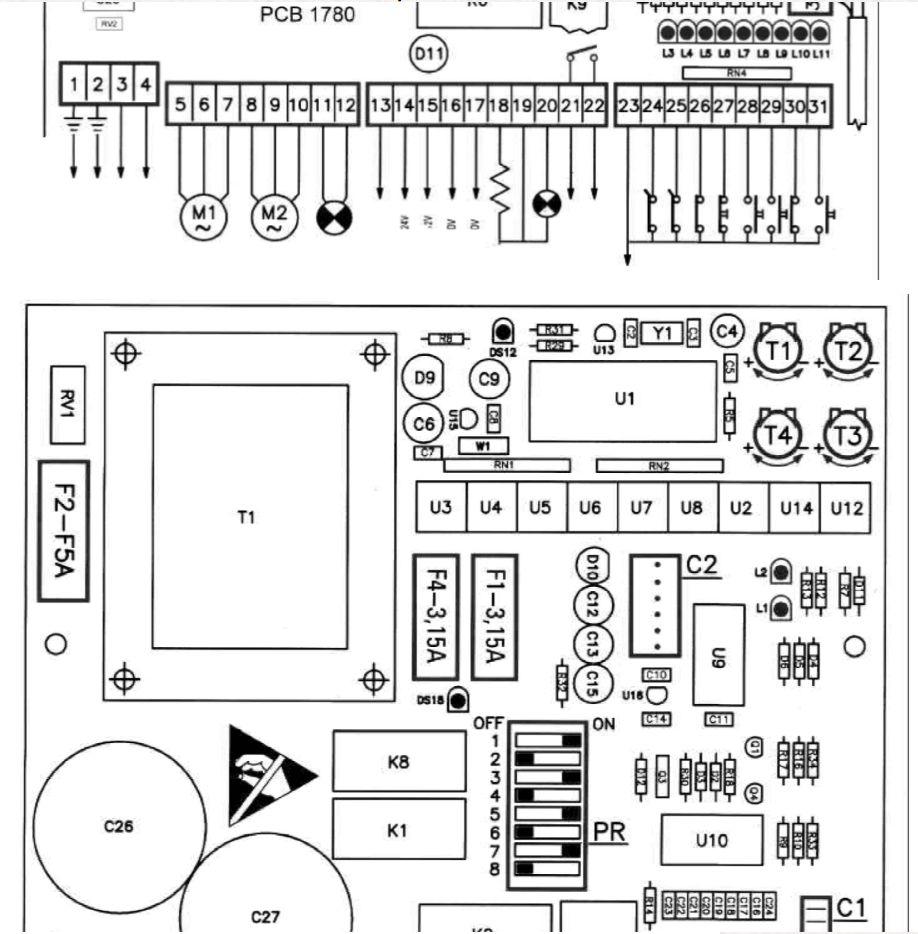
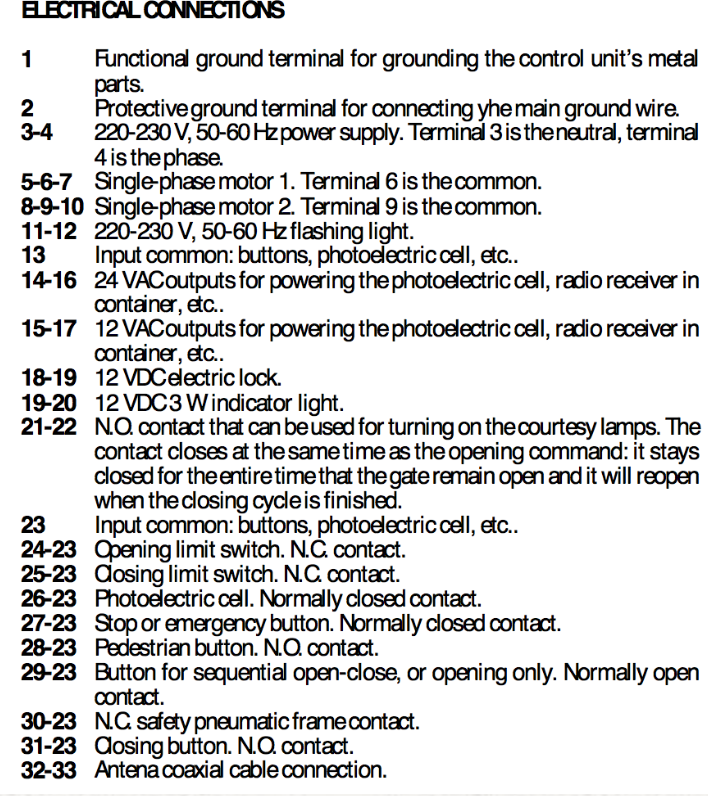
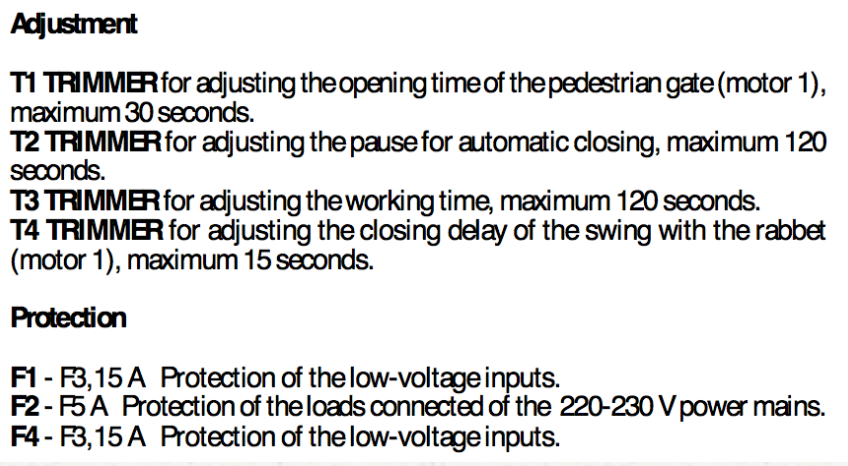
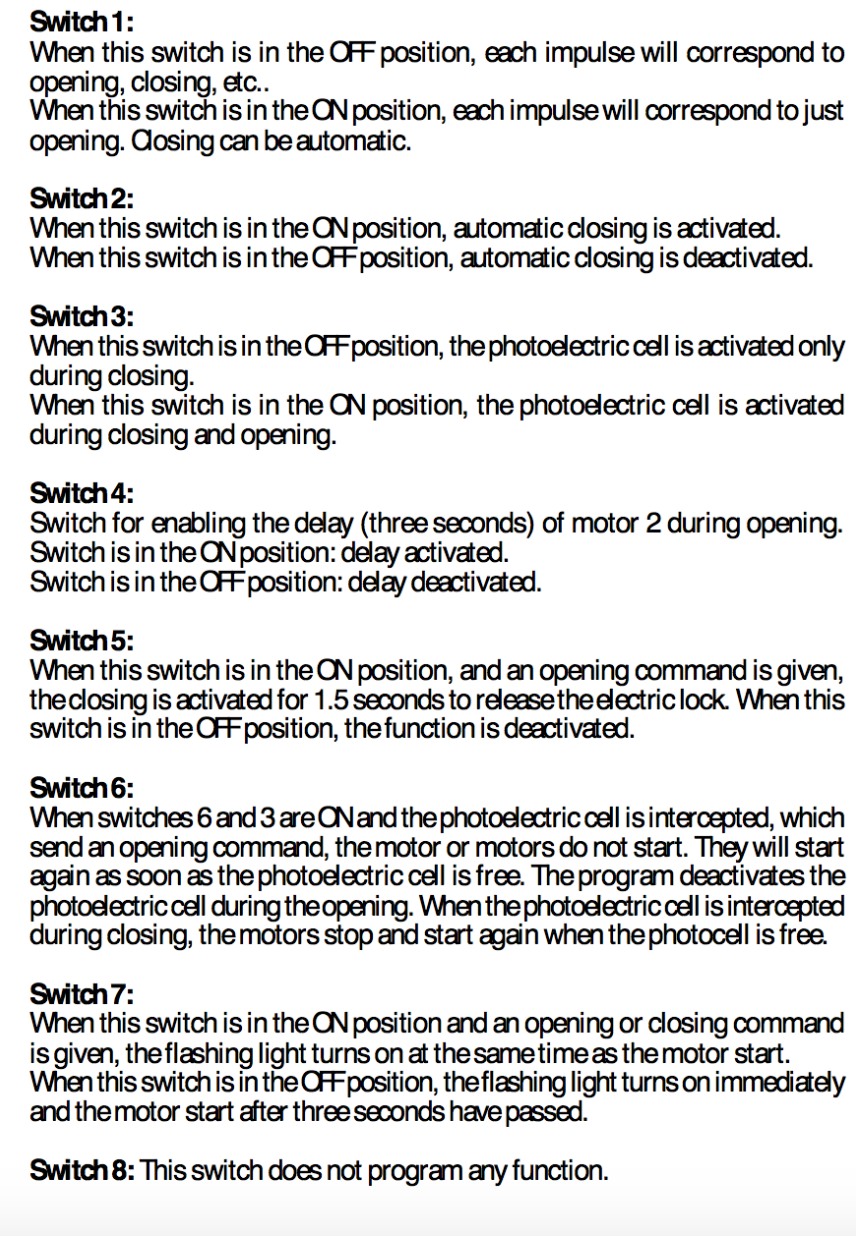
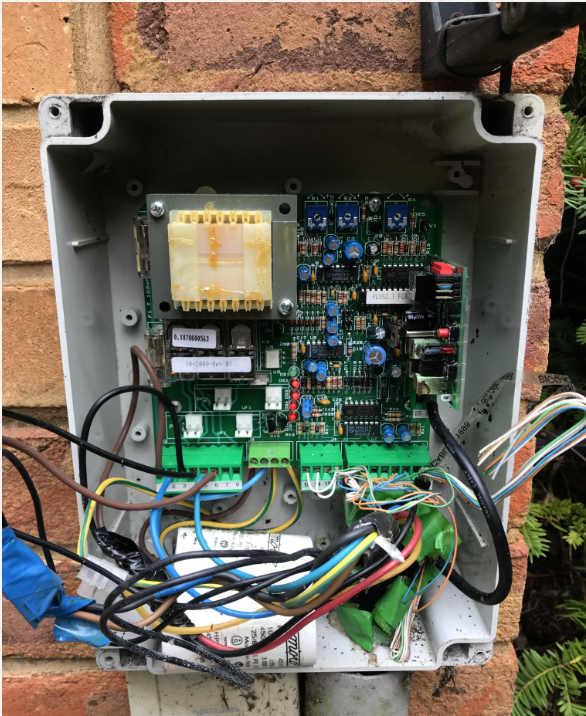
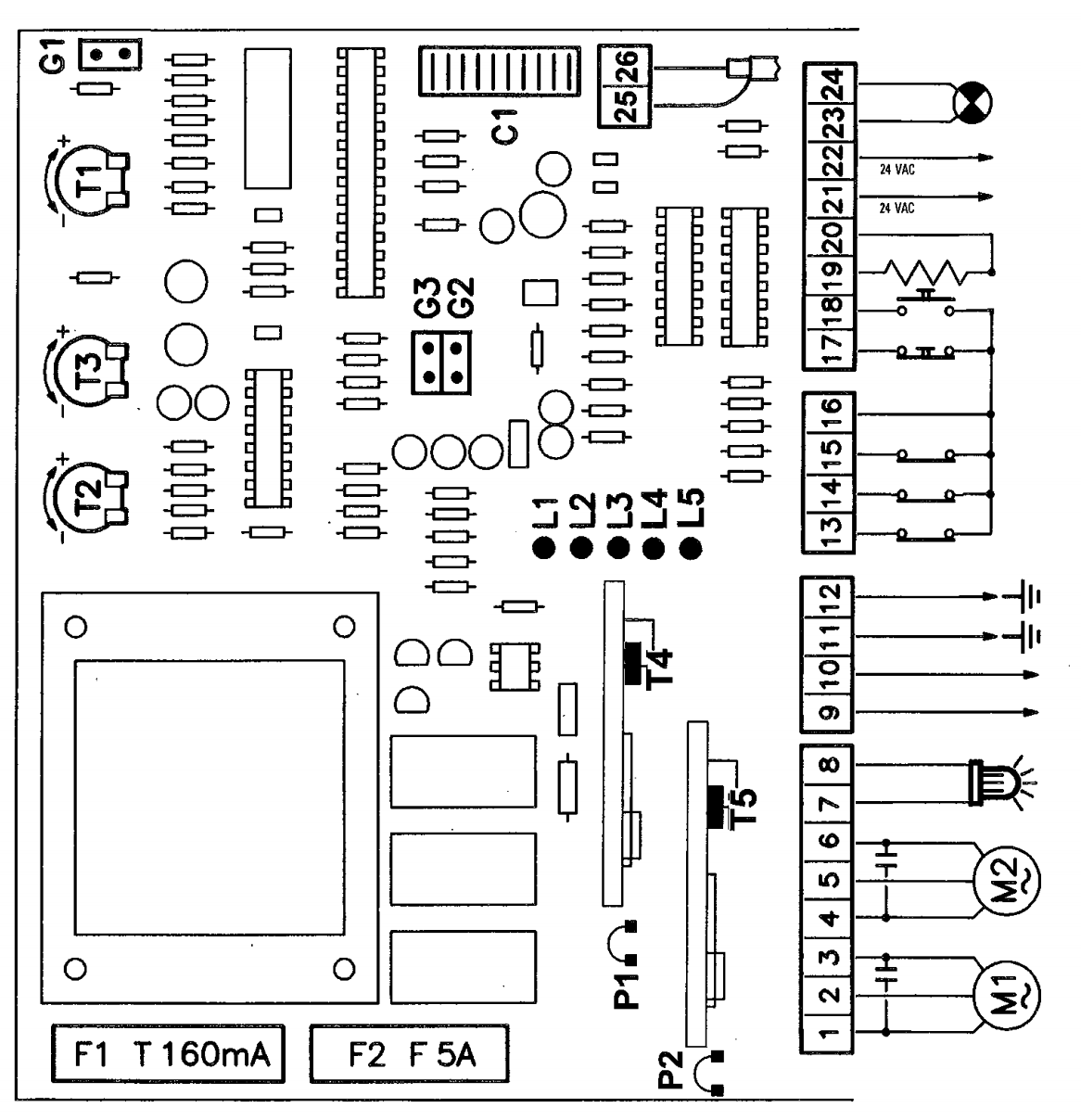
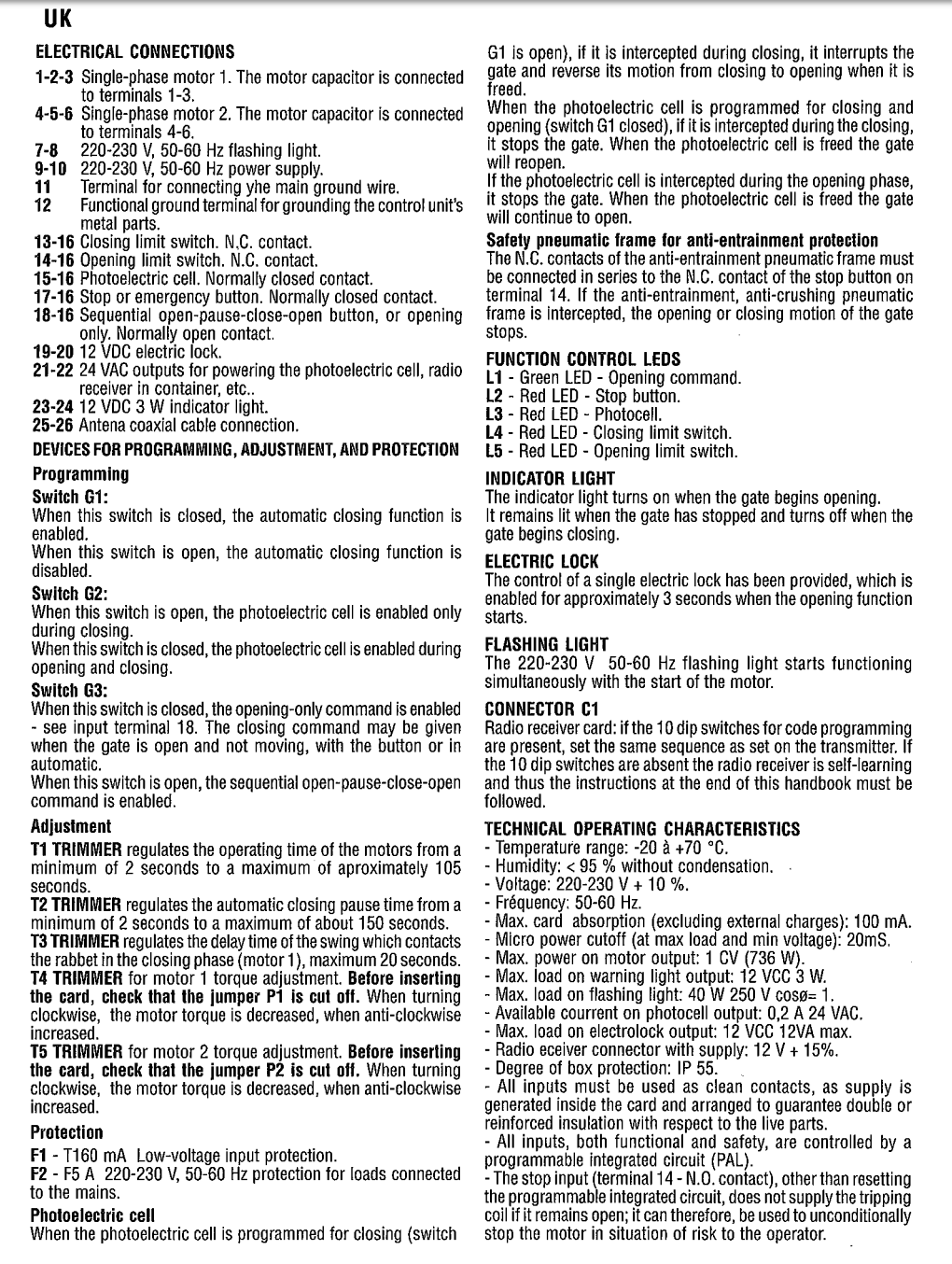
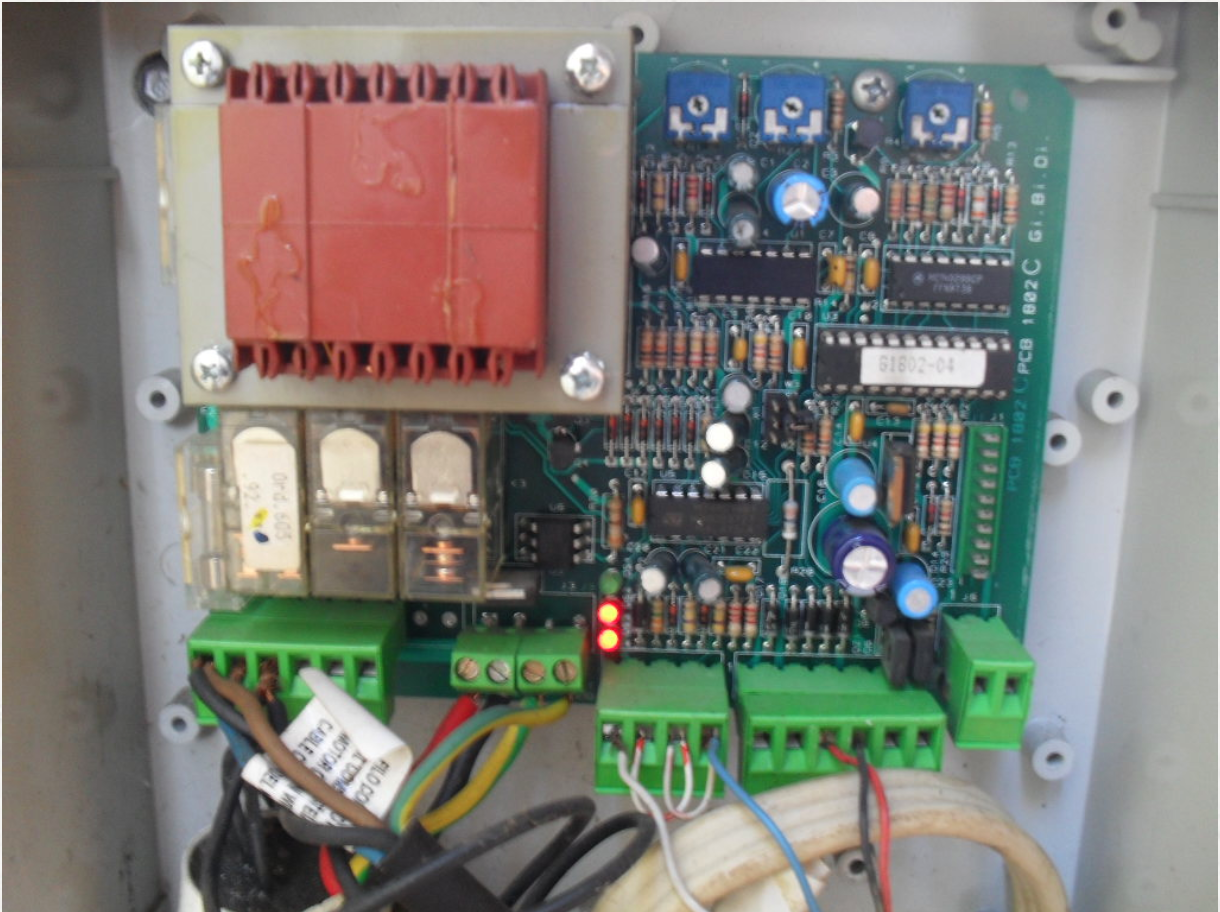
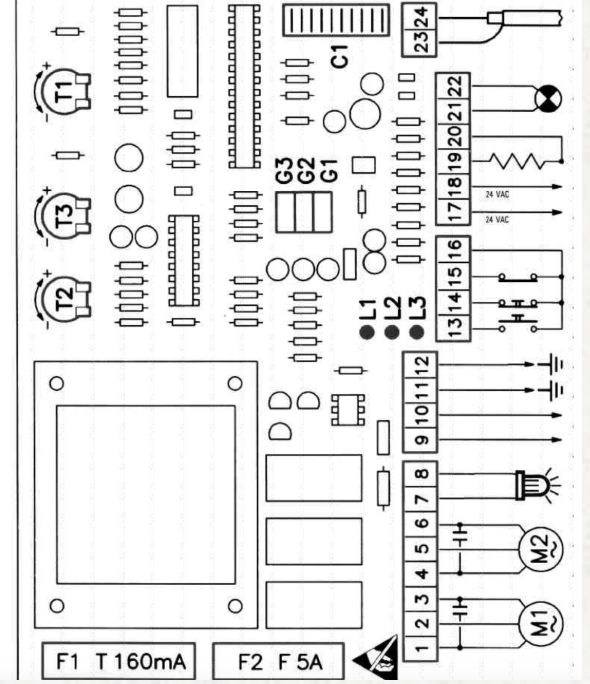
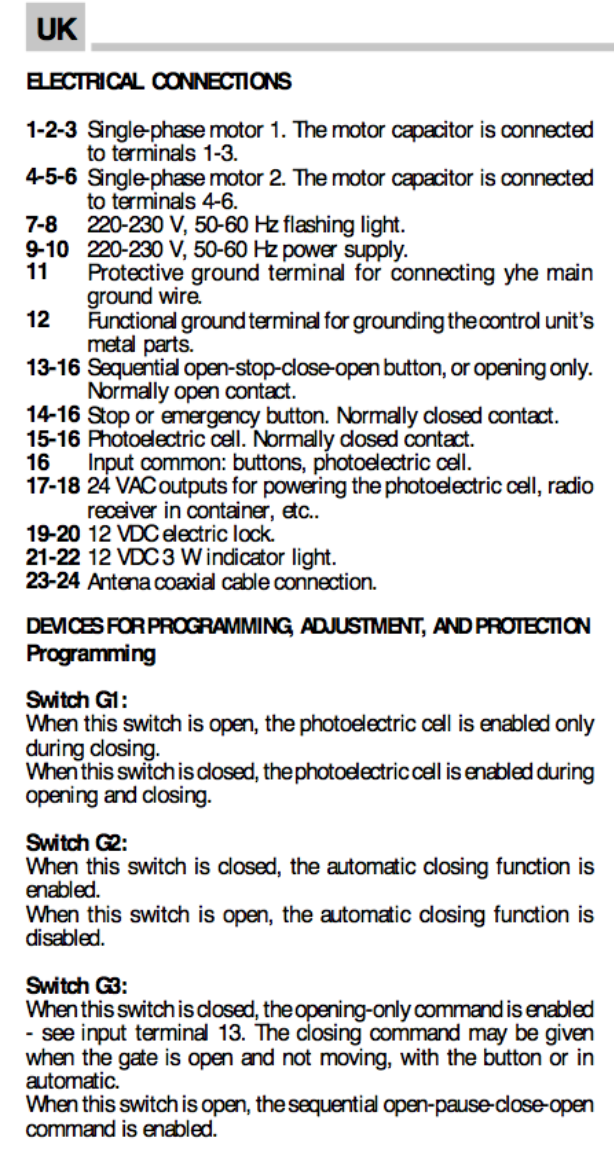
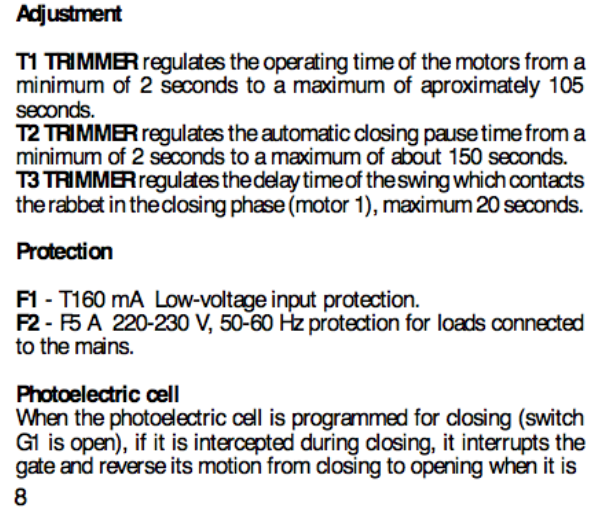
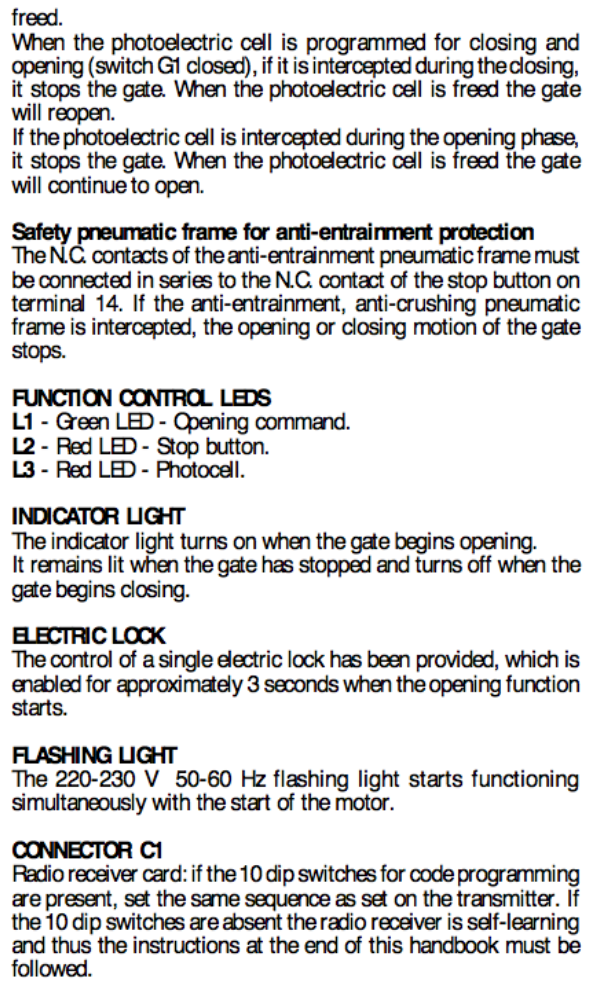
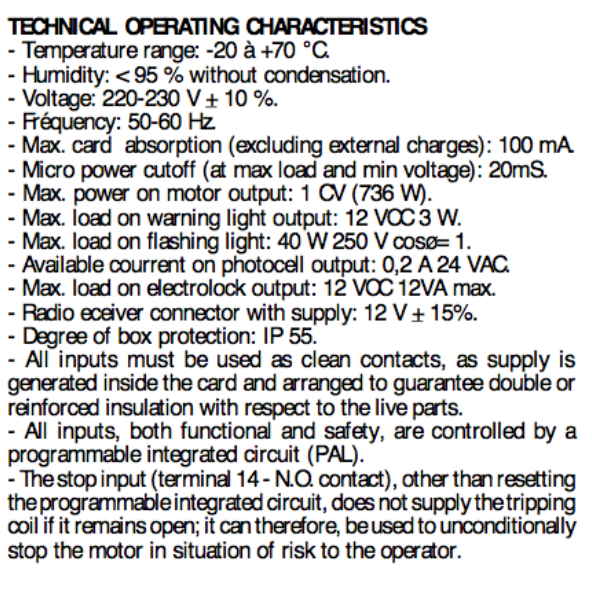
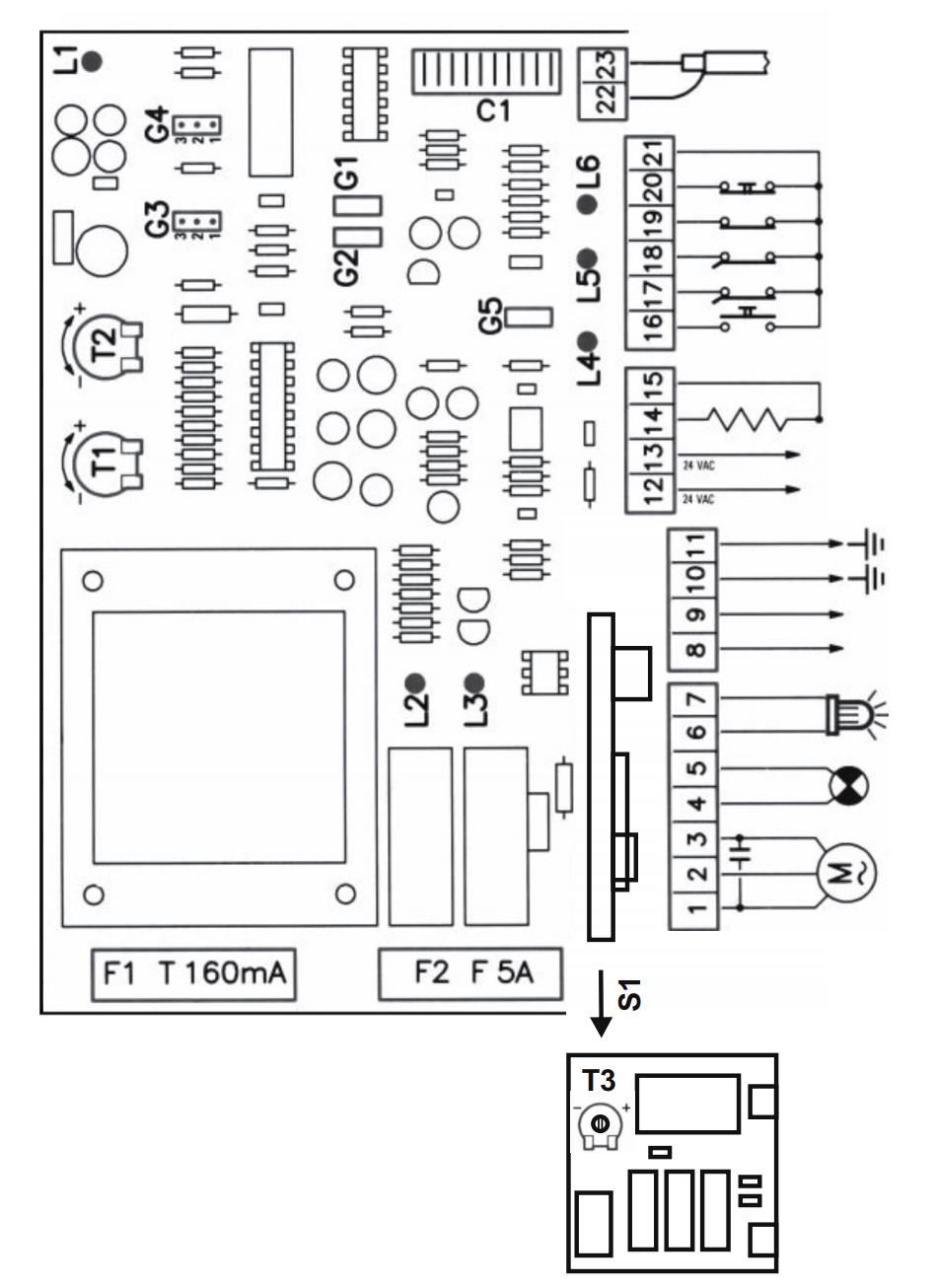
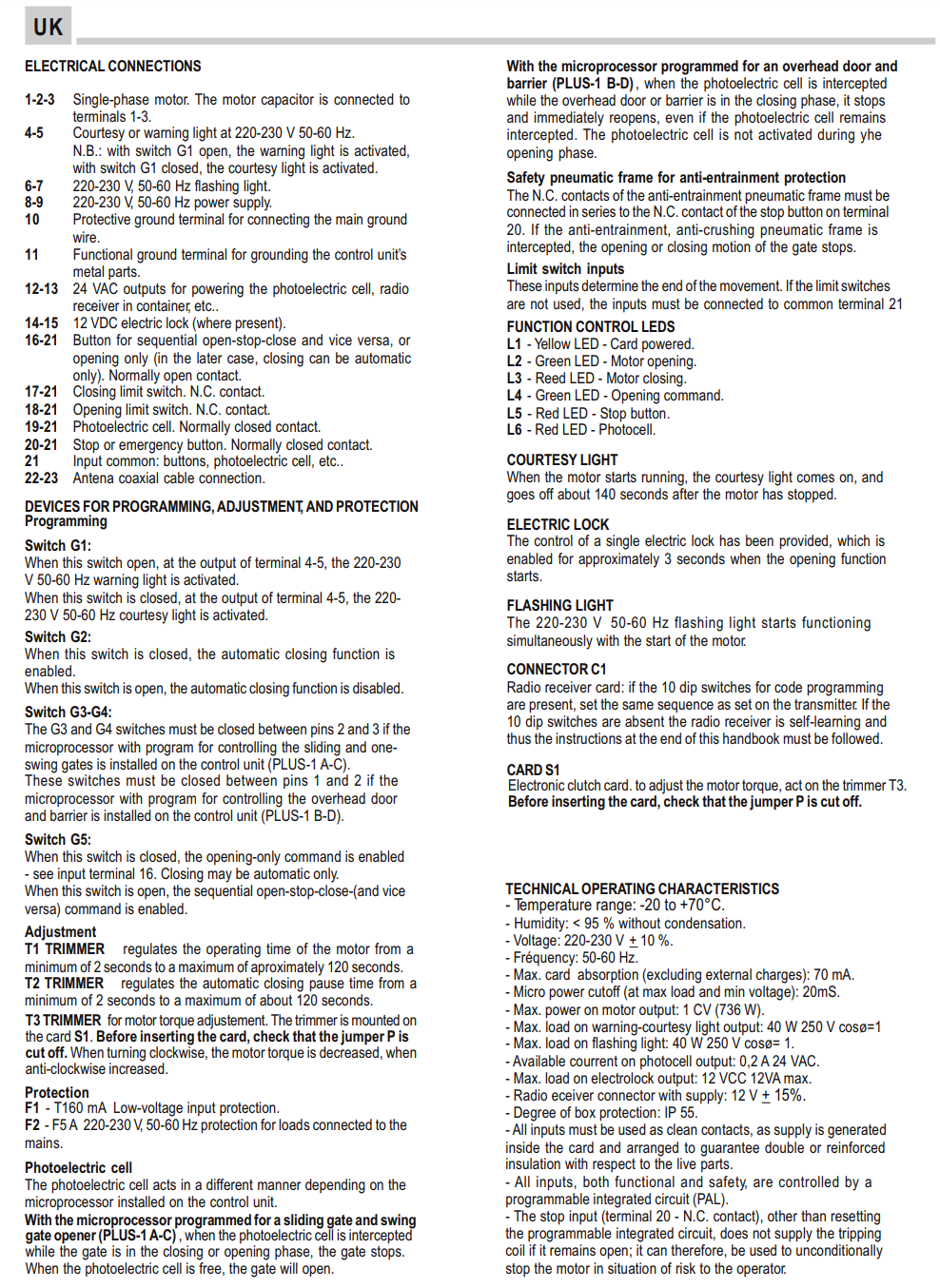
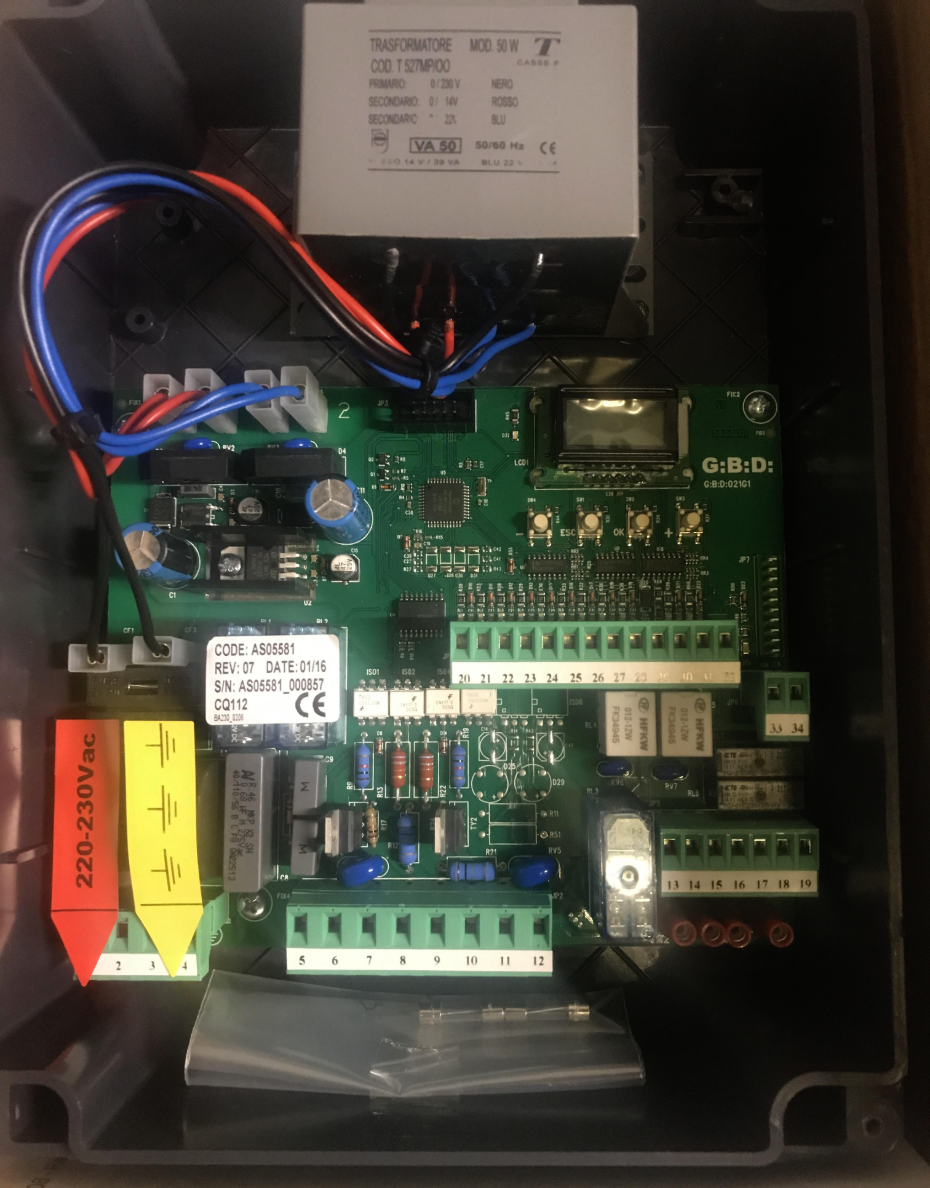 Gibidi BA230 Control PanelGibidi BA230 Replacement Control Panel
Gibidi BA230 Control PanelGibidi BA230 Replacement Control Panel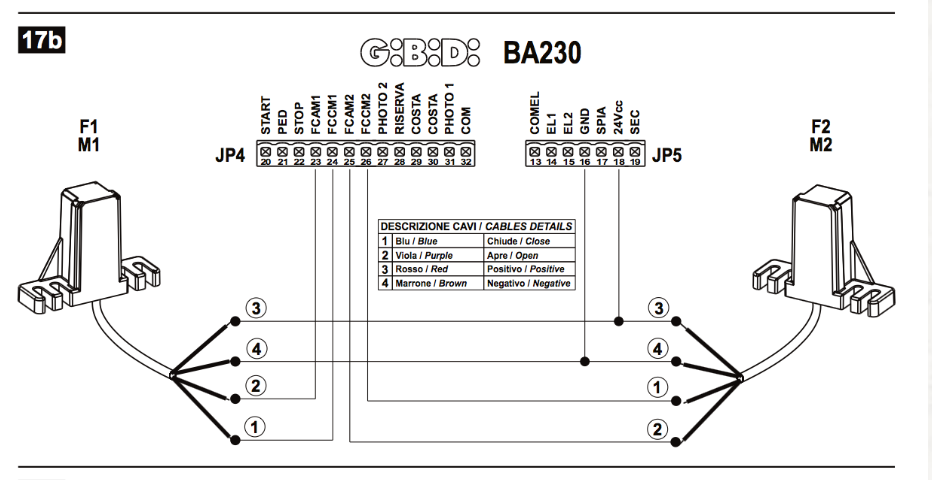
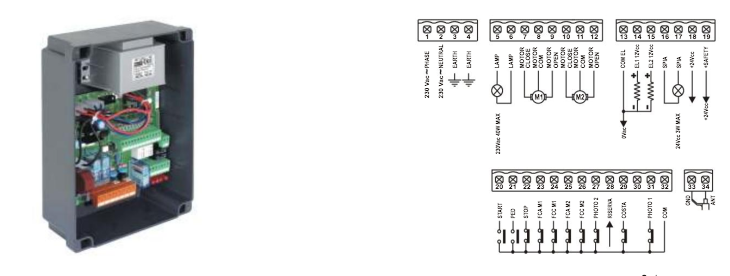 GIBIDI BA230 CONTROL PANEL WIRING
GIBIDI BA230 CONTROL PANEL WIRING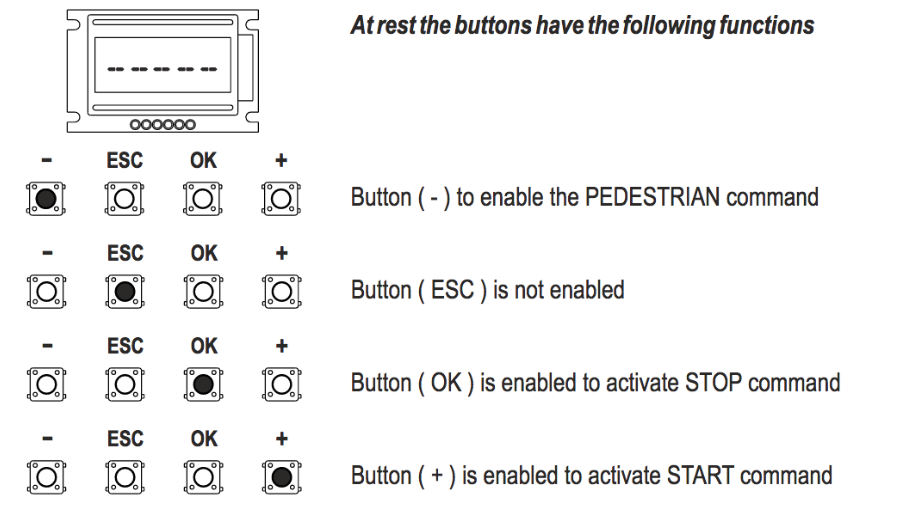
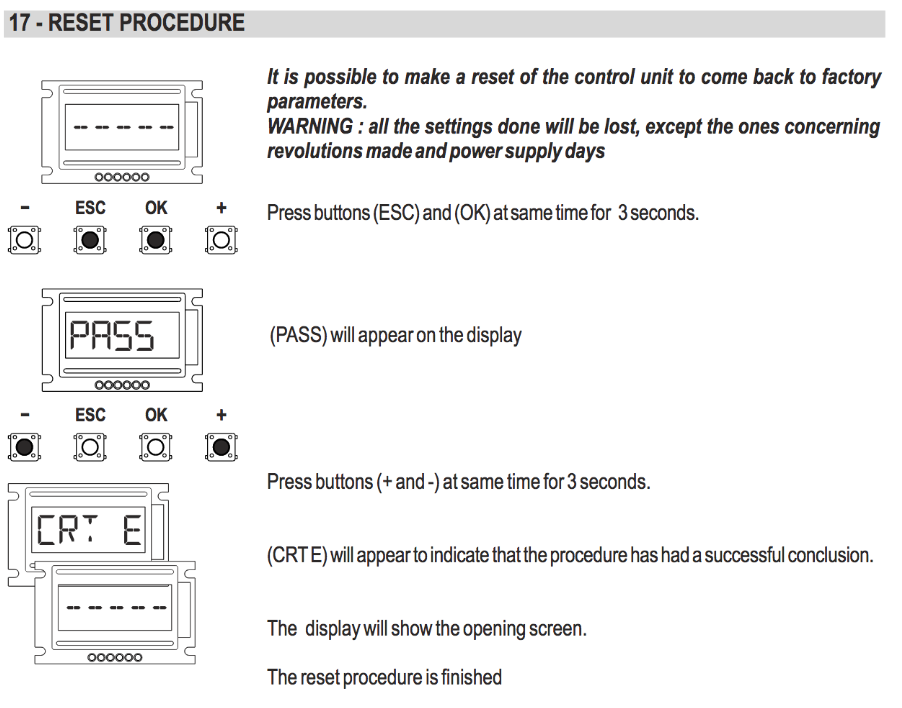
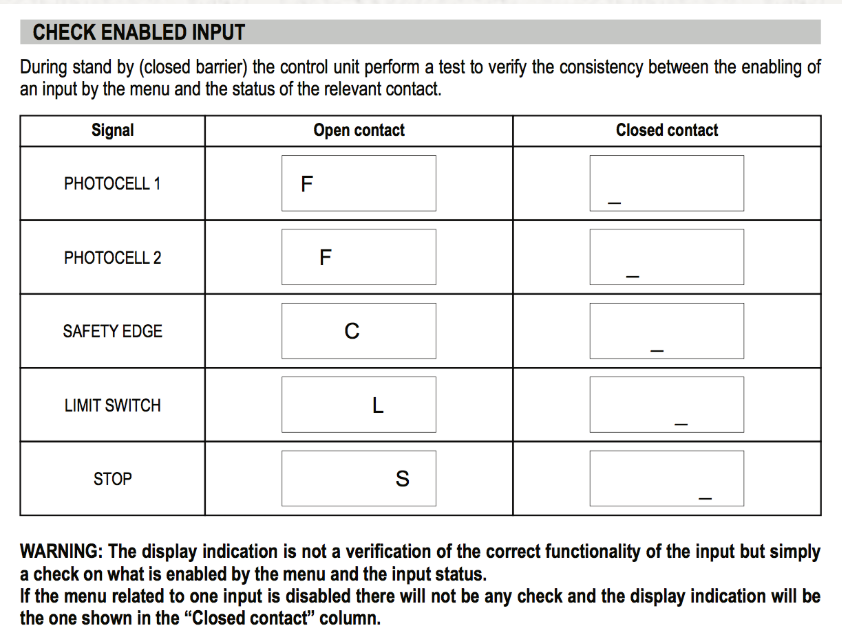
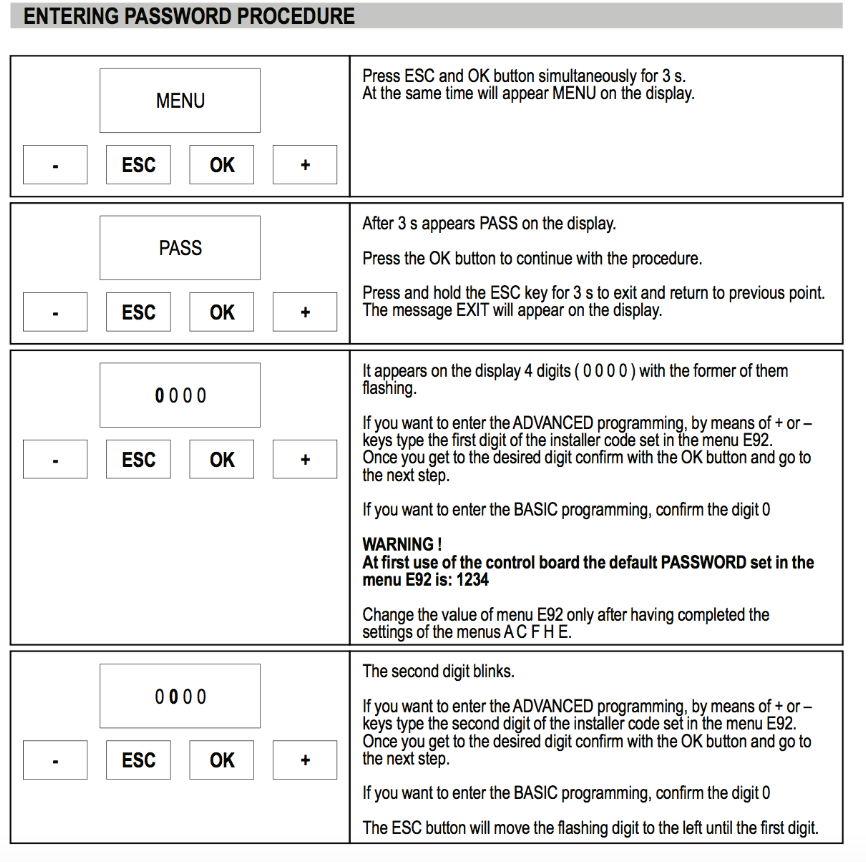
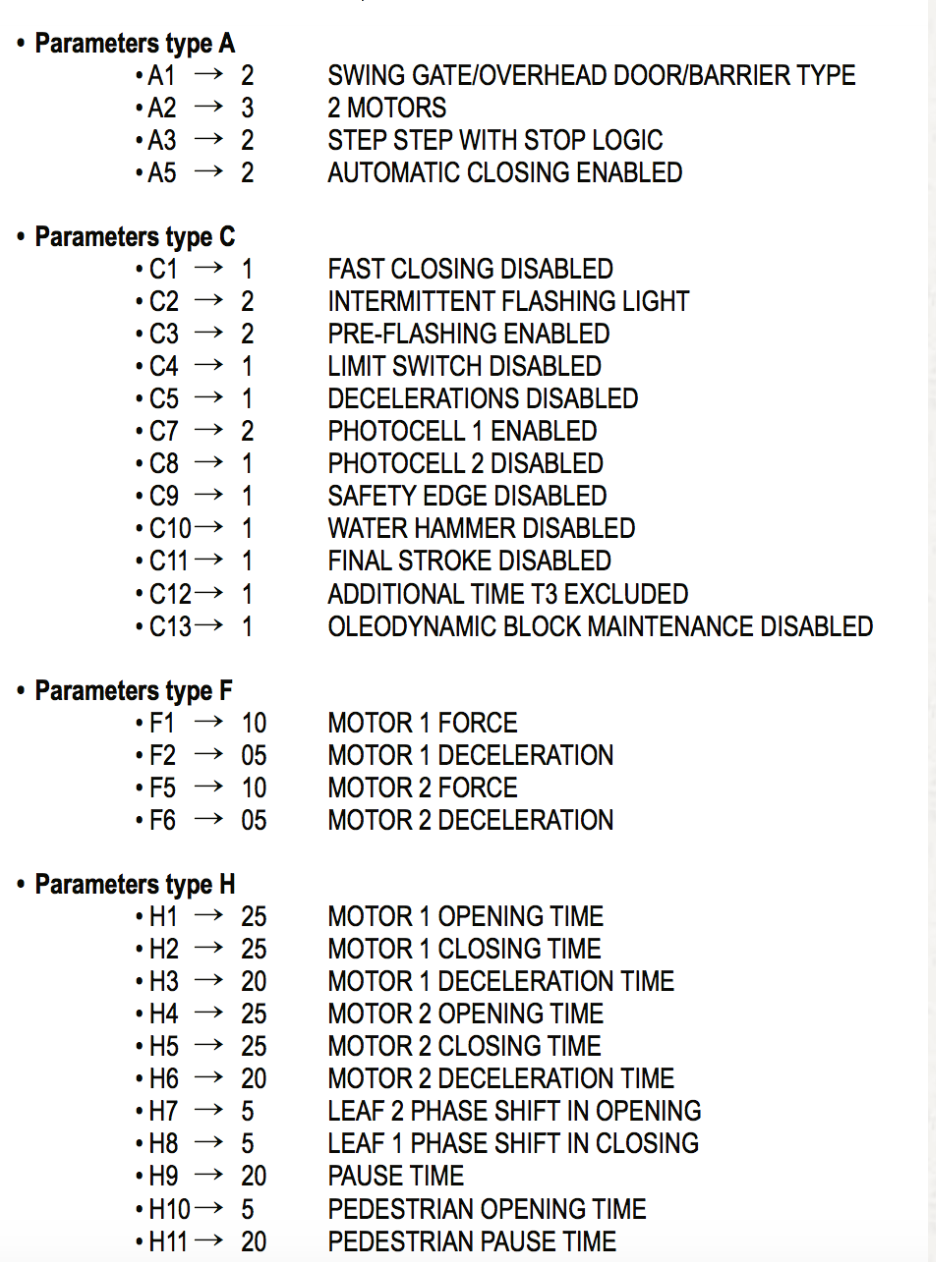
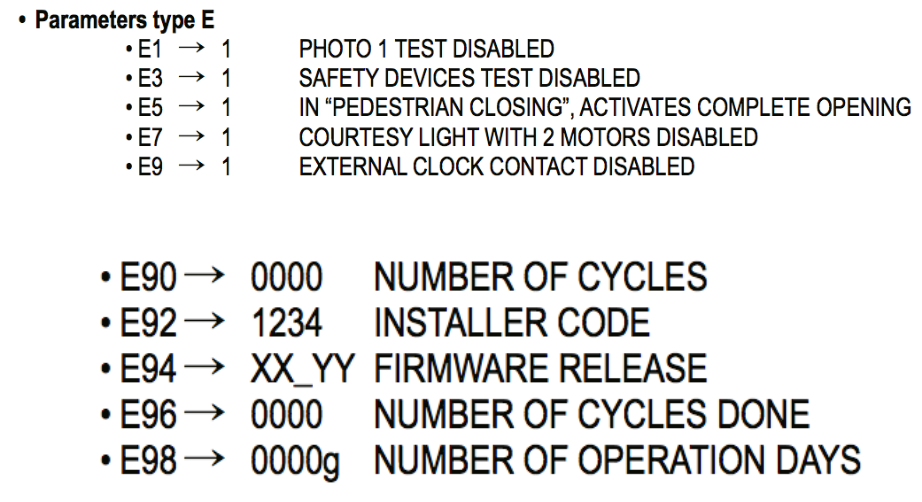

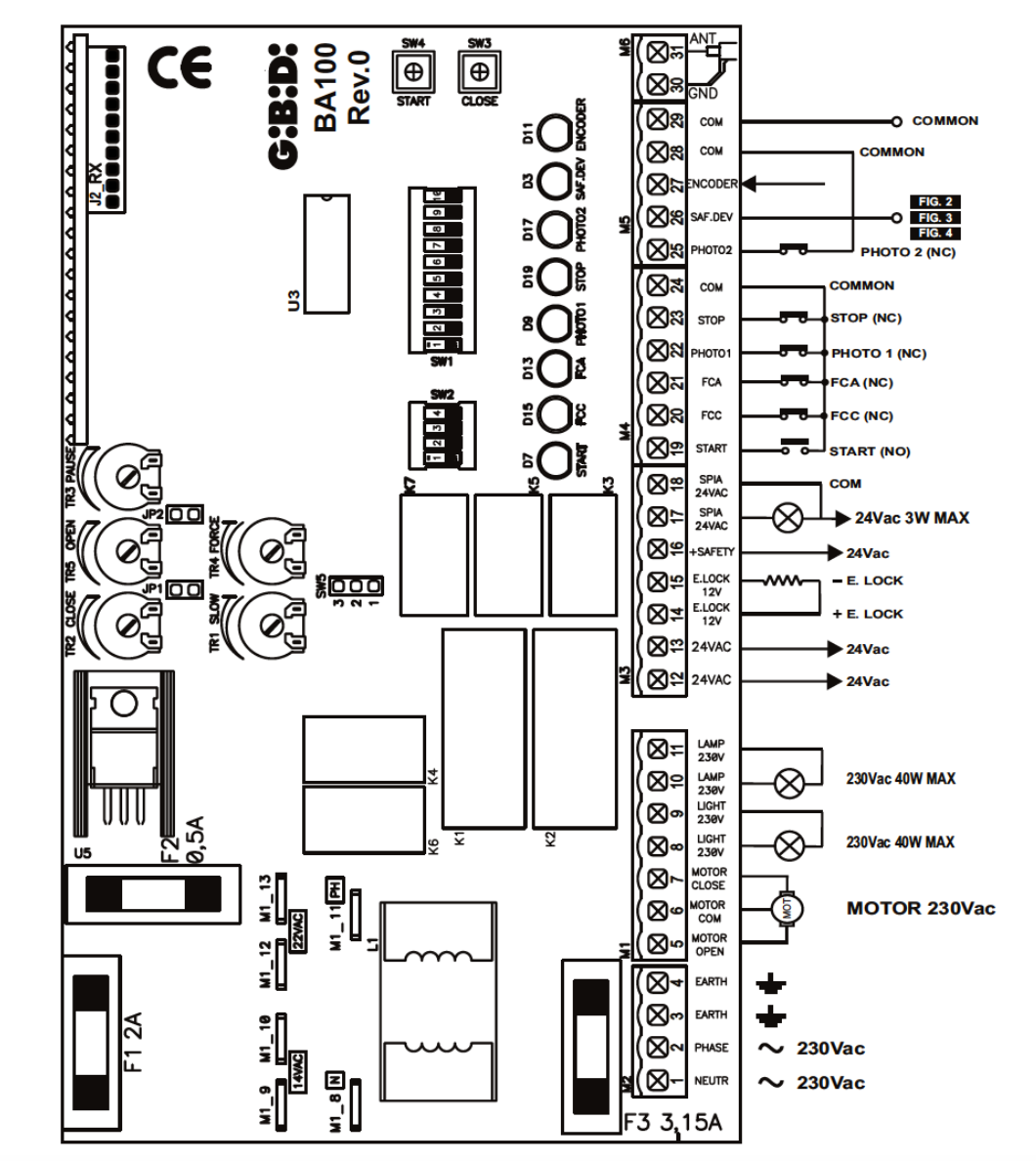
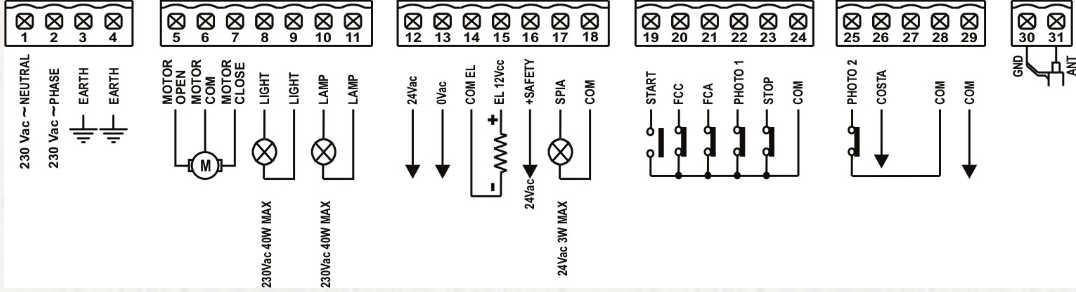
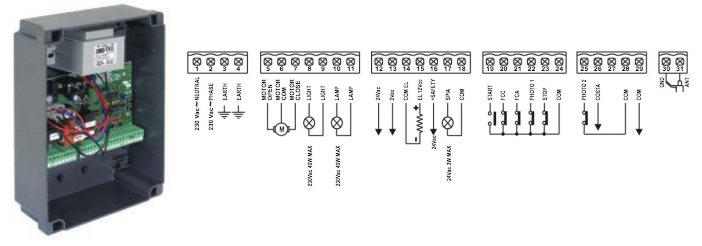 GIBIDI BA100 CONTROL PANEL WIRING
GIBIDI BA100 CONTROL PANEL WIRING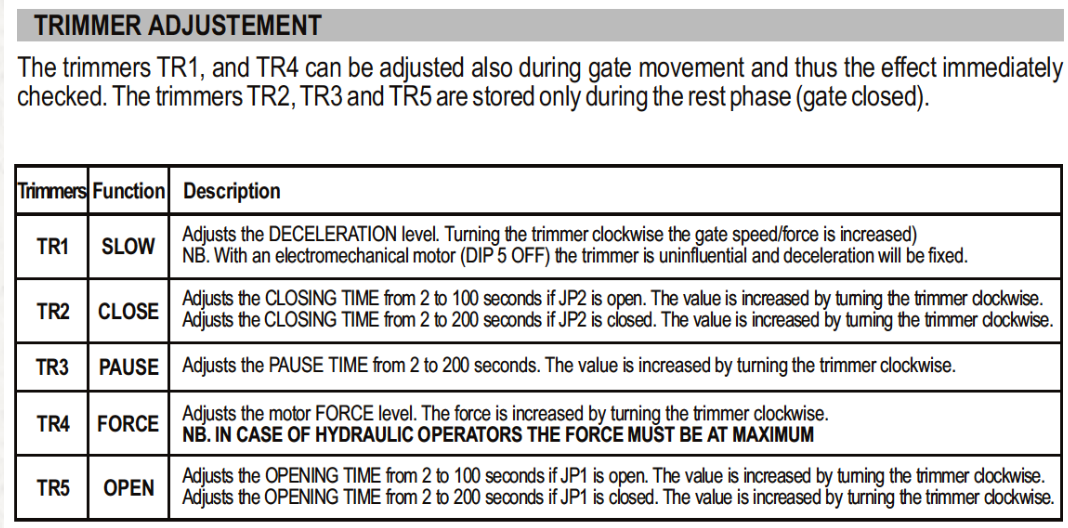
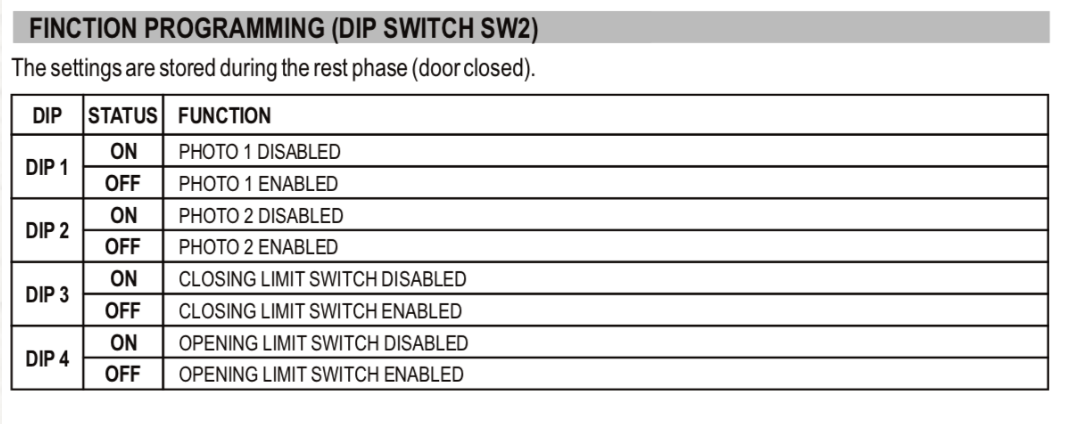
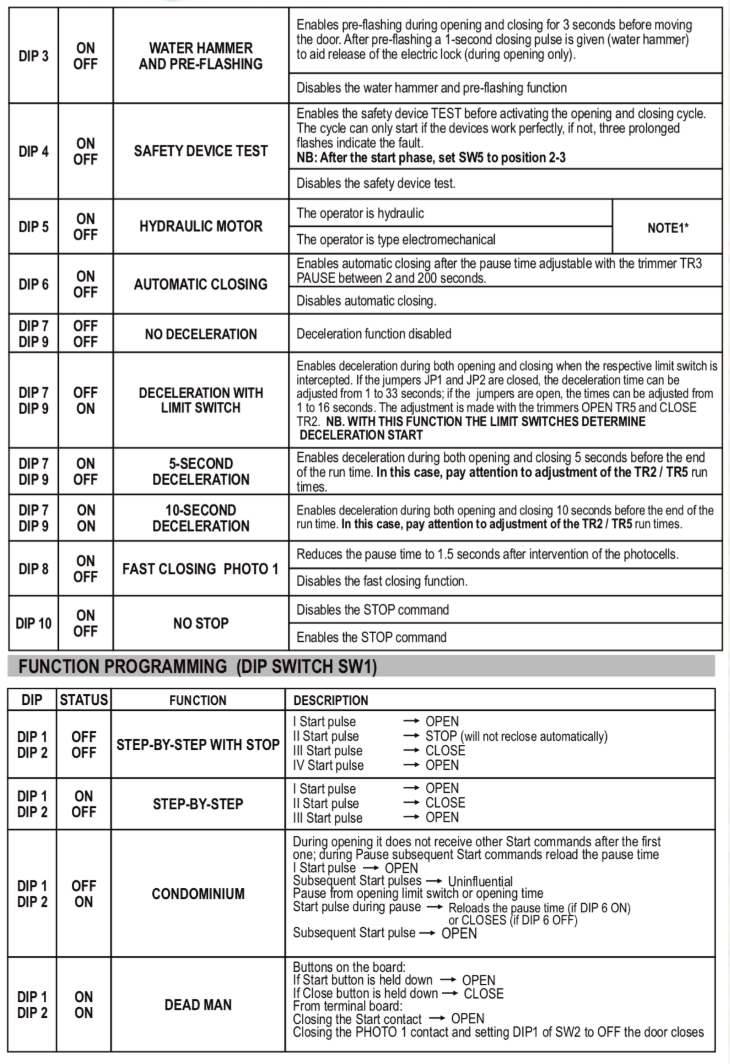
 Gibidi BA24 control panelGibidi BA24 control panel
Gibidi BA24 control panelGibidi BA24 control panel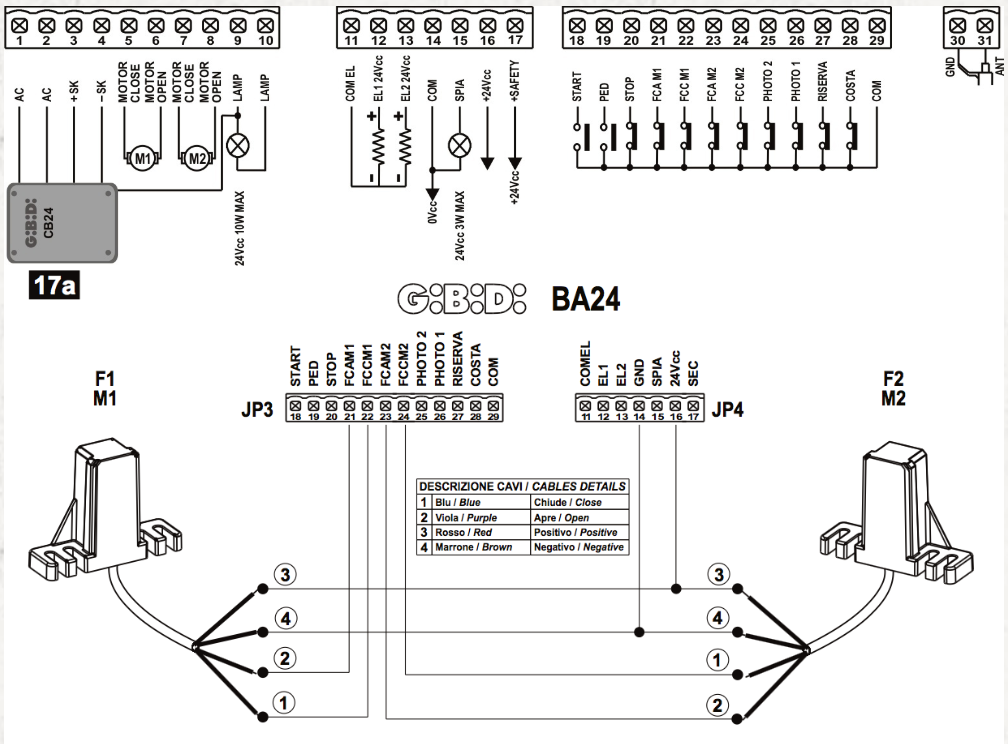
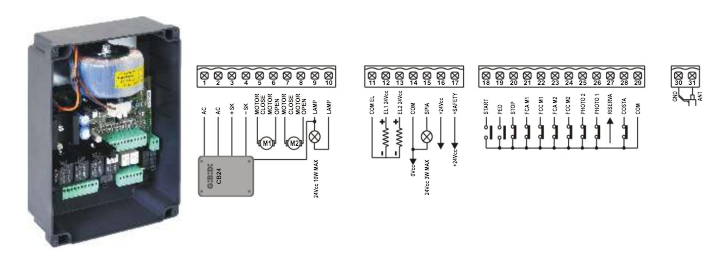 GIBIDI BA24 CONTROL PANEL WIRING
GIBIDI BA24 CONTROL PANEL WIRING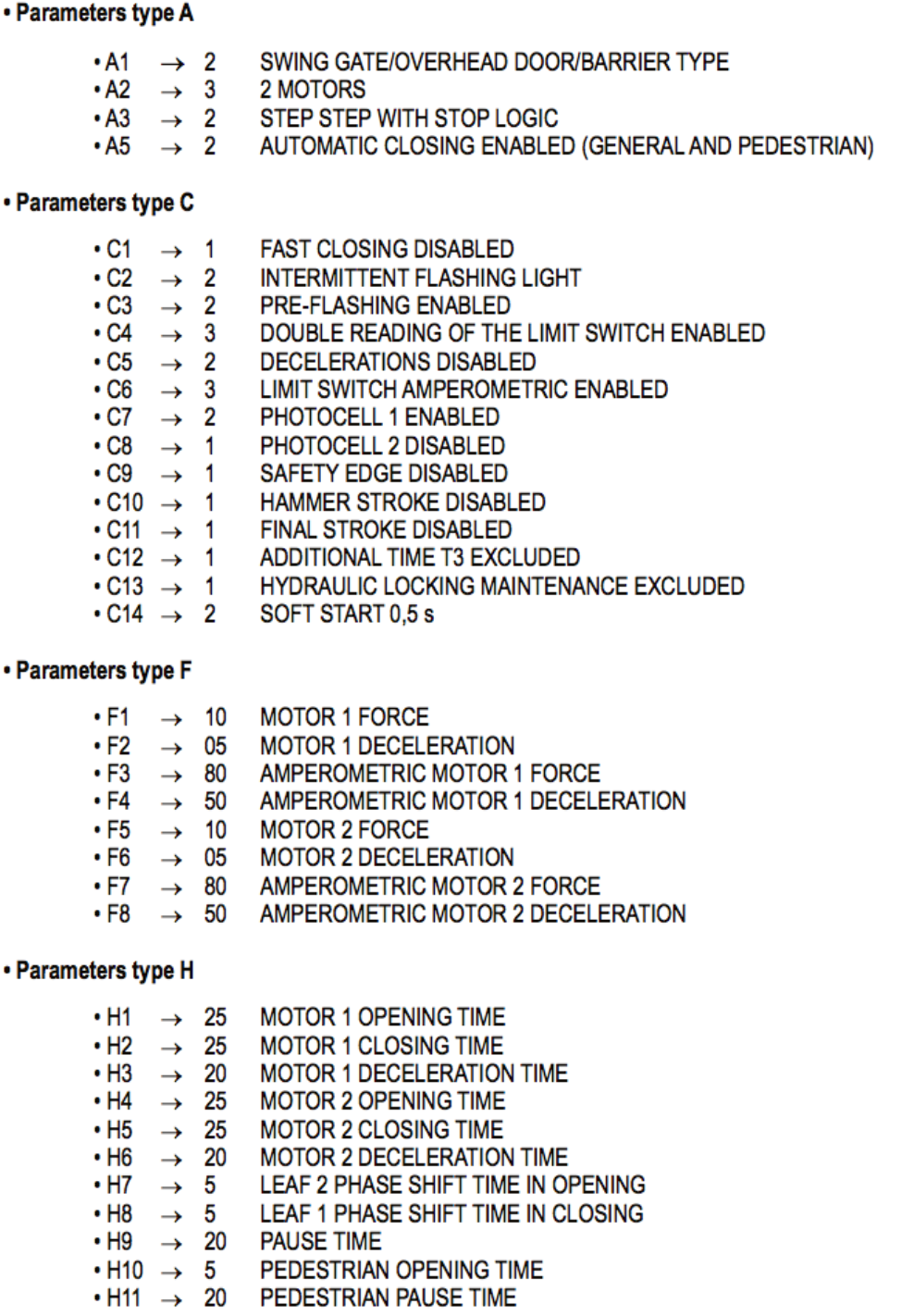

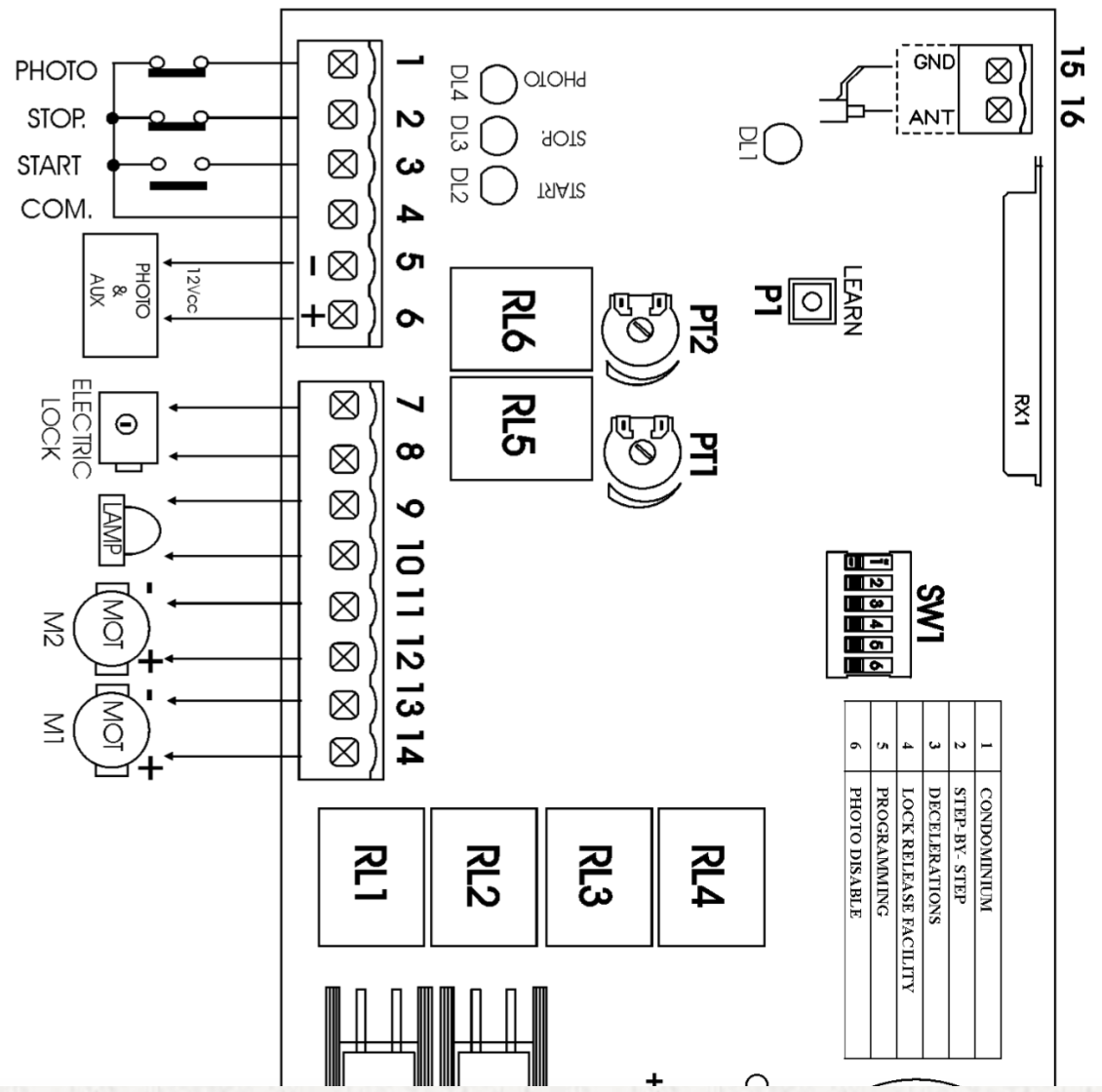
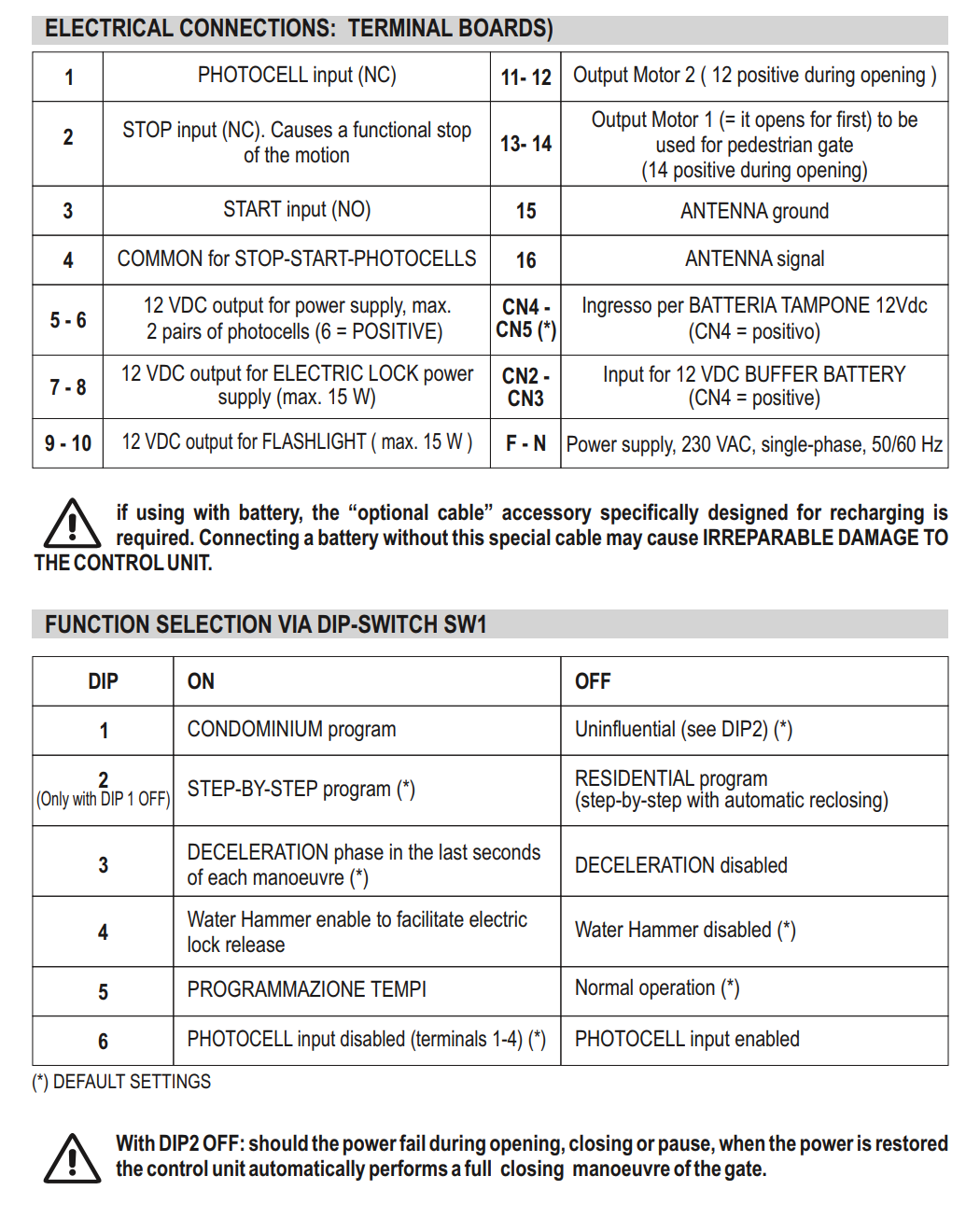
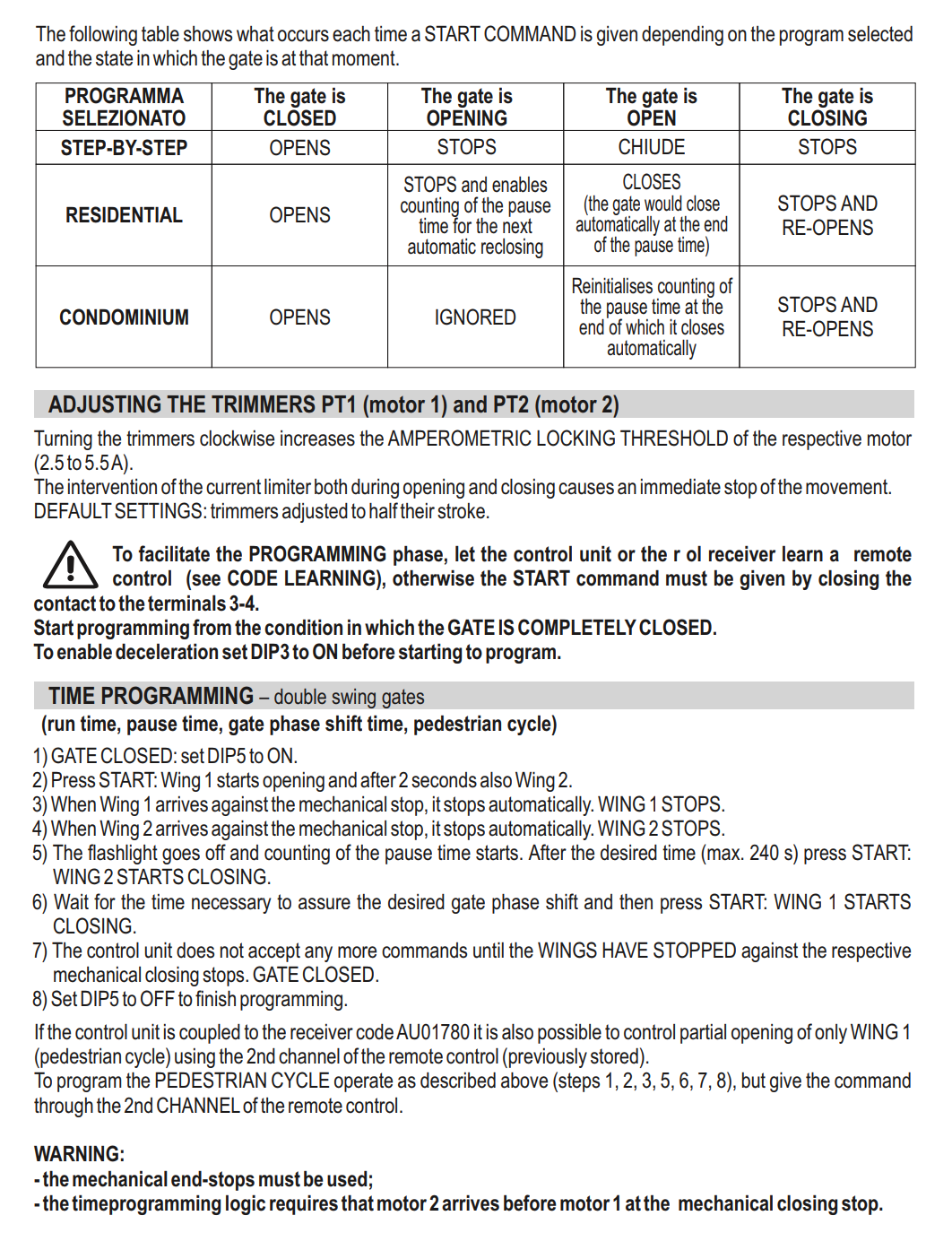
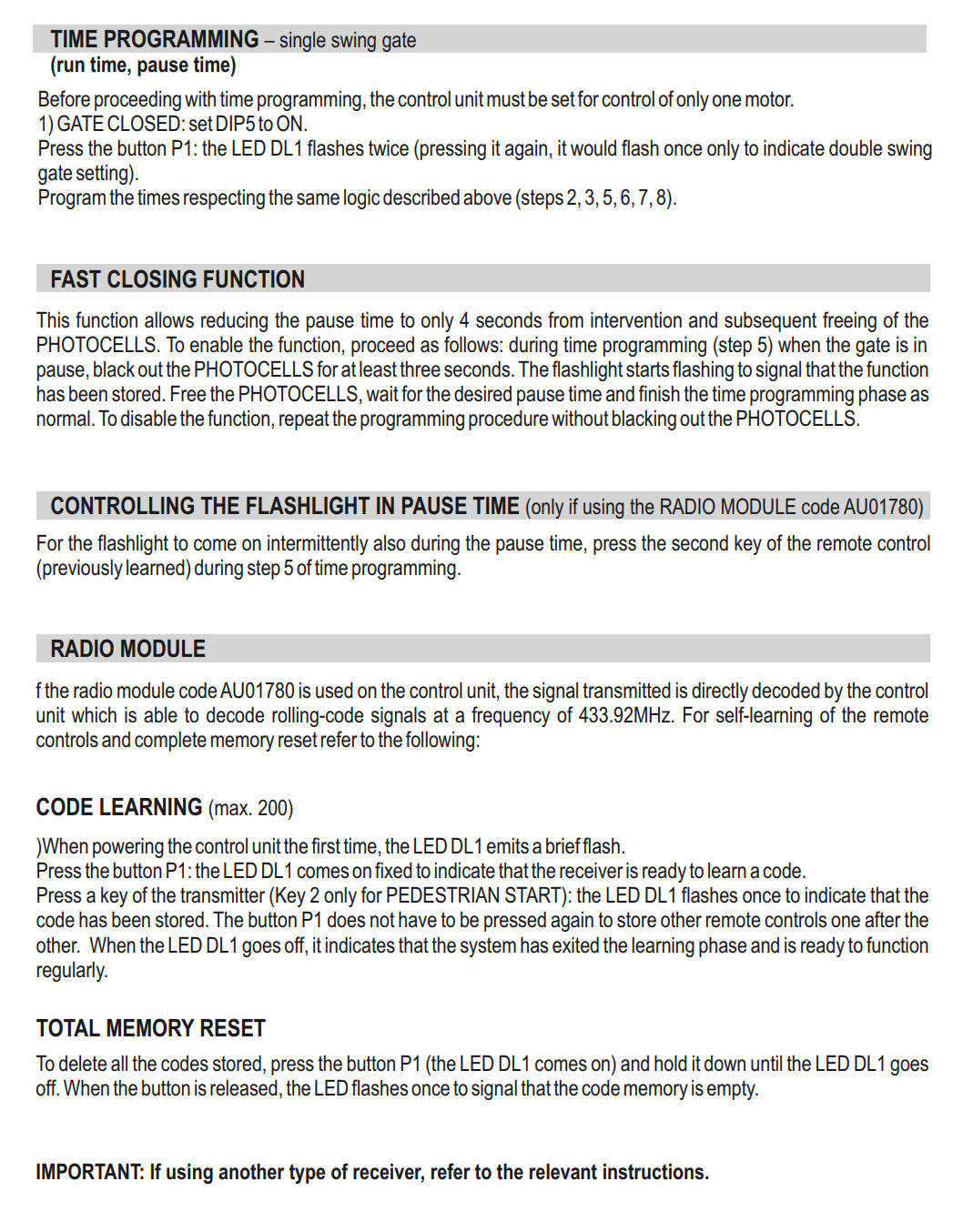
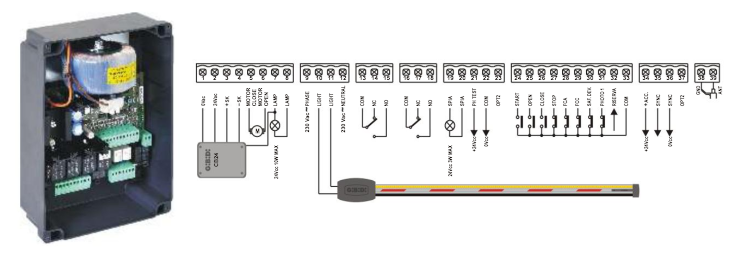 GIBIDI BAR 24 CONTROL PANEL WIRING
GIBIDI BAR 24 CONTROL PANEL WIRING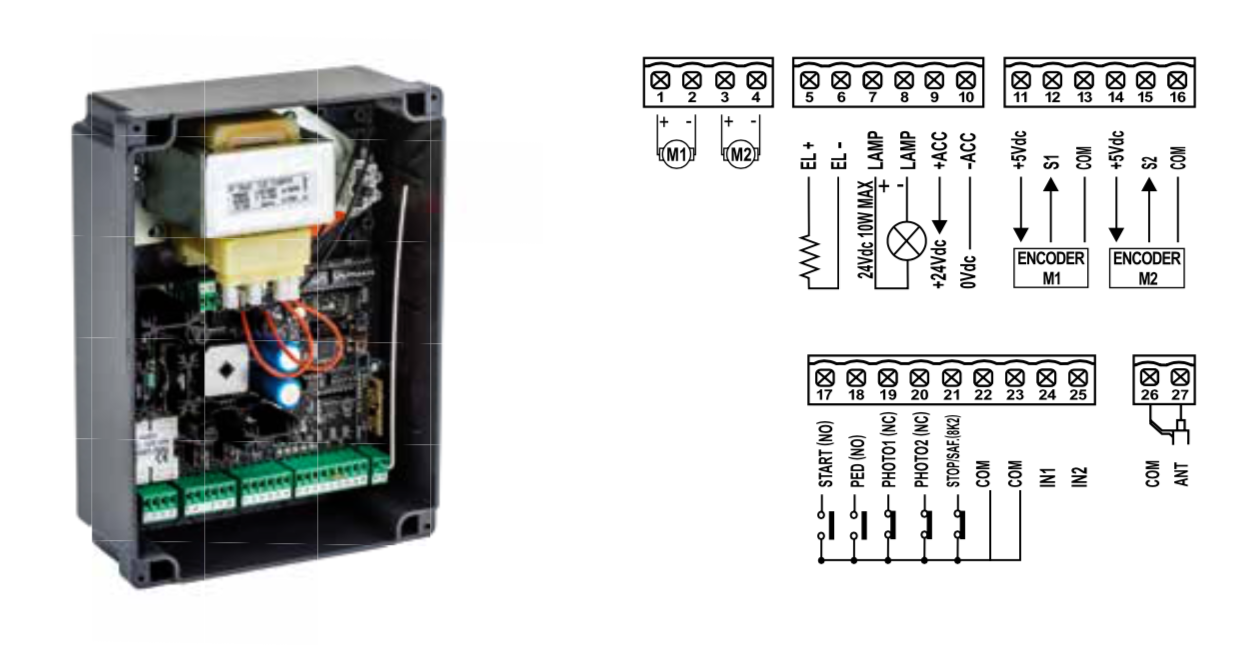
 Gibidi BA230 Control PanelGibidi BA230 Replacement Control Panel
Gibidi BA230 Control PanelGibidi BA230 Replacement Control Panel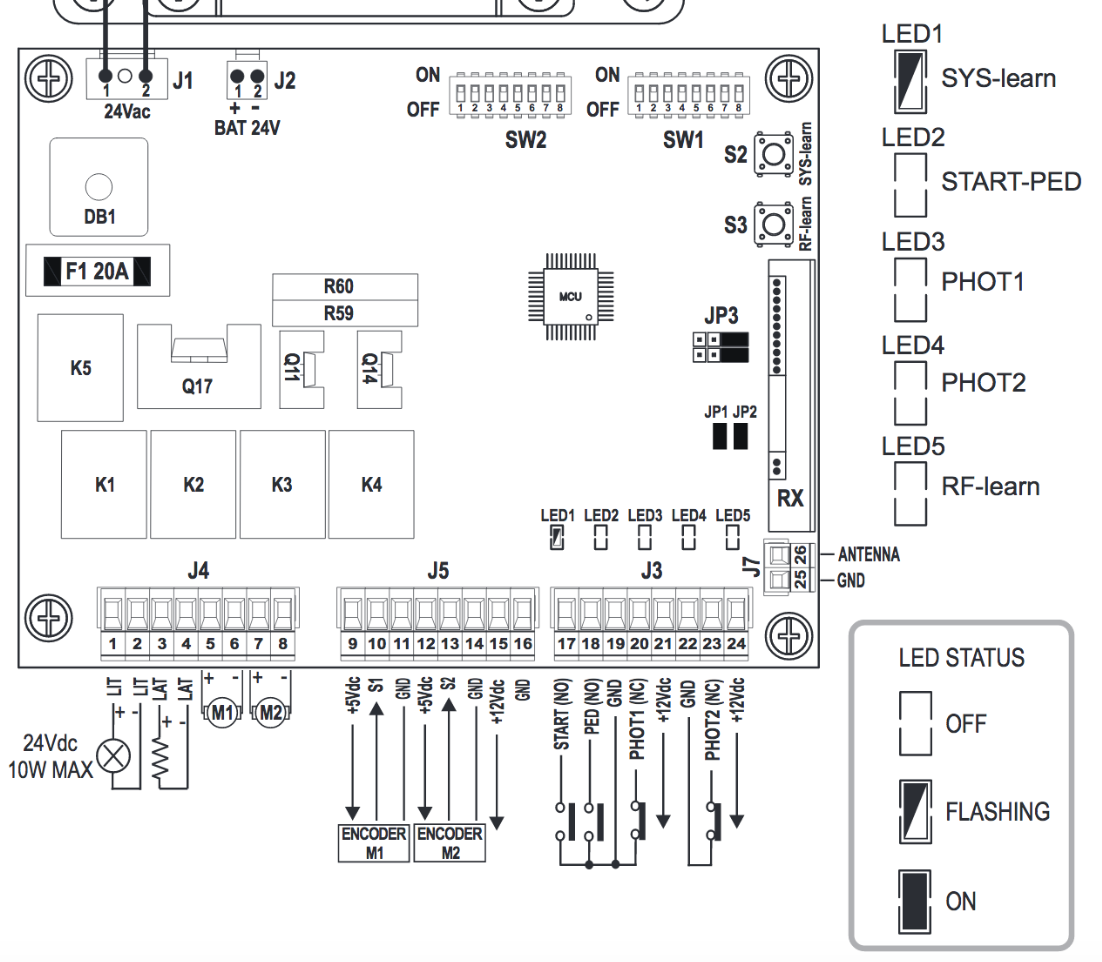
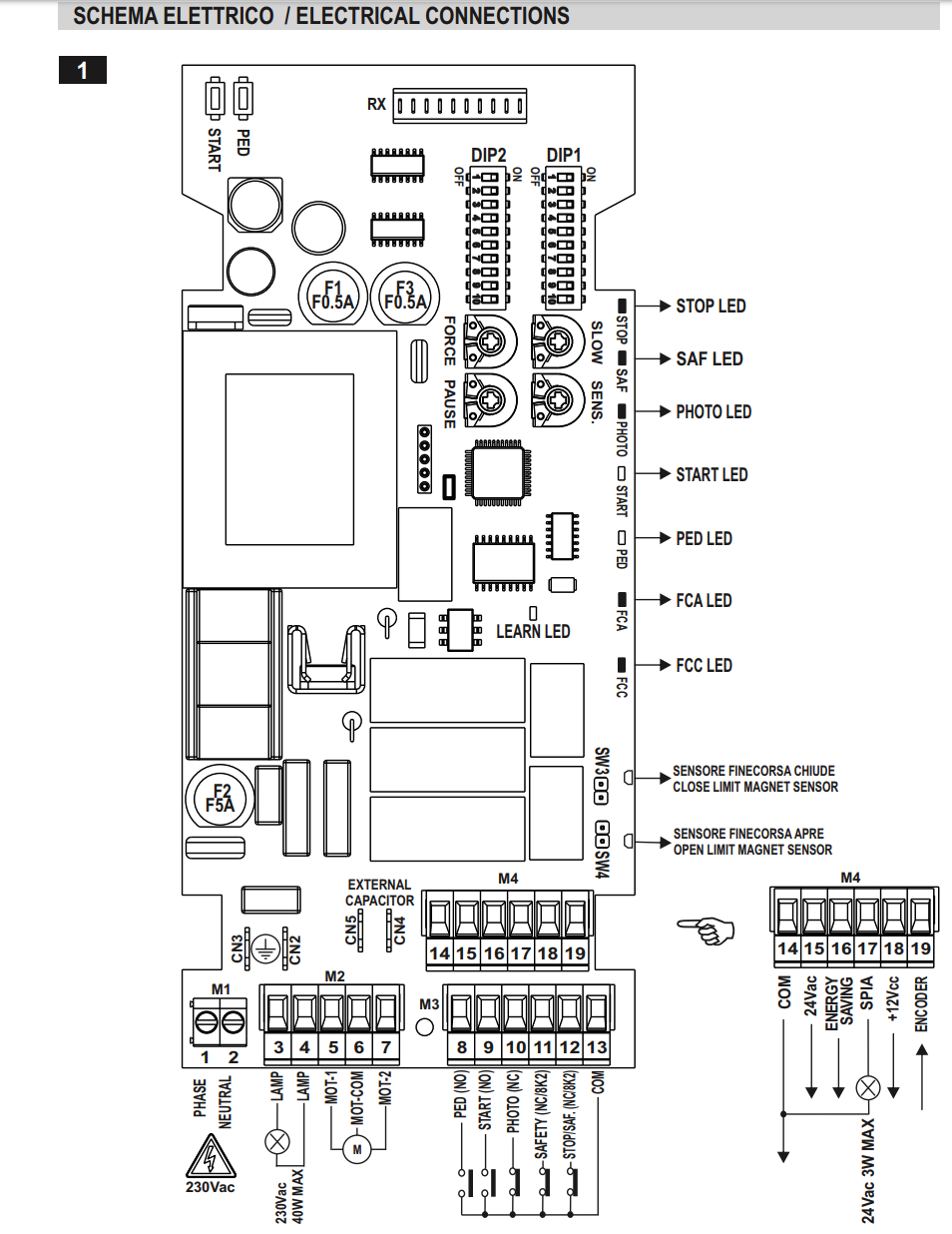
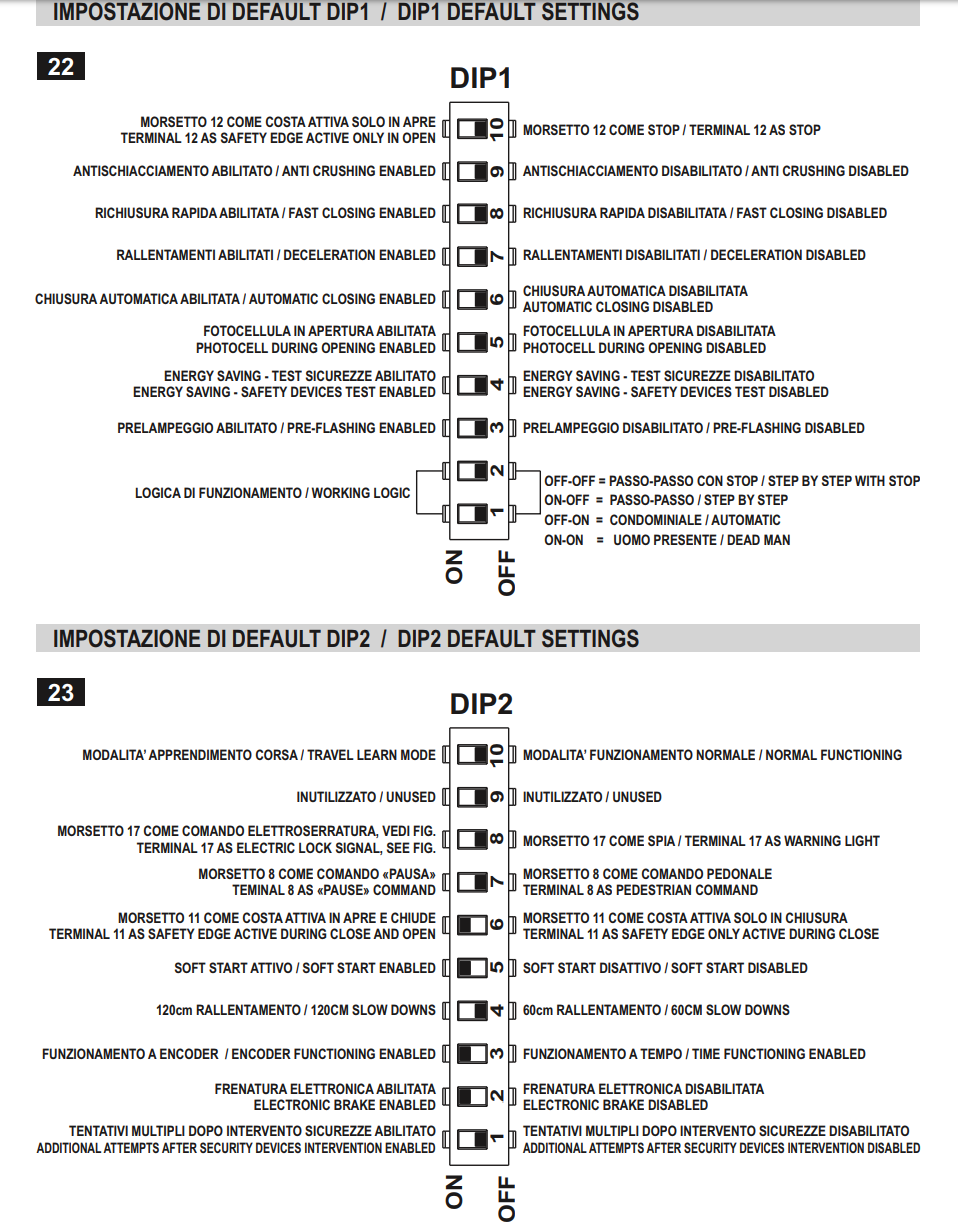
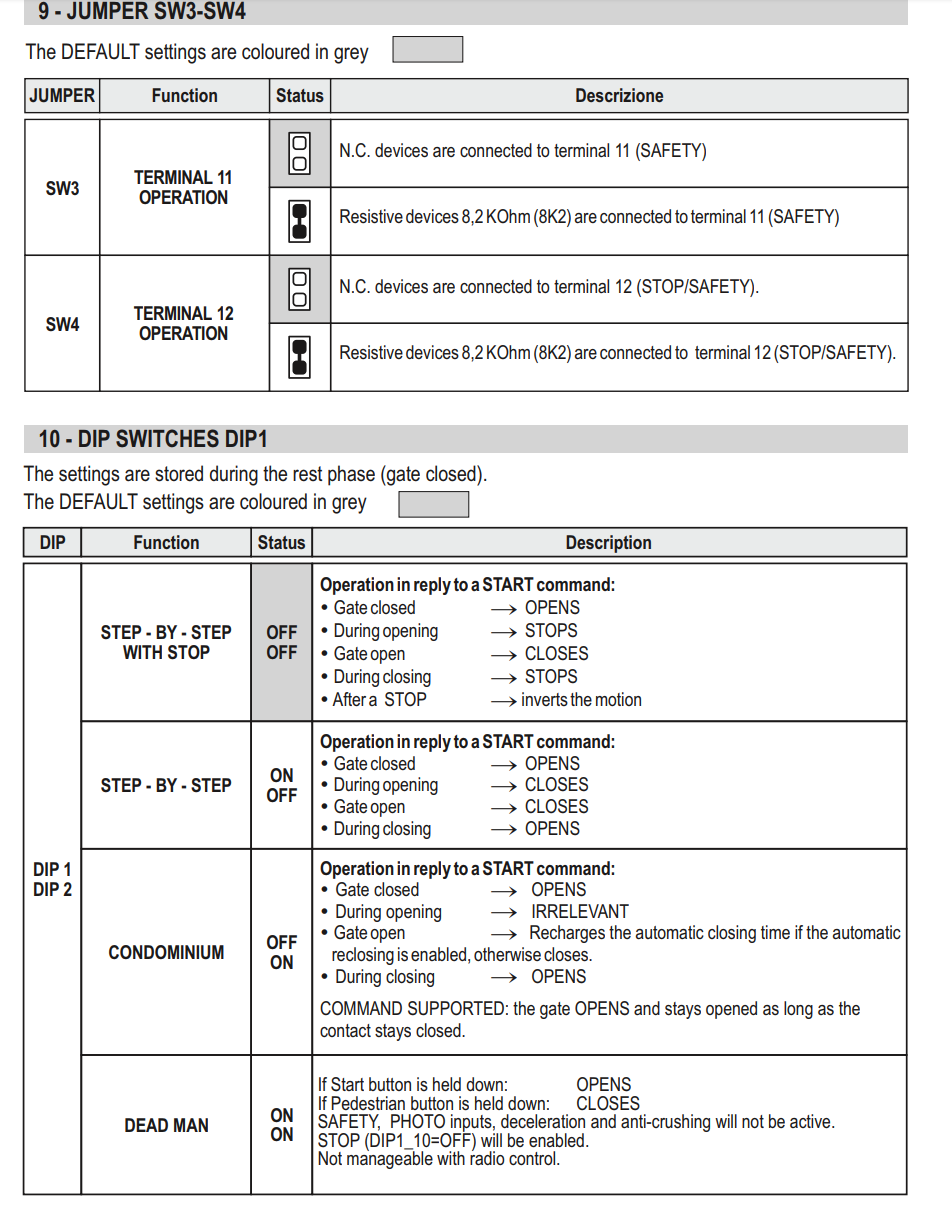
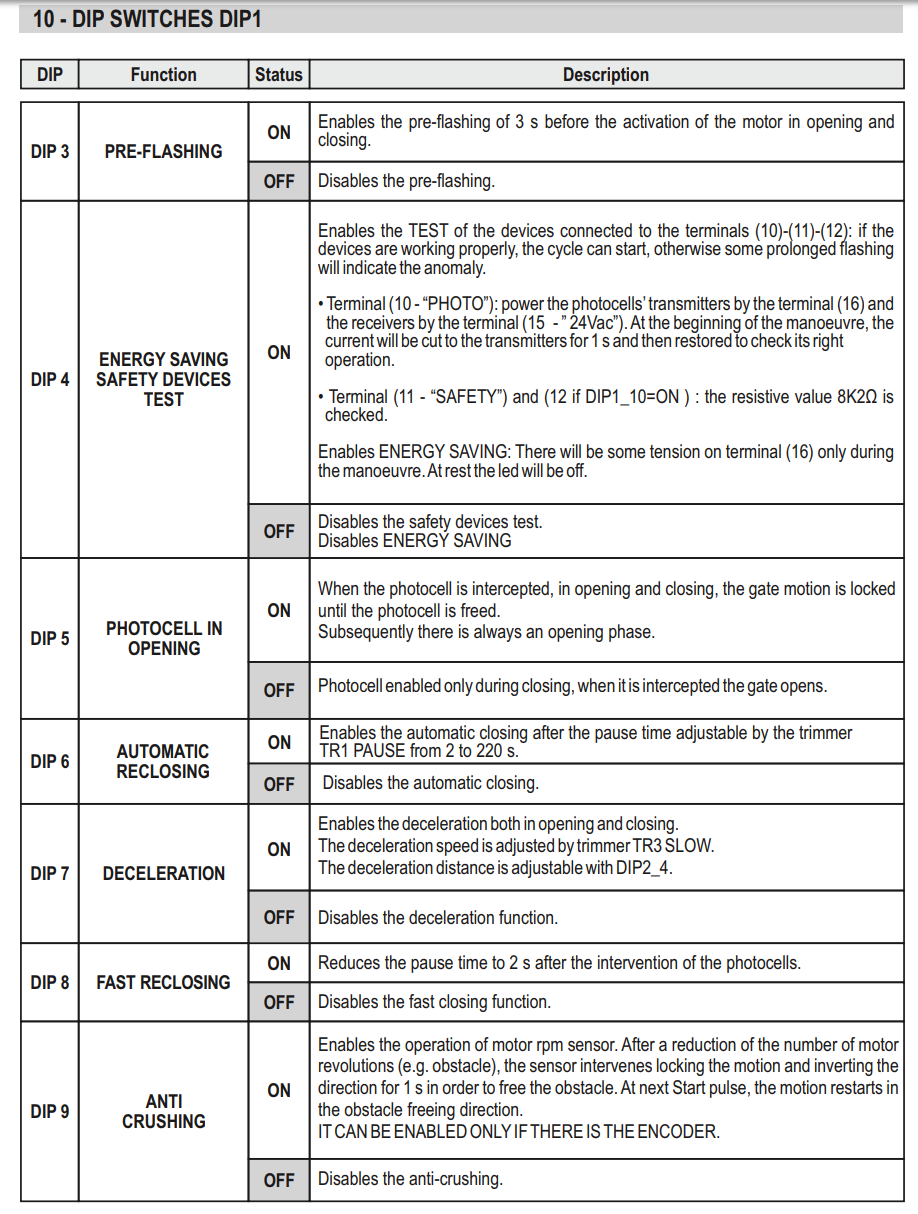
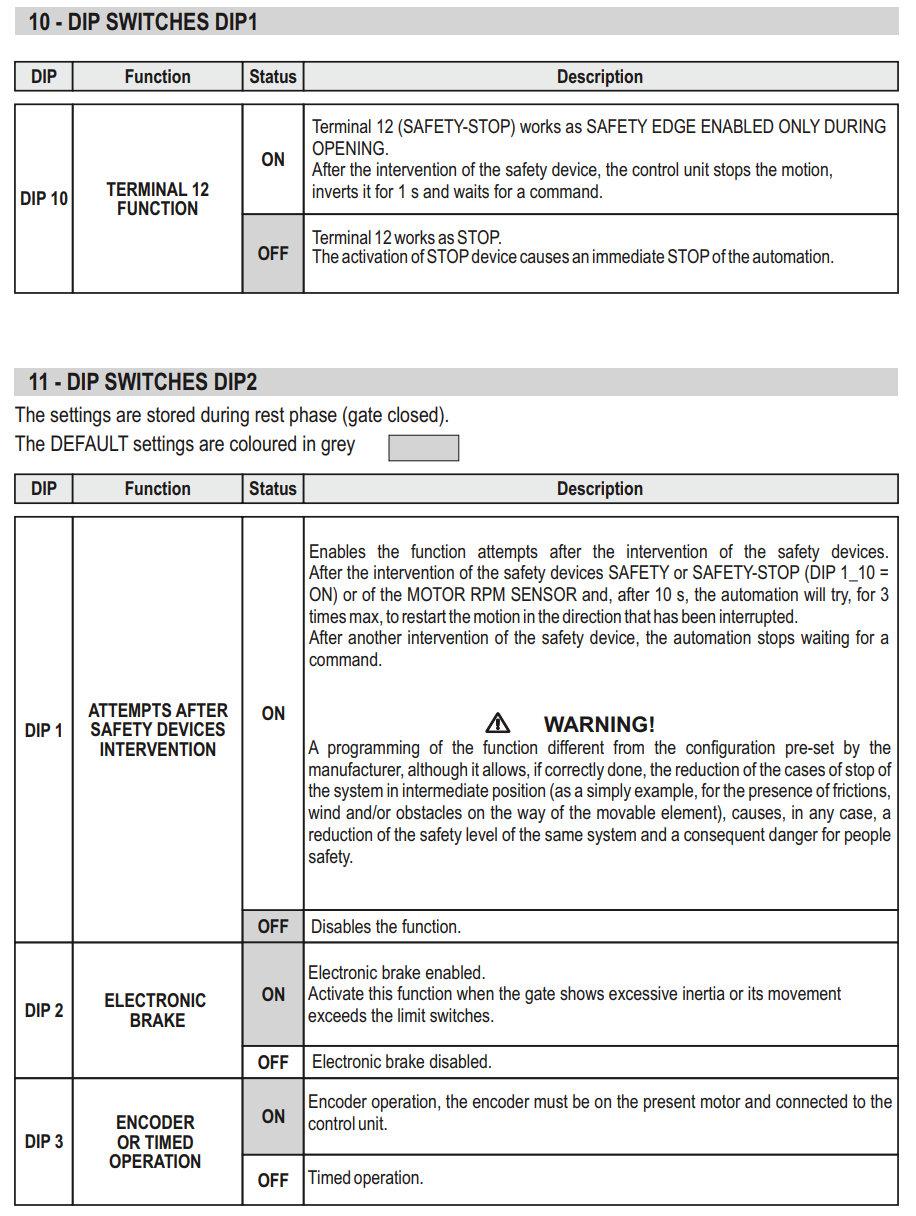
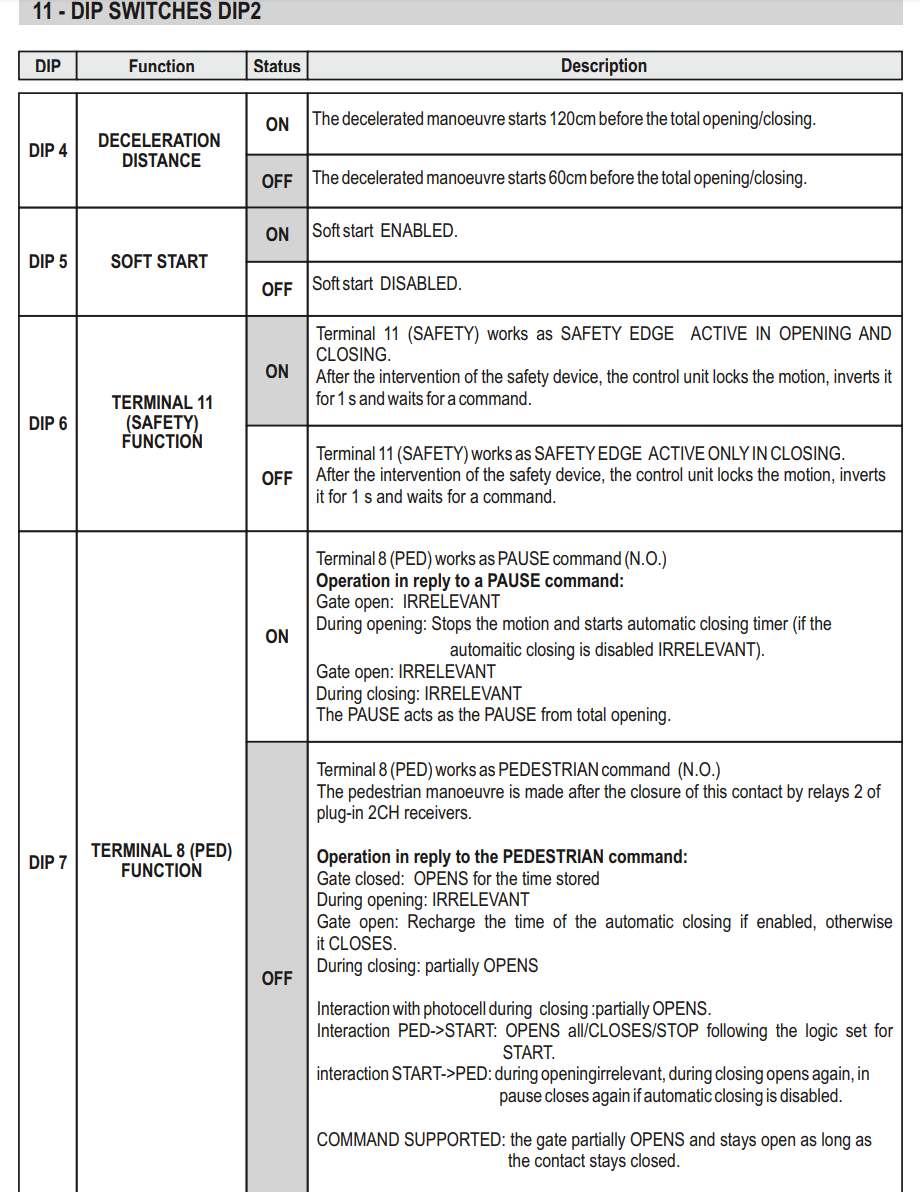
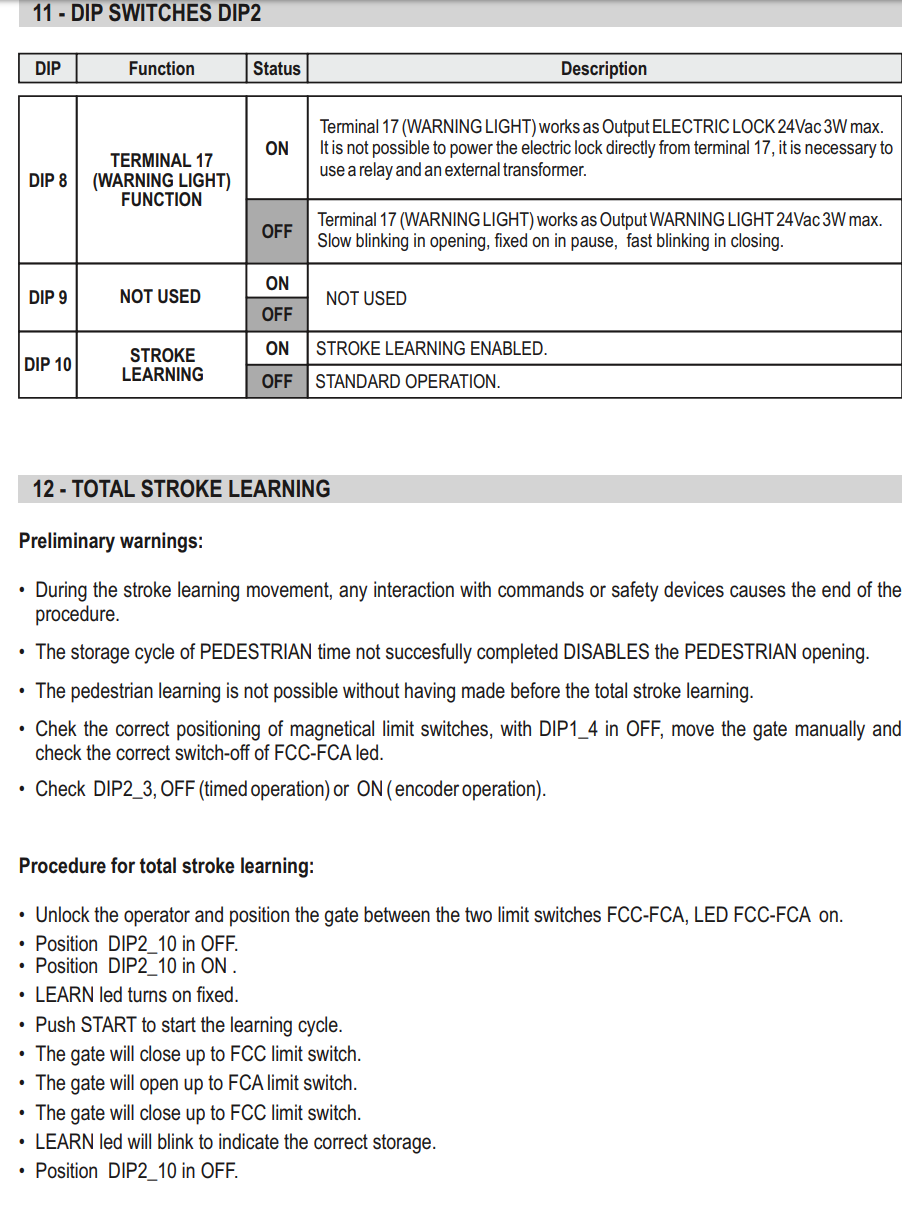
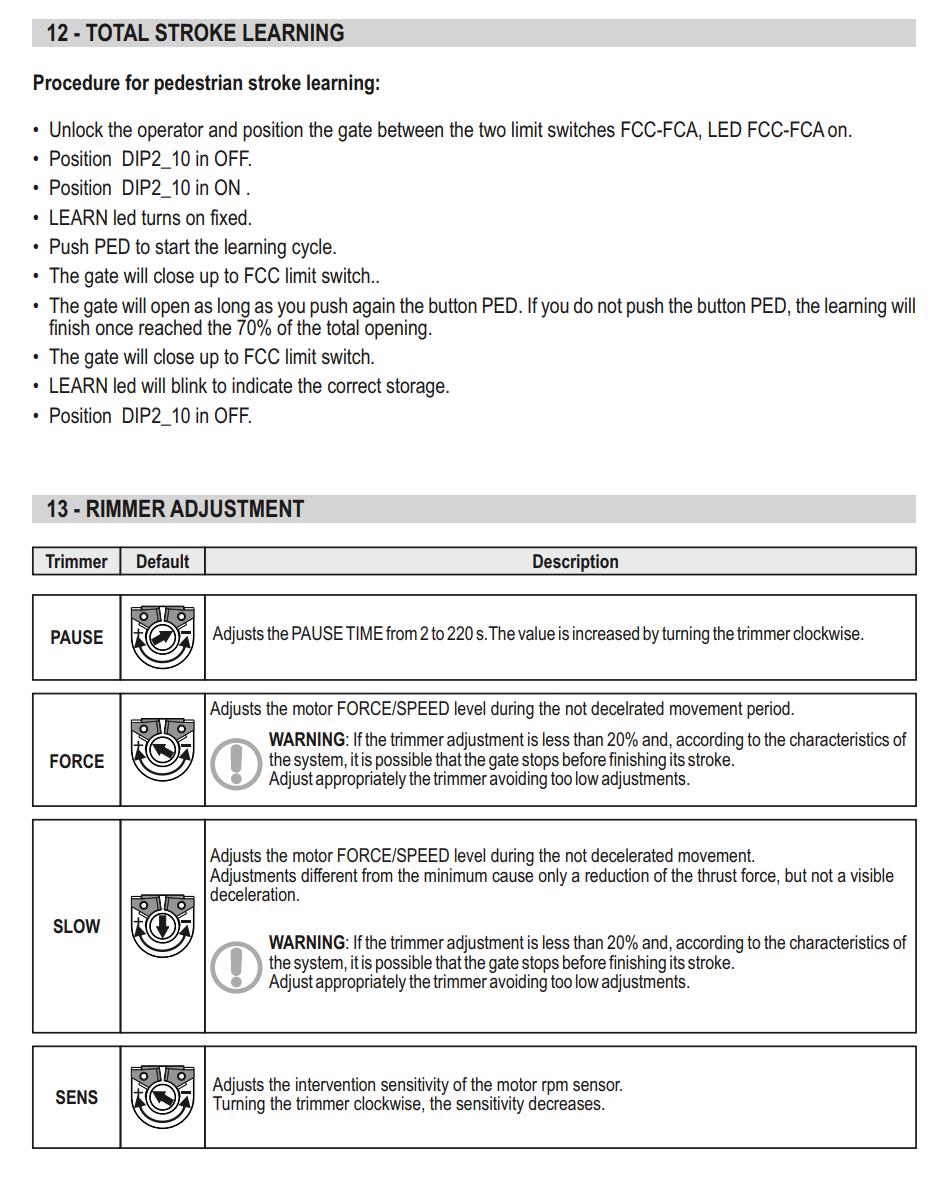
 Gibidi SC23 Replacement Control PanelGibidi SC23 Replacement Control Panel
Gibidi SC23 Replacement Control PanelGibidi SC23 Replacement Control Panel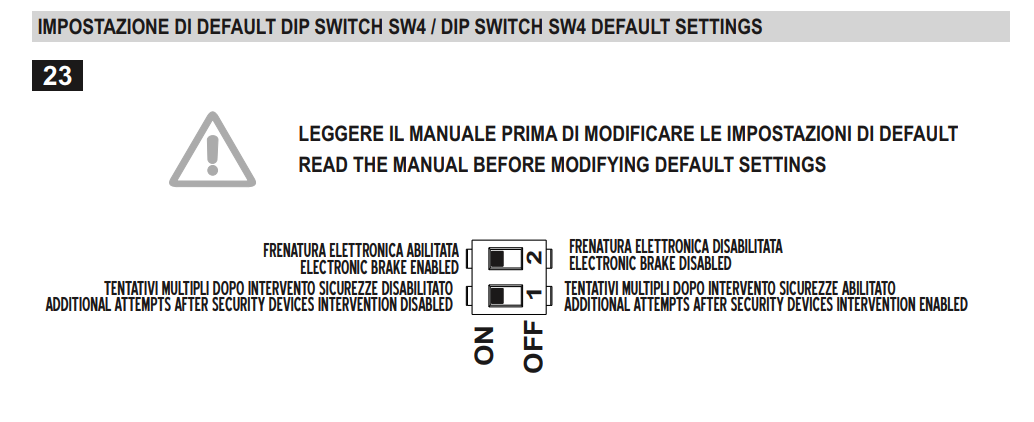
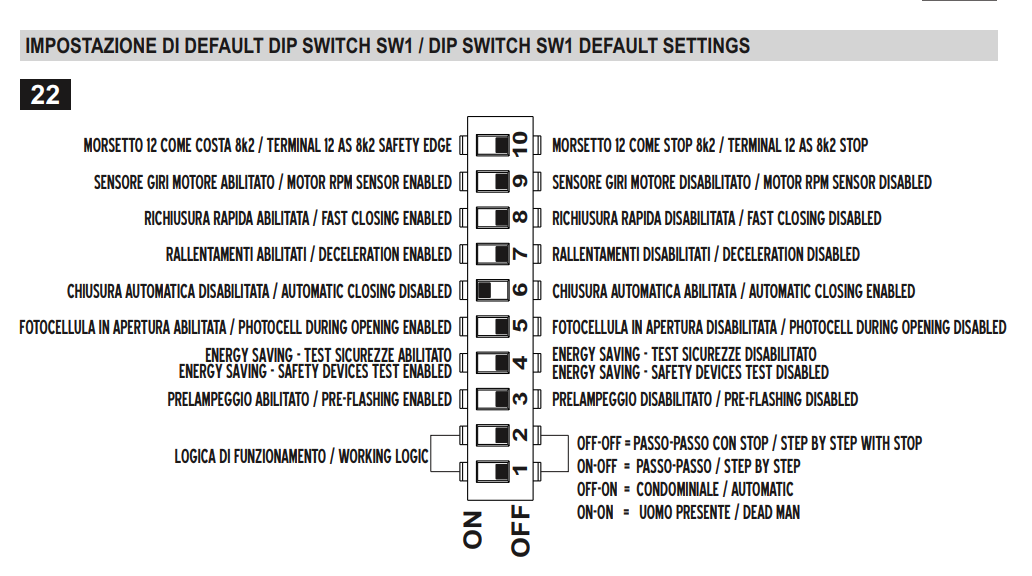
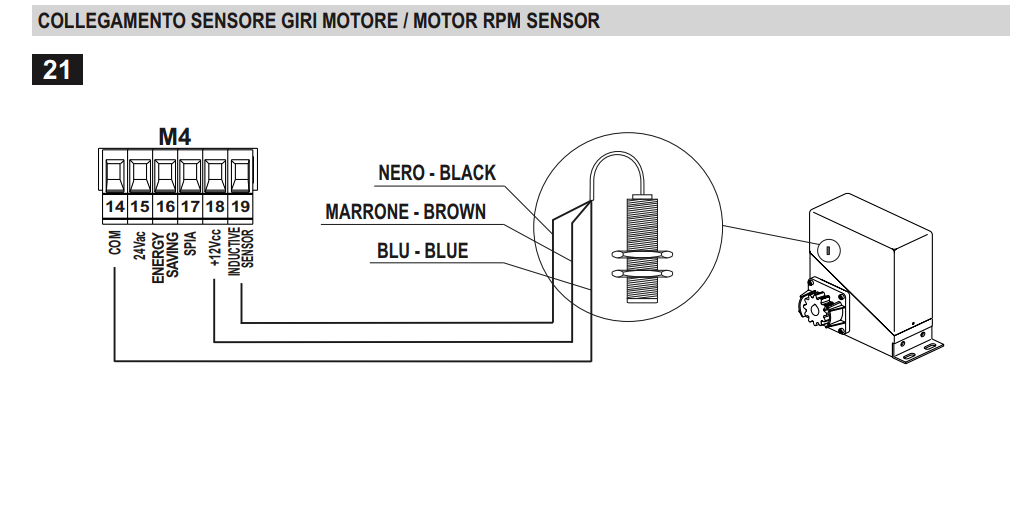
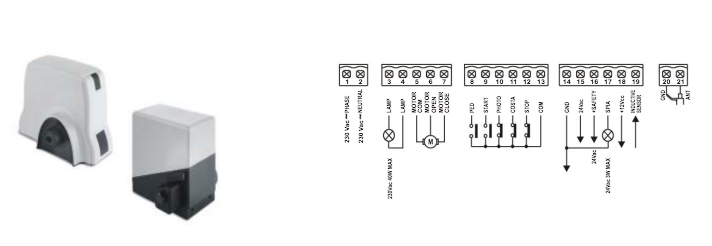 Gibidi SC230 CONTROL PANEL WIRING
Gibidi SC230 CONTROL PANEL WIRING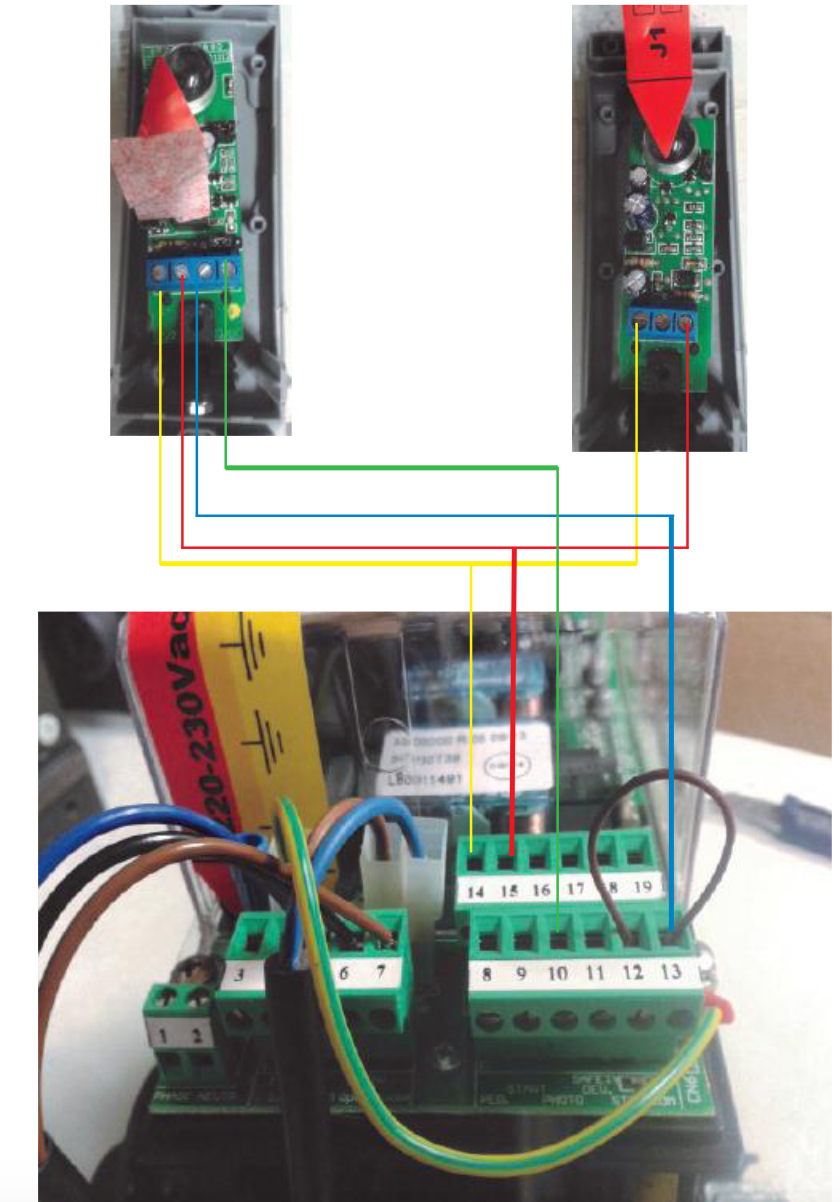 GIBIDI SC24 CONTROL PANEL WIRING
GIBIDI SC24 CONTROL PANEL WIRING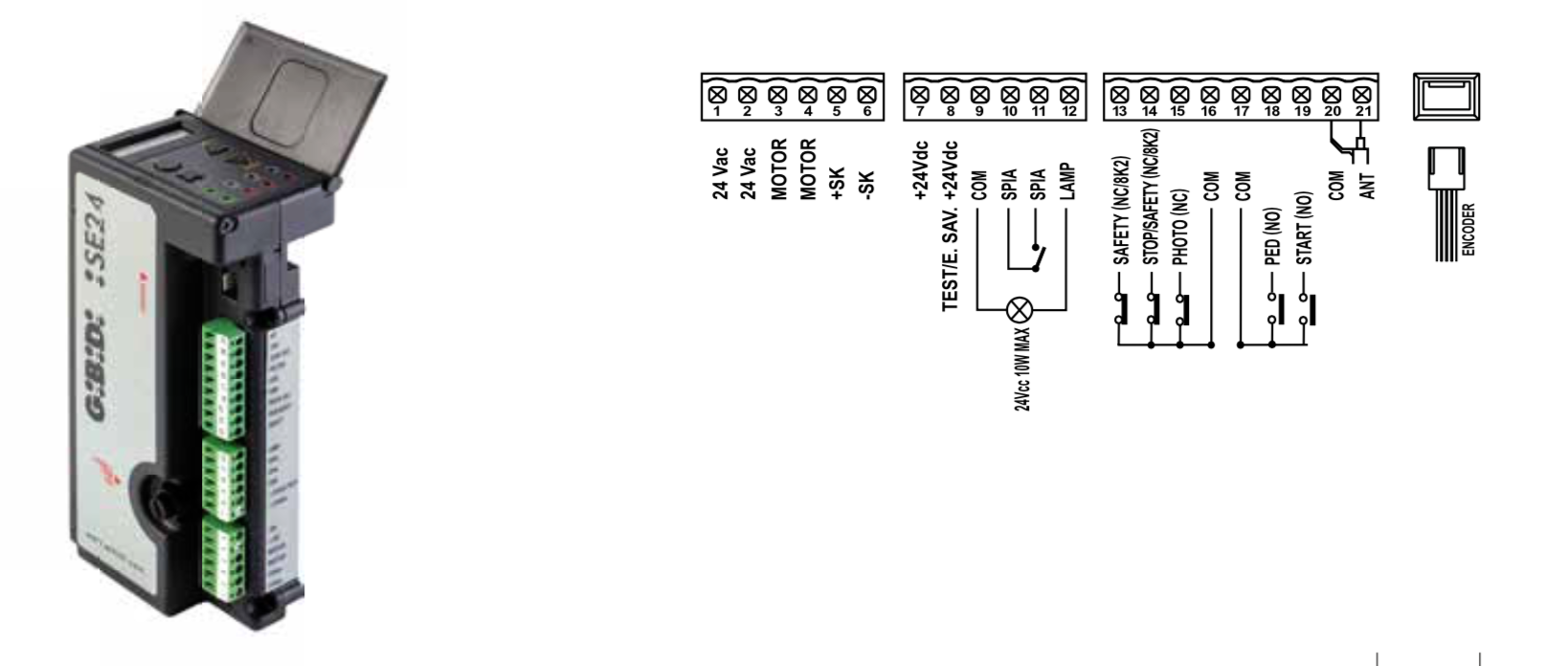
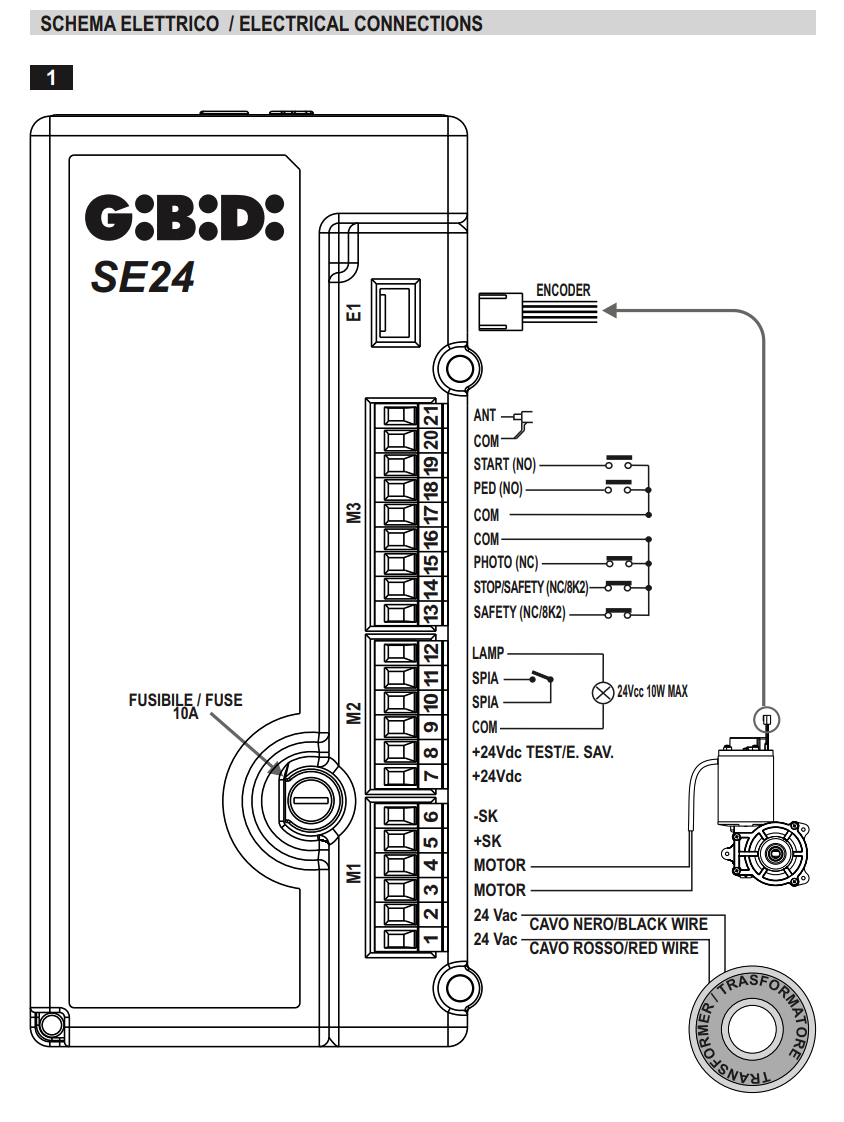
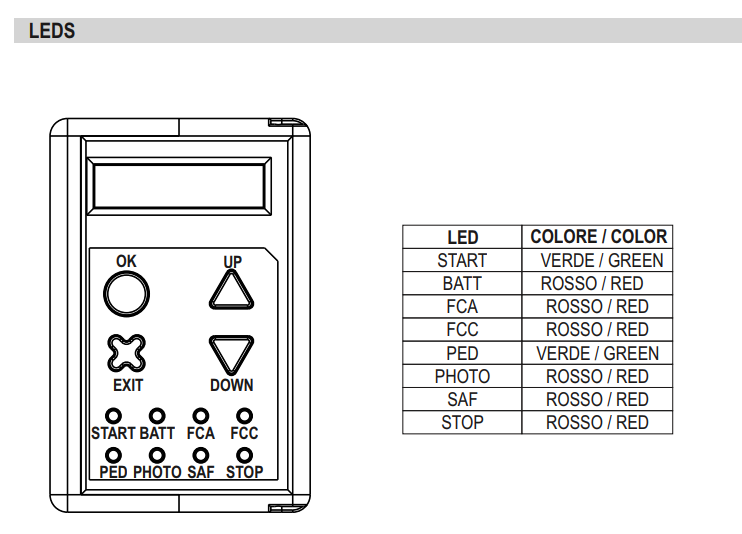
 Gibidi SC24 control panelGibidi SC24 replacement control panel
Gibidi SC24 control panelGibidi SC24 replacement control panel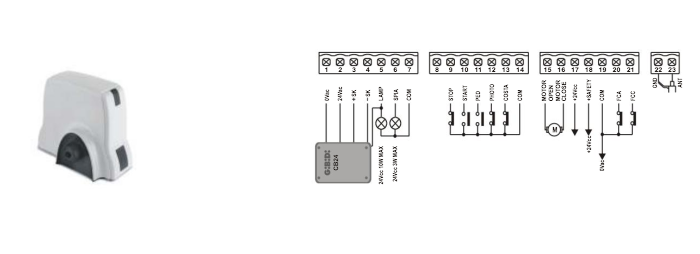 GIBIDI SC24 CONTROL PANEL WIRING
GIBIDI SC24 CONTROL PANEL WIRING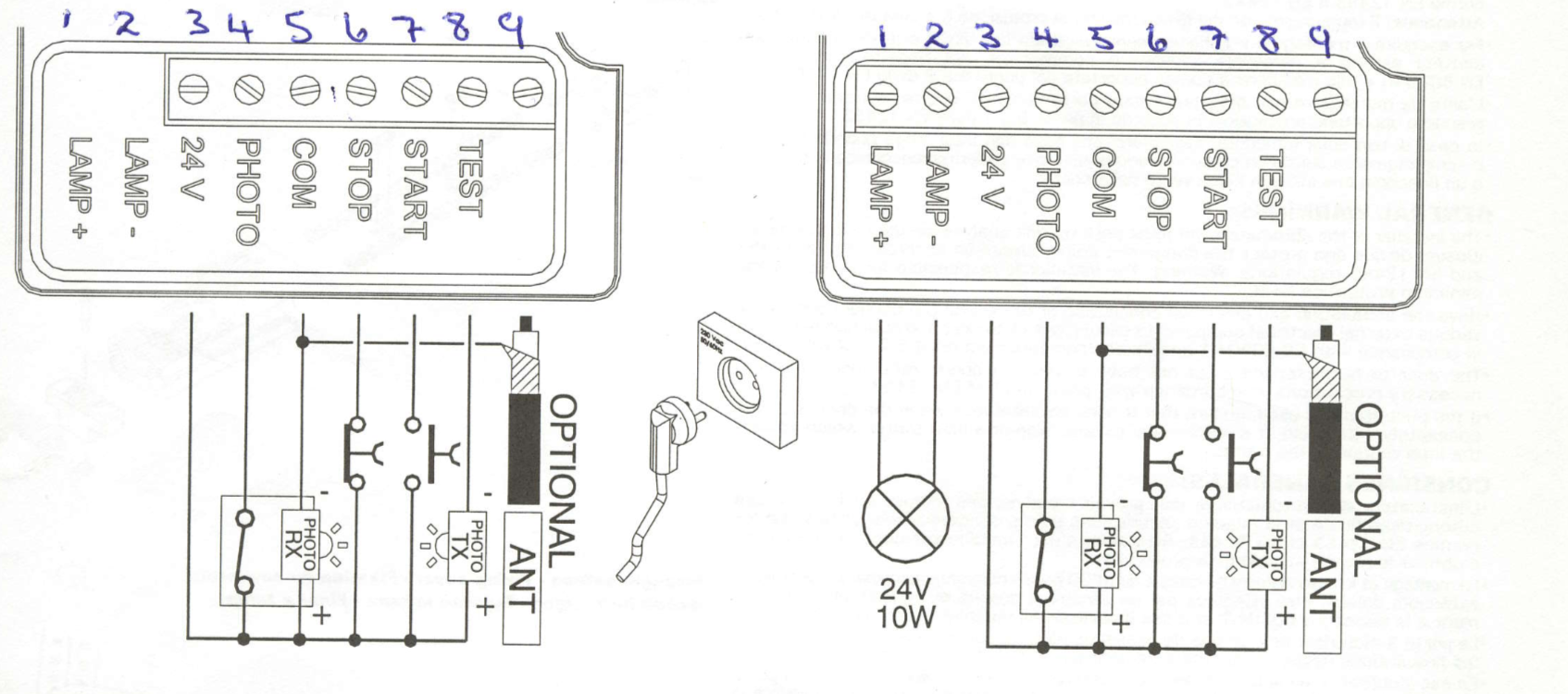 Gibidi geco trainer garage door openerGibidi geco trainer garage door opener Manual pdf
Gibidi geco trainer garage door openerGibidi geco trainer garage door opener Manual pdf Gibidi geco trainer garage door openerGibidi geco trainer garage door opener Manual pdf
Gibidi geco trainer garage door openerGibidi geco trainer garage door opener Manual pdf GIBIDI TAIMEN 24 GARAGE DOOR WIRING
GIBIDI TAIMEN 24 GARAGE DOOR WIRING
 GIBIDI RECEIVER UNIT 1 GANG 433MHZ
GIBIDI RECEIVER UNIT 1 GANG 433MHZ
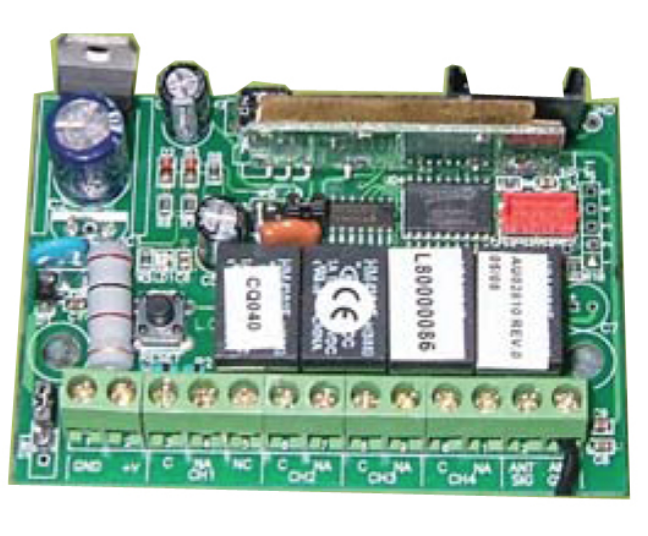 AU02810 Gibidi Standalone receiver 4-ch
AU02810 Gibidi Standalone receiver 4-ch AU02000 Gibidi Pair of DCF180 PhotocellsDCF 180 Gibidi photocells
AU02000 Gibidi Pair of DCF180 PhotocellsDCF 180 Gibidi photocells Call 07971475781GIBIDI UK
Call 07971475781GIBIDI UK Call 01773719347 Gibidi manuals
Call 01773719347 Gibidi manuals